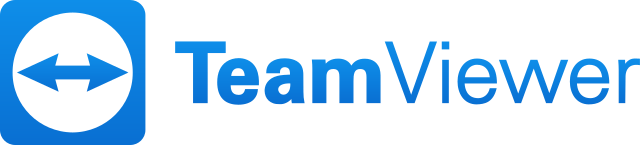Software Maintenance and Support
A to Z Guide
Learn about the key steps, necessary skills, and potential sourcing options to set up smooth maintenance and support processes. The page also outlines the costs and benefits of outsourced software maintenance and support services based on ScienceSoft's decades-long experience in ITSM.
Maintenance vs. Support: What's the Difference?
Software maintenance is proactive and includes scheduled activities to address non-urgent issues or perform planned improvements. Software support is reactive and focuses on handling urgent problems that can hamper software operation and cause downtimes.
ScienceSoft brings 17 years of experience in ITSM to provide organizations with comprehensive support and maintenance services to ensure stability, scalability, high performance, and robust security of their software in the long run.
Software Maintenance and Support Setup Plan
For software maintenance and support processes to be effective, they have to be designed around a specific system’s architecture, lifecycle, and business priorities. Below is a high-level plan you can rely on, enriched with best practices from ScienceSoft’s hands-on experience.
1.
Scope support needs and estimate resources
Before assigning any roles or thinking about tools, define what needs to be supported — technically and from the business standpoint. Key tasks:
- Identify components to be supported. It could be back-end services, front-end apps, databases, third-party integrations, cloud infrastructure, CI/CD pipelines, etc.
- Assess software complexity. Consider codebase size, known bugs, system age, architectural style, compliance demands, and other factors that will influence how much support your system will need.
- Build a software map. You’ll need a visual representation of modules, interdependencies, and high-risk zones (e.g., legacy code).
- Define the support type. Support may cover one or more of the following:
- Corrective — bug fixes.
- Adaptive — adjustments to changes in OS, API, or infrastructure.
- Perfective — enhancements, new features.
- Preventive — tech debt clean-up, refactoring, risk mitigation.
- Map out the support levels and roles:
| Support type | Common tasks | Required roles |
|---|---|---|
| End-user support (L1) | Solves basic user-side issues and escalates more complex issues to L2 and L3. | Help desk agents, customer support representatives. |
| Application support (L2) | Conducts continuous routine system monitoring. Handles complex tech problems and basic infrastructure requests and issues. Escalates complex infrastructure- and code-level issues to L3. | Application and infrastructure support engineers. |
| Development support (L3/L4) | Tackles complex infrastructure issues and requests. Resolves application defects via code modifications and adds new features and integrations. | Software engineers, architects, DevOps engineers, QA engineers, cloud platform specialists, and external vendor engineers (e.g., for SaaS products). |
Legacy systems (5+ years old) often come with poor documentation and significant technical debt, requiring longer knowledge transfer and deeper code familiarization. Also, QA teams need to be more involved in regression testing to avoid breaking fragile functionality. And preventive maintenance — like targeted refactoring and performance tuning — is key to extending their lifespan. For L3, involving original developers (if available) is ideal. If not, a one-time reverse engineering effort is recommended to map critical components and avoid repeated analysis for every escalation.
Conversely, actively developed systems — such as microservices that evolve every few weeks — generate constant change noise. Factor in higher L2/L3 ticket volumes and strong involvement of DevOps engineers.
2.
Choose the sourcing model
Decide whether to outsource support, build it in-house, or combine. Your choice should reflect resource availability, time-to-market needs, and risk tolerance.
Outsourced maintenance
Time to onboard: 3–12 weeks
Pros:
- Faster team ramp-up than hiring in-house specialists.
- Direct access to skilled experts and tried-and-tested software support practices.
- Easier to scale up and down.
Common pitfalls:
- Vendor mismatch. Choosing a vendor without deep domain knowledge or a compatible working culture can lead to poor communication, delays in resolution, or a lack of shared expectations regarding quality and priorities.
- Weak SLAs. Without well-defined service level agreements (SLAs), you risk inconsistent performance, unmet expectations, or misaligned priorities.
- Unclear handoffs. If escalation paths and responsibilities between the vendor and your internal team aren’t clearly defined, it can lead to delays, duplicated efforts, or dropped tickets — especially during high-pressure incidents.
How to avoid the pitfalls of outsourcing:
- Examine top listings of software engineering companies, as 90% of them offer maintenance services. Software engineering companies have, on average, higher seniority and more diverse skills among their developers compared to pure IT support outsourcing firms, who are traditionally more focused on help desk.
- Shortlist vendors with certifications: look for ITIL, AWS/Azure, Red Hat, Microsoft, ISO badges.
- Ask vendors to clarify their tool stack: What tools do they use for monitoring (e.g., Zabbix, Prometheus, Datadog), alerting (e.g., Grafana, Graphite), ticketing and collaboration (e.g., Jira, ServiceNow, Zendesk), and how these are integrated into their workflows. A pre-integrated setup can cut weeks off your onboarding and reduce tool compatibility risks.
- Run a pilot test with the top two vendors: e.g., ask them to resolve a known bug or stabilize staging.
- Evaluate how fast they can replicate your testing and production setup — it is a good indicator of their ability to dive quickly into real work and start delivering results.
- Demand a detailed reverse knowledge transfer plan in case you bring in-house support later.
In-house maintenance
Time to hire and onboard: 6–20 weeks
Pros:
- Full control over the software support team, maintenance processes, and their alignment with internal policies.
Cons:
- Longer setup time due to the need to hire and train staff.
- Potential lack of necessary talent on the market, especially for legacy and niche technologies.
- Lower team scalability compared to the outsourced option.
- Higher overhead for tool integration and process setup. Unlike with outsourcing providers that already have mature toolchains and workflows, in-house teams may face a longer tool ramp-up curve and additional licensing or customization costs.
3.
Plan and execute knowledge transfer
Structured knowledge transfer is essential, especially If the L3 support team is different from the original development team. Knowledge handoff should cover sharing:
- Architecture and data flow diagrams.
- Known issues, performance bottlenecks.
- Deployment and rollback procedures.
- Access to code, CI/CD pipelines, databases, and cloud dashboards.
- Configuration details for all environments.
Create a shared unified knowledge base for all support teams and update it regularly instead of relying on the memory or locally stored notes of support engineers. This pays off long-term, enabling faster onboarding, smoother escalations, and fewer avoidable mistakes.
4.
Implement a support request process and define support priorities
Avoid the chaos of informal requests. Instead, create a structured and scalable support flow:
- Choose, set up, and customize a ticketing system (like Jira or Zoho Desk) to serve as the central hub for managing support requests.
- Standardize ticket submissions with required fields such as issue title, detailed description, urgency, affected users or systems, steps to reproduce, and relevant screenshots or logs. This makes sorting faster and ensures consistent data for all levels of support.
- Optionally, provide additional communication channels, such as a dedicated support email or chat (e.g., Slack, Teams) — but make it clear that all actionable issues must still be logged as tickets to ensure traceability and accountability.
- Introduce a severity classification system and decide what response each priority level requires:
- Critical outage (P1): a system is down or unusable; immediate action is required.
- Major functionality broken (P2): a key feature is not working, impacting business operations.
- Minor bug or performance issue (P3): a workaround is available; not business-critical.
- Cosmetic or low-impact requests (P4): UI issues or general suggestions.
- Define clear escalation paths so that support doesn’t stall when problems escalate in complexity. Clarify:
- What types of issues L1 support should escalate to L2.
- When L3 engineers (developers, DevOps, architects) must step in.
- How cross-level communication should flow during active incidents, especially for P1 issues, and who’ll be the incident lead (usually they’re selected from L2 or L3 team managers).
Tip: A well-maintained knowledge base can empower L1 engineers to resolve up to ~60% of issues without escalation.
5.
Set clear expectations
Define measurable indicators for support team performance, e.g.,:
- The percentage of tickets resolved at L1.
- Average resolution time per severity.
- The percentage of incidents resolved before being reported by users (a marker of proactivity).
- The number of changes/updates delivered and the number of changes/updates waiting in a backlog.
- Stakeholder (e.g., user, employee) satisfaction.
- SLA compliance (e.g., meeting system uptime and performance targets, response times per support level and per communication channel).
6.
Review, improve, and simulate
- Request regular reports on the most telling indicators of support health. These should cover system stability (SLA breaches and trend patterns, resolution timelines, incident heatmaps, tech debt trends), user satisfaction (feedback from software users and business units), and team productivity (repetitive issues, postponed fixes, and root cause patterns).
- Schedule cross-level support team retrospectives quarterly to discuss what escalations could’ve been handled earlier, where documentation or automation is lacking, which communication gaps caused delays or confusion, and more.
- Run planned mock drills — such as database outages, DDoS attacks, or cascading service failures — to test your support team’s escalation and resolution flows, response speed under pressure, and coordination across levels and with business stakeholders.
- Use insights from the reports, retrospectives, and drills to make smart adjustments:
- Rebalance support team roles or shift coverage.
- Introduce better automation or alerting.
- Expand the knowledge base to reduce escalations.
- Refactor support workflows as the software evolves.
- Adjust the support and monitoring tools.
For business-critical systems, simulate the worst scenario once a quarter or at least every six months. You’ll sleep better the rest of the year.
Software Maintenance and Support Costs
Below, we share ScienceSoft's sample estimates for support and maintenance activities. Note these are not our official prices. We estimate the cost for each case individually based on the client's specific business situation and needs.
Software support
Software maintenance and support

Usually, software maintenance and support costs are around 15–20% of the initial development costs (per year), and in total (during the entire software life cycle) they can be as high as 90% of the TCO.
Want to get a clear picture of your maintenance and support budget?
Accurately Estimate Your Software Maintenance Costs
Please use our software maintenance cost calculator to get an estimate tailored to your needs.
Thank you for your request!
We will analyze your case and get back to you within a business day to share a ballpark estimate.
In the meantime, would you like to learn more about ScienceSoft?
- Project success no matter what: learn how we make good on our mission.
- 4,200 successful projects: explore our portfolio.
- 1,400+ incredible clients: read what they say.

Cost factors
The support and maintenance costs vary a lot depending on the sourcing model. The general cost factors for software maintenance and support services are:
- The type of software maintenance (corrective, adaptive, perfective, preventive; on-demand, continuous, both).
- The type of software, its complexity, integrations and customizations, etc.
- The software availability requirements.
- The maintenance team’s composition, competencies, and workload, e.g., 5 FTE (168h*5), 1 FTE (168h), 0.25 FTE (40h).
- Time coverage (e.g., 8/5, 12/5, 24/5, 24/7).
- The number of software users.
- Availability of comprehensive software documentation required for maintenance.
In addition, ScienceSoft recommends considering cost factors specific to the chosen sourcing model:
In-house software maintenance
- Licenses for configuration, help desk, and other tools used by the team.
- Investments in the in-house staff training.
- Regular payment of salaries and fringe benefits, tax payments, etc.
Outsourced software maintenance
- The pricing model (per ticket, bucket of hours).
- The number of help desk tickets (agreed and extra).
Key Support and Maintenance Types
Below we consider two popular classifications of support and maintenance activities. Both classifications offer valuable perspectives on software support and maintenance; they are not mutually exclusive and can be integrated into a comprehensive support and maintenance strategy.
By nature of support and maintenance activities
| Type | Essence | Activities | Timing |
|---|---|---|---|
|
Type
Corrective model |
Essence
Responding to identified problems: making changes to the software to correct defects found during the software use (e.g., bugs that cause the software to behave unexpectedly). |
Activities
|
Timing
Reactive |
|
Type
Adaptive model |
Essence
Modifying software to keep it compliant with a changed or changing environment (e.g., with new regulations while entering a new market). |
Activities
|
Timing
Reactive/proactive |
|
Type
Perfective model |
Essence
Making the software meet new requirements that were not originally required (improving performance, enhancing features, and making the software more efficient and easier to use) |
Activities
|
Timing
Proactive |
|
Type
Preventive model |
Essence
Foreseeing and reducing the likelihood of future system failures, making future maintenance tasks easier and less costly. |
Activities
|
Timing
Proactive |
|
Type
Emergency model |
Essence
Addressing urgent fixes, often in response to critical bugs or security vulnerabilities that could significantly impact the functionality, security, or performance of the software. |
Activities
|
Timing
Reactive |
By approach to evolving and maintaining software over time
| Type | Essence | Activities |
|---|---|---|
|
Type
Quick-fix |
Essence
Shares similarities with emergency maintenance in its focus on immediate response to critical issues. |
Activities
This model is the simplest form of support. It is about making immediate and direct fixes to problems as they are discovered. It is often applied under pressure, for example, when a critical bug needs to be fixed immediately to keep the system running. However, while it provides a rapid solution, the quick-fix model can lead to a buildup of technical debt over time if the underlying causes of issues are not addressed. |
|
Type
Iterative enhancement |
Essence
Can incorporate elements of perfective, preventive, and adaptive maintenance as part of its ongoing improvement cycles. |
Activities
The model is aimed at continuous software improvement in cycles or iterations. Each iteration typically includes planning, design, coding, testing, and deployment phases. This model acknowledges that software needs to evolve over time and provides a framework for progressively updating and improving the software in response to changing requirements and user feedback. |
|
Type
Re-use oriented |
Essence
Can be seen as a strategy within preventive maintenance, focusing on leveraging existing solutions to avoid future problems. |
Activities
Instead of writing new code from scratch, this approach leverages existing software components (either from previous projects, from other parts of software or third-party sources) to build new modules and functionalities or enhance existing ones. This model drastically reduces development time and costs. However, it requires careful management of dependencies and compatibility between components. |
Sourcing Models for Support and Maintenance Activities
In-house maintenance and support
- Full control over the team.
- Potential lack of relevant talents.
- The software maintenance process setup and all managerial efforts are on your side.
- High cost of keeping an in-house team.
In-house management and outsourced resources
- Balanced mix of control and cost optimization.
- Establishing smooth cooperation between the in-house team and outsourced talents is challenging.
Fully outsourced maintenance and support
- Access to external expertise.
- Your IT team's reduced workload and focusing on the core tasks.
- Reduced costs.
- Exposing your IT infrastructure to an unreliable vendor might be risky.
Benefits of Software Maintenance and Support with ScienceSoft
Why Choose ScienceSoft for Software Maintenance
- 36 years in IT, 750+ experts on board.
- 18 years in software support services and help desk, 17 years in ITSM.
- Satisfied customers from 80+ countries globally: the US, Western Europe, Singapore, Australia and New Zealand, etc.
- Established ITIL 4 processes and practices.
- ISO 13485-certified quality management system specific to the medical devices industry and SaMD.
- Experience with complex, large-scale apps.
- 62% of revenue is from long-term contracts.
Our awards, certifications, and partnerships
Typical Roles in Our Software Maintenance Teams
Depending on software maintenance and upgrade scope, the team may include various IT specialists, from developers to UI designers. Below, we describe the backbone talents required for the project involving both on-demand and continuous support activities:
Help desk specialists
- Receiving, registering, and tracking queries from software users.
- Solving simple and repeating issues (e.g., username and password problems, installing newly released patches and service packs).
- Escalating unsolved issues to L2/L3.
Application support engineers
- Continuous software monitoring and health checks.
- Fixing application performance issues.
- Resolving software configuration and account administration issues.
- Log investigation for root cause analysis of issues.
- Database administration.
Software developers
- Fixing issues on the code and database levels.
- Creating new software components or features.
- Implementing software customizations, integrations, and performing migrations.
- Unit testing.
Test engineers
- Functional, regression, integration, and other types of testing to validate the quality and security of software after introducing the required changes.
DevOps engineers
- Automating the update and evolution processes using the CI/CD approach.
- Managing physical and virtual servers and their configurations.
- Configuring and optimizing cloud services.
- Solving infrastructure issues.
Technologies We Use for Software Maintenance and Support
Consider Professional Software Maintenance Services
With over a decade of experience in software support and IT service management (ITSM), ScienceSoft offers the following service options:
About ScienceSoft
ScienceSoft is a global IT consulting and services provider headquartered in McKinney, TX. We offer application maintenance and support services and help our clients set up robust software maintenance and support process. Being ISO 9001- and ISO 27001-certified, we rely on a mature quality management system and guarantee that cooperation with us does not pose any risks to our clients' data security.