Map Contacts Add-In for SharePoint and SharePoint Online
What Is Map Contacts?
The Map Contacts add-in is a good fit for SharePoint solutions dealing with geographic locations. The add-in uses addresses from a SharePoint list to display the relevant markers on a Google map. Users with write permissions can select a list of contacts and information to be displayed in marker info windows. Users can also choose the Street view or the Satellite mode on the map, as well as change the app’s color theme.
Please read the Privacy policy.
How to Get the App?
You can download the Map Contacts add-in from the Office Store.
Get my add-in
How to Configure the Add-in?
To configure the Map Contacts add-in, please click the gear icon in the title bar.
1
Choose a list of users/organizations from the dropdown list. Note: the list must contain Text or Note with plain text fields that store addresses.
2
Choose the appropriate fields in the list.
3
Choose 1 of the 3 available color themes (optional).
4
Click the Save button.
5
To update the map, click the Refresh link in the title bar.
How Does It Look Like?
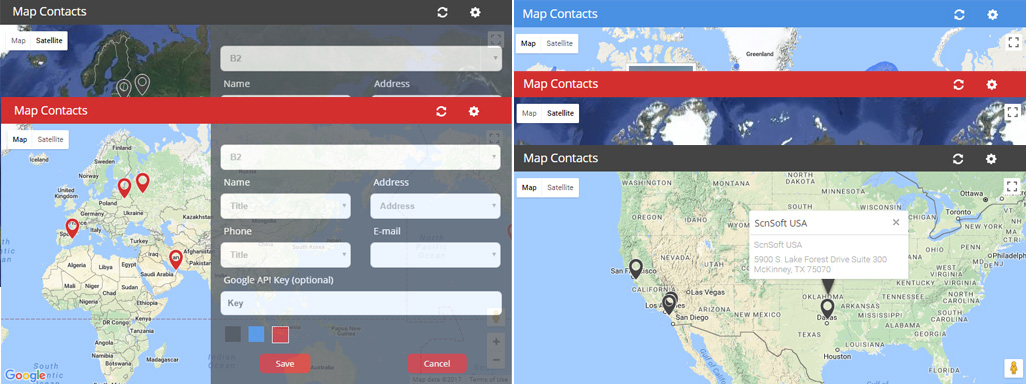
How to Troubleshoot the App?
- If no markers appear on the map, please, check the contact list thoroughly: the addresses might be incorrect or incomplete.
- If the map is zoomed to the extent that only one marker is visible, refresh the map to see all the markers again.
- If the setting dropdown list is empty, go to the Site Contents, click the three dots in the top-right corner of the Map Contacts add-in, then click Permissions and trust the add-in again. Just click the Here link to update the add-in permissions.
How to Add the App to a SharePoint Page?
To add the Map Contacts add-in to a SharePoint page, follow the instructions.
Note: The Map Contacts add-in utilizes free Google Maps APIs for standard usage. To find out about the limits of Google Maps APIs, read the relevant entry. You can also set your own Google API key in the add-in Settings, then it will be applied to all users.
