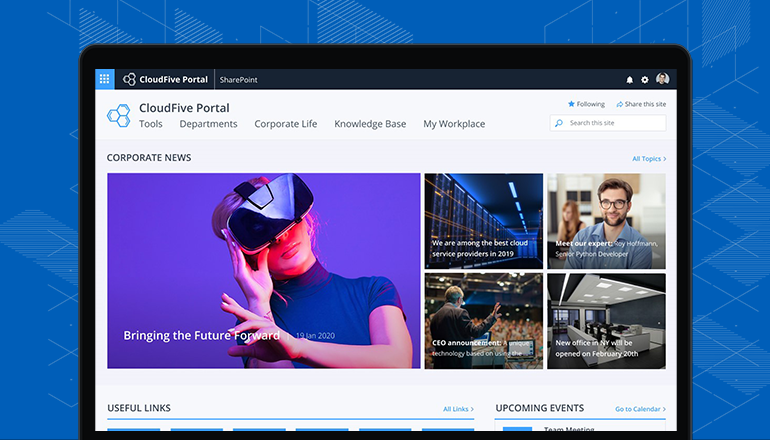SharePoint Intranet Demo — Interactive Guided Tour
A custom SharePoint intranet can become a helping hand in a business, as it facilitates both working and social activities of employees. SharePoint Intranet Demo by ScienceSoft shows an example of a flexible, dynamic and responsive intranet with an eye-catching design.
Improve Performance
If you want to make your business processes more productive, a SharePoint intranet can help you with that. It enables effective communication and collaboration between employees, prolific management of projects, tasks and documents. Our Intranet Demo will show you what SharePoint Intranet has to say as regards its users’ working and social activities.
Engage Employees
To increase your intranet’s usability, you need to pay special attention to its design. Check out Home page tab in our SharePoint Intranet Demo. It is a vivid example of both valuable content and eye-catching design. The page is not overloaded with information. The coverage of corporate policies, vacancies, trainings, knowledge base, contacts and communities is well structured and easy to find.
Be in the Know
SharePoint intranets help employees stay up to date with corporate news and announcements via SharePoint News and (optionally) Viva Engage communities — so key updates are visible in one place.
Create Digital Working Places
Have a look at My Workplace tab to explore a multifunctional personal page for employees. It shows working time distribution including meetings, trainings, days-off and vacations. The page also has an awards section and has links to community pages. In addition, My Workplace tab allows employees to choose and sign up for a relevant training in just a few seconds.
Keep an Eye on Projects and Teams
Click on Projects tab to get a detailed overview of current and new projects and tasks: duration, stages and progress. Keep in touch with your team and follow their project-related activities (comments, conversations creating/closing tasks, adding documents, etc.). What’s more, you can use emojis to praise or criticize your team depending on the progress and results. And don’t forget to use quick buttons, if you want to add a task, upload a file or add a team member.
Socialize
Remember that a successful intranet should not be all about work. To have a strong and effective team, you should encourage your employees to socialize and become part of the corporate community. Click on Corporate life tab and discover its main social opportunities:
- discussions (ask for advice, arrange corporate events)
- announcements (selling, lost and found things)
- blogging (support the best blogger and share his/her story)
- communities (sports, hobbies, interests)
- media (videos, pictures)
- ideas for the intranet’s development (improvements, additions)