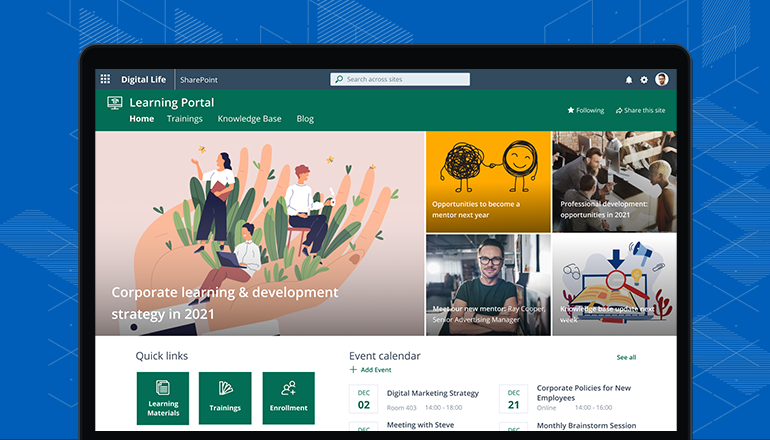SharePoint Learning Portal Demo | Interactive Guide
A SharePoint portal helps automate eLearning processes from training creation to employee knowledge assessment and makes eLearning engaging due to various social features and gamification. Check our demo to see an example of a powerful custom SharePoint learning portal.
Look into Capabilities of the SharePoint Learning Portal
SharePoint learning portal can be useful for both your L&D team and learners.
An L&D team will be able to:
Create diverse eLearning content
SharePoint learning portal supports multiple content types (e.g., text, audio, images, video, animation, VR), which allows creating diverse training materials and building courses around them. To facilitate course creation, the portal provides reusable templates for making lessons, presentations, quizzes, and more.
Get a full view into learners
With learners’ profiles, the L&D team can access comprehensive eLearning-related information about employees, including their skills, ongoing and completed trainings, training progress, assessments, certifications, and more.
Schedule training sessions
You can schedule trainings as group events or assign them to individual learners. You can choose a difficulty level and a flexible period for learners to pass a self-paced training. As soon as a training is assigned, learners get an automated notification about it.
Monitor training activities
SharePoint learning portal offers a dashboard that helps track employee training activities. The dashboard displays an employee’s name, position, department, ongoing training and its progress – Not Started, In Progress, Completed.
Assess employees’ knowledge
Upon finishing a new course, employees undergo knowledge assessment via an exam or a test/quiz. If a trainee’s score is below a preset value, they get an automated notification with a request to retake this training. Also, if their training is overdue, a learner receives a reminder to pass it.
Keep learners engaged
With a range of gamification features in the learning portal, you can increase employee engagement and motivation. For example, a leaderboard of employees who complete courses with the highest scores can help nurture competitiveness among learners and encourage them to learn harder.
Learners will be able to:
Keep up with L&D news and events
With the news web part, employees can timely learn about new trainings, workshops, assessments, and certifications. And they won’t miss important L&D events due to receiving automated notifications about them in advance.
Quickly find relevant information
A searchable knowledge base with the search results rating helps learners easily find required training materials or courses. Wikis and FAQ sections help them get answers to learning-related questions, for example, on learning assessment and certification.
Leverage eLearning personalization
AI-driven personalization allows creating a unique learning path for each trainee based on their eLearning needs and provides learning content and course recommendations based on their previous eLearning experience (e.g., completed courses, studied topics).
Learn on the go
To facilitate self-paced learning, the SharePoint learning portal is available on mobile devices. What’s more, it supports microtrainings, and employees can pass bite-sized trainings at any time and at any place.
Socialize
SharePoint learning portal offers multiple opportunities for learner-instructor and learner-learner communication like chats, blogs, discussion boards, as well as integration with social media to encourage social learning. Learners can also add comments and likes to training materials and give feedback on their quality via surveys.