SharePoint Migration
Providing SharePoint consulting and development services since 2007, ScienceSoft takes up SharePoint migration to give your solutions a new life and support a favorable working environment in your organization.
Migration of third-party solutions to SharePoint or SharePoint solutions to newer versions or the platform or to the cloud helps upgrade their features, increase productivity and reduce costs of a company’s digital workplace.
Why Choose ScienceSoft
- Microsoft Partner since 2008.
- 150+ successful SharePoint projects.
- Featured in the list of Top SharePoint Developers in 2023 by Clutch.
Our awards, certifications, and partnerships
Microsoft Partner since 2008
Named among America’s Fastest-Growing Companies by Financial Times, 4 years in a row
Listed in IAOP’s 2025 Global Outsourcing 100 for the 4th year running
Named to CRN’s 2025 Solution Provider 500
ISO 9001-certified quality management system
ISO 27001-certified security management system
ISO 13485-certified for medical devices and Software as a Medical Device.
Our Clients Say
We turned to ScienceSoft to transfer 2 TB of the company’s content from the file share to SharePoint Online.
The project lasted for a month. ScienceSoft’s team built SharePoint Online spaces tailored to the specific needs of our company’s departments to enable structured storage and convenient collaboration on documents. They also configured role-based permissions to ensure high data security. After that, ScienceSoft’s team carried out the migration successfully and without disrupting our business processes.
Gil Tovar, IT manager, Prospera Housing Community Services
Migration Options We Provide
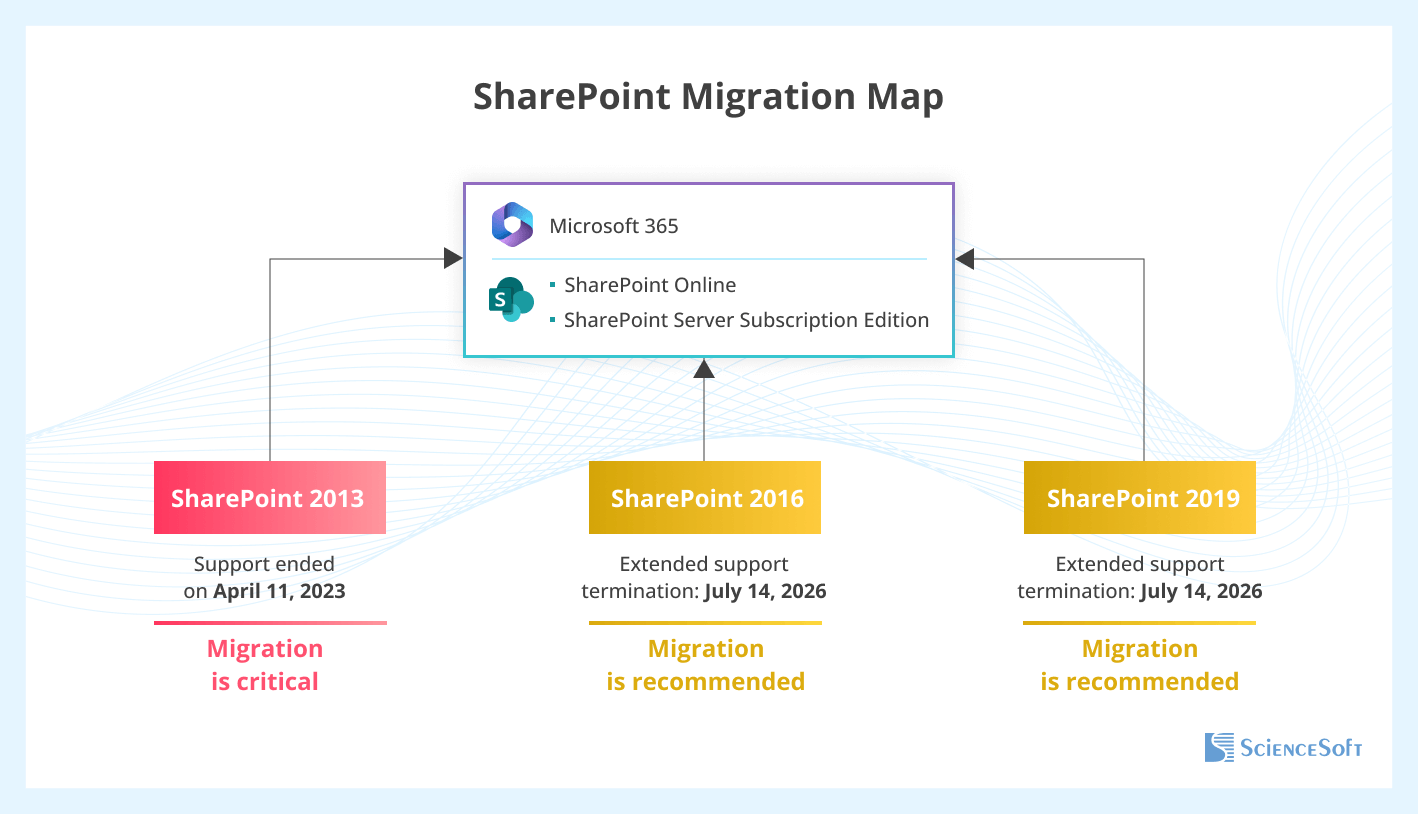
ScienceSoft covers the migration needs of organizations, whether they run on-premises or hybrid SharePoint solutions. We offer:
Migration to SharePoint Server Subscription Edition
We help companies owning the on-premises SharePoint deployment to step up their development capacity, extend the stack of available features and get a user-centric and mobile-friendly SharePoint solution.
Migration to SharePoint Online
We assist organizations in moving their SharePoint solution to the cloud along with preserving the functional on-premises capabilities and bringing cloud-only advantages.
Hybrid migration
We carry out migration to a hybrid SharePoint environment to let companies take advantage of both the on-premises and the cloud deployments while upholding scalability and expanding collaboration opportunities. We also migrate hybrid SharePoint solutions to the cloud environment.
Migration from third-party solutions to SharePoint
We ensure seamless migration to SharePoint on-premises or SharePoint Online to let organizations create a centralized collaboration-oriented working environment.
SharePoint Migration Steps We Make
1
Assessment of the existing digital environment to explore SharePoint architecture, audit SharePoint farms and define a suitable migration model.
2
Analysis of SharePoint elements, including sites and site collections in terms of their structure and purposes, permission management model, complexity of customization and more.
3
Inspection of the content across each particular solution, in order to define content that is a number-one priority for migration, as well as outdated or irrelevant content.
4
Outlining a detailed plan for migration without disrupting business processes and supporting the stable operation of organizational units that rely on SharePoint in their daily activities.
5
Migration in line with the plan. As a part of this stage, we also reset workflows, reorganize content, restructure sites and site collections, fix or recode customizations, provide custom branding, and more.
6
Testing of the new environment to control functional equivalency, reveal possible performance and security issues.
7
Consulting assistance for SharePoint administrators to outline management requirements relevant to a new deployment, and training sessions for end users.
8
Post-migration support to assist organizations in fixing technical issues and overcome user adoption pitfalls.
9
Evolution of a SharePoint solution to relieve the IT infrastructure and reduce maintenance and support costs.
