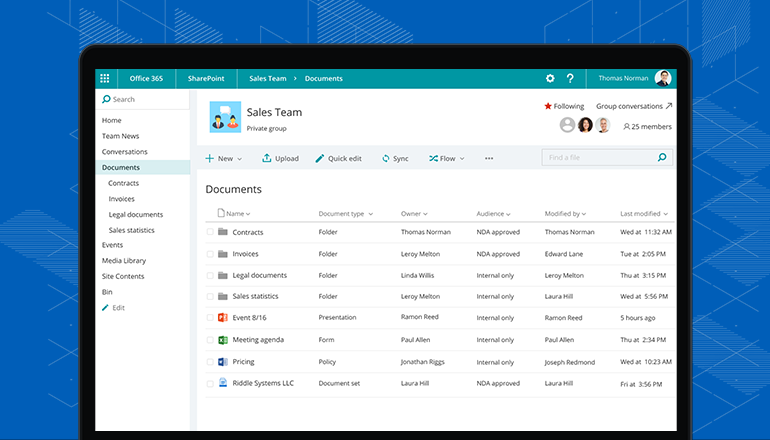SharePoint Document Management Demo
At ScienceSoft, we build custom document management systems (DMS) on SharePoint with a wide range of capabilities to streamline document processing at your enterprise. Our demo illustrates it by the example of automated contract life cycle management from creating to e-signing, distribution and execution. You can see the process from the perspective of a sales team
DMS capabilities
We implement SharePoint DMS to enable organized and secure document storage, quick and easy access to documents and real-time collaboration on them. We bring you a DMS that allows you to:
Keep your diverse documents in order
With SharePoint DMS, your company’s documents will be grouped into thematic folders, which ensures their accurate and organized storage. What’s more, SharePoint DMS provides document sets that unite files of different types bound to a customer or a project via metadata.
SharePoint DMS can support documents of various types, including rare file extensions (.odt, .ods, .xlsb, .ppsx, etc.) and 3D models. We can also integrate your SharePoint DMS with optical character recognition (OCR) software to provide converting document types like TIFF, JPG or CAD into uniformly readable and searchable files (PDF).
Create documents in a few clicks
SharePoint DMS can be easily integrated with Microsoft 365 applications (Word, PowerPoint, Excel, OneNote and Visio), which allows you to create new documents right in SharePoint. To accelerate document creation, you can use custom templates. SharePoint DMS can also be integrated with enterprise systems. For example, if integrated with CRM, SharePoint DMS enables automatic insertion of CRM data (a customer’s name, a contract’s duration and terms) into a contract template. What’s more, it’s possible to create clauses libraries in SharePoint DMS and add custom clauses from them to a contract template via questionnaires.
Discover any document with ease
SharePoint DMS offers several options for quick and effective search, for example, full-text search. Before you save a new document, you need to fill in metadata (title, meta title, approval status, customer, project, etc.) that also becomes the search basis and helps to retrieve the document easily when needed.
Collaborate on documents in real time
With SharePoint DMS, your employees can view, edit and share documents from any location and device (PC, tablet, mobile phone). To enable communication between reviewers of a document, we can add a custom chat to SharePoint DMS. The system can also reflect all changes made to a document and mark them in different colors in real time, depending on the initiator of changes, to facilitate collaboration.
Accelerate document-related processes
If you entrust us with creating SharePoint DMS for your enterprise, we can enrich it with various automated workflows, for example, for collecting approvals of a document across different departments like Procurement, Legal and Finance. We can also integrate SharePoint DMS with e-signature software, which ensures faster finalization, distribution, implementation and archiving of a document. What’s more, we can configure automated notifications about a document’s deadlines, like a contract’s payment and product dispatch deadlines or expiration date.
Keep your documents consistent, safe and compliant
We help you to avoid document duplication, corruption or loss due to making the most of the versioning capability of SharePoint. Thus, SharePoint DMS allows tracking and restoring previous document versions. To ensure information security of your SharePoint DMS, we configure access control, two-factor authentication, audit trail, and backups. We can also configure the system to warn you automatically if you are about to share sensitive data. Besides security protection, SharePoint DMS supports retention and deletion policies for documents to help you adhere to various federal and state compliance regulations (HIPAA, FDA, SOX, GLBA). For example, as required by HIPAA, a document can be automatically deleted after 6 years of storage in SharePoint DMS.
Our SharePoint DMS Services
ScienceSoft offers various SharePoint DMS-related services:
- DMS development from scratch.
- DMS customization.
- DMS integration with other systems and tools (CRM, ERP, E-signature, OCR, etc.).
- DMS migration to a newer SharePoint version or SharePoint Online.