InOffice Cakes&Candles Add-In for SharePoint and SharePoint Online
What Is InOffice Cakes&Candles?
Enable your employees to follow their colleagues’ birthdays right on their SharePoint intranet with the InOffice Cakes&Candles add-in. The add-in displays personal information (name, job title and date of birth) of users who are going to celebrate their birthdays. With this add-in, employees can congratulate their colleagues and send them a gift (an image) coupled with birthday wishes. When a user receives congratulations, he or she can read them by clicking the notification in the add-in.
How to Get the Add-in?
You can download InOffice Cakes&Candles from the Office Store.
GET MY ADD-IN
How to Configure the Add-in?
To configure InOffice Cakes&Candles, click the gear icon in the title bar.
1
Choose a list of users from the drop-down list. Note: the list must contain the Person field to store users’ names and the DateTime field to store users’ birthdays.
2
Choose relevant fields, then set a notification period so that the app announces the upcoming birthday beforehand.
3
Choose a picture library to enable users to select images and send them along with congratulations (optional).
4
Click the Save button.
How Does It Look Like?
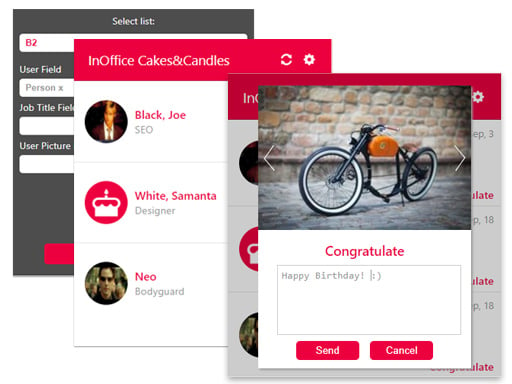
The add-in is available in 4 color themes
|
|
How to Add InOffice Cakes&Candles to a SharePoint Page?
To add InOffice Cakes&Candles to a SharePoint page, follow the instructions.
How to Troubleshoot the App?
If the InOffice Cakes&Candles add-in does not display any information about birthdays or the drop-down settings are empty, please go to Site Contents. Click the three dots and choose Permissions. You have to trust the add-in, so click the Here link to update the add-in permissions.
If the app still does not work appropriately, please contact us.
Our SharePoint Projects
77 results for:

 Schedule a call
Schedule a call