What Makes SharePoint Apt for an Enterprise Content Management System
Editor’s note: If you opt for an enterprise content management (ECM) solution, read on to learn why SharePoint is the right choice for effective managing of documents, digital assets, records, and web content. If it doesn’t seem like breaking news to you, and you have already chosen SharePoint as a basis for your ECM, don’t hesitate to contact ScienceSoft’s SharePoint team for a consultation on successful ECM planning and implementation.
By 2025, nearly 60% of the predicted global data of 175 zettabytes will be created and managed by enterprises versus consumers. And it’s a serious challenge for enterprises to organize loads of diverse content like documents, images, videos, emails, and web content accurately to be able to find and retrieve it easily and quickly. Here, enterprise content management (ECM) software comes to the rescue as it was specifically designed to help large businesses harness this challenge.
To meet the content management needs of enterprises, ECM should be flexible and feature-rich. And we can safely say that SharePoint is a viable candidate for the task. Our certainty bases on the vast experience in SharePoint consulting and development. Having witnessed the platform’s extensive capabilities for document management purposes, we may assure you that managing other kinds of content is not a problem for SharePoint, either.
Let’s look deeper into SharePoint content management to see how the platform can ensure effective life cycle management of enterprise content from its creating to archiving.
We draw on the experience gained in such projects as the implementation of a document management system and a records management system to describe how SharePoint helps streamline enterprise content management that consists of four components:
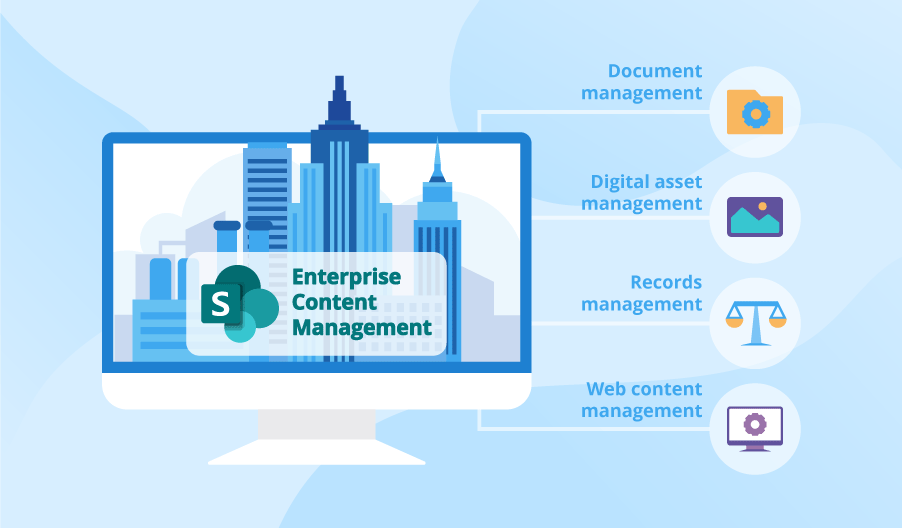
1# Document management
- Centralized storage. All documents are structurally stored in SharePoint repositories for users to easily find, retrieve and share them.
- Managing metadata. This capability allows creating groups or term sets for facilitated organizing of documents in SharePoint repositories.
- Document co-authoring. SharePoint enables real-time collaboration on documents. Several users can edit a document simultaneously, which accelerates document finalization and improves the productivity of document-related business processes at an organization.
- Access control. SharePoint provides various permission levels from Read Only to Full Control, which helps protect sensitive documents from unauthorized access.
- Audit trail. SharePoint provides detailed information about all the activities related to a document during its life cycle, including who modifies, copies, or shares it.
To learn more about SharePoint document management capabilities, you can check our live demo of SharePoint DMS.
2# Digital asset management
- Media asset libraries. These SharePoint libraries are optimized for managing graphic, audio and video files. They offer specific content types with more metadata features than standard document libraries, thumbnail views for quick browsing of assets and pop-ups playing videos right from a document folder.
- Built-in media players. This capability of SharePoint allows playing video and audio files from an intranet, a portal, publishing sites, team sites, and more.
3# Records management
Records are used for legal purposes and serve as evidence of transactions and obligations as they are finalized and can’t be altered anymore.
- Secure repository. SharePoint protects records due to such capabilities as encryption, data loss prevention, two-factor authentication, and more.
- Retention and deletion policies. SharePoint allows assigning retention periods for records depending on compliance regulations a company is bound by. After a specified period ends, the relevant files are automatically eliminated.
- Easy legal discovery. SharePoint offers the eDiscovery Center, a specialized site collection for easy and effective identification and delivery of electronic information that can be used as evidence. The eDiscovery Center enables a user to search for content, apply a hold to content items, which ensures preserving a copy of content while allowing users to work with it. Also, a user can export content as well as track the status of holds and exports related to certain content.
4# Web content management
- Reusable templates. SharePoint offers templates for quick and easy web content creation and publishing.
- Consistency of the look and feel. Due to reusable page layouts, different authors of content can maintain consistency of branding and navigation throughout all the SharePoint portals.
- Cost-effective deployment and management. Due to its flexibility, SharePoint helps save money on software as it allows building intranet, extranet and internet sites
Make the first step towards your SharePoint ECM
SharePoint content management offers a rich toolset for meeting business requirements of an enterprise. However, a robust solution requires robust implementation. A certified vendor with 18-year experience in SharePoint consulting and development at your side will help you ensure faultless implementation and maximum value from your SharePoint content management system. Don’t hesitate to contact ScienceSoft’s team and start a SharePoint ECM project!

