Microsoft Dynamics 365 Integration: an Unmatched Advantage for Your Sales Team
Editor’s note: Explore this guide to learn what business challenges can be solved with Dynamics 365 integration and what benefits it brings. If you want to take down information barriers between different systems and bring valuable customer info directly into your CRM with Dynamics 365 integration, feel free to check our Dynamics 365 services.
In my CRM consulting practice, I’ve seen sales reps tired of manual data entry in CRM, the constant switching between different systems, lacking an all-round customer view, and having to work on opportunities blindly. All these issues could have been solved by integrating sales CRM with other systems.
CRM integration implies connecting your CRM to third-party systems, which eliminates the need for tool switching and, thus, provides for higher sales reps’ productivity and more closed sales deals. It doesn’t only help sales reps communicate with prospects more efficiently and turn more of them into loyal customers. Getting an all-round customer view with the info from other systems in CRM helps make more targeted and relevant proposals, which facilitates the opportunity win rate increase. The integration of CRM with external systems also streamlines internal collaboration and brings better alignment between employees from different departments.
Below, you’ll find the most common Dynamics 365 CRM integration options that can help you create efficient internal processes and eliminate hurdles to streamlined communication.
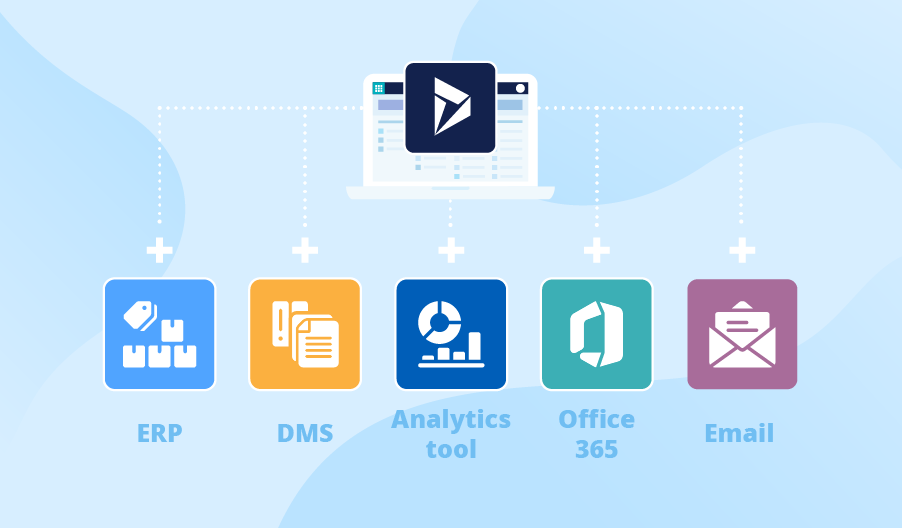
Option 1: Dynamics 365 + ERP
Connecting your Dynamics 365 CRM with an ERP system (e.g., Dynamics 365 for Finance and Operations, Oracle ERP Cloud, SAP ERP) gives your sales reps instant access to the data initially stored in ERP, like:
- Products and their prices.
- Orders.
- Invoices and payments.
- Inventory information.
Having such info at their fingertips allows sales reps to:
- Provide customers with accurate prices.
- Check the availability of requested goods and their amounts in stock.
- Turn proposals (created in CRM) into orders (managed in ERP) in a few clicks.
- Identify the amount of a personalized discount based on the customer’s payment history.
Thus, Dynamics 365 integration with ERP leads to quicker customer communication, information-based decisions, increased data accuracy, and better visibility for the sales and finance departments.
Option 2: Dynamics 365 + DMS
Another popular integration type is binding Dynamics 365 to a document management system, like SharePoint. It can be especially helpful for working on different categories of documents (e.g., invoices and purchase orders), since CRM’s functionality is quite limited in this regard. Although Dynamics 365 has the Notes entity, where the documents can be attached, a sales rep has to go through all the notes they have to find a particular document. Besides, if the company has Dynamics 365 Online, the issues of data storage limitations will arise pretty soon. So, connecting Dynamics 365 to SharePoint gives sales reps quick access to the documents stored in SharePoint right from CRM.
Option 3: Dynamics 365 + an analytics tool
Integrating Dynamics 365 with an analytics tool, like Microsoft Power BI, allows overcoming the limitations of CRM’s reporting capabilities. Power BI reports can aggregate the info from Microsoft Dynamics 365 along with the data from other systems it’s connected to. The analytics tool uses this data to create clear and comprehensive reports and dashboards. Thus, you get an all-round view on sales and other related business processes.
Option 4: Dynamics 365 + Office 365
Connecting Dynamics 365 with a widely used Office 365 suite is aimed to make data-sharing and employee collaboration easier through:
- Import of data from Excel into Dynamics 365 for further analytics.
- Export of CRM lists to Microsoft Excel Online for making mass edits and then putting the data back into Microsoft Dynamics 365.
- Streamlined communication with customers, prospects and colleagues via Microsoft Teams or Skype.
- Managing meetings, appointments and to-do lists with Microsoft Exchange Online.
- Managing notes for leads and opportunities via OneNote.
Option 5: Dynamics 365 + email
Sales reps spend plenty of working time in their inbox, communicating with prospects and customers alongside with colleagues. Therefore, integrating Dynamics 365 to an email client (e.g., Gmail, Outlook) lets them:
- Track and manage sales-related email correspondence in CRM.
- Get emails received in an email client linked to relevant CRM records (e.g., opportunities and contacts).
- Create records directly from email.
- Use customized email templates for different customers and occasions.
Thus, CRM integration with email is all about reducing repetitive manual tasks, improving sales reps’ productivity and sparing them more time for selling.
Time to get CRM integration benefits
Integration of Dynamics 365 CRM brings numerous business benefits, like the increased number of leads, more sales deals closed and streamlined communication with customers and prospects. To help your sales teams leverage the potential of all the systems they use jointly with CRM, you are welcome to get professional assistance from our CRM team.

