Computer Vision for Inventory Counting
Capabilities, Architecture, Costs
ScienceSoft combines 36 years of experience in data science, 13 years of practice in supply chain software development, and 12 years of expertise in designing and building image analysis systems to introduce robust inventory counting software powered with computer vision.
The Essence of Computer Vision for Inventory Counting
When used for an inventory counting system, computer vision helps companies achieve 10–15% reduction in operating costs, provides up to 15x increase in counting speed, helps avoid stockouts and overstocking.
Computer Vision for Inventory Counting: Market Info
The global computer vision market was estimated at $15 billion in 2022. It is expected to reach $82.1 billion by 2032 at a CAGR of 18.7%. Market growth is spurred by the increasing demand for computer-vision-based inventory counting solutions across various industries, from manufacturing and retail to healthcare and logistics. The main drivers for the popularity of such solutions are the need for faster and more accurate inventory counting, optimized labor and equipment cost, and streamlined decision making on stock replenishment.
How Computer Vision for Inventory Counting Works
A sample architecture
Below, ScienceSoft shares a sample architecture of a computer vision solution for inventory counting, describes its key components and the inventory counting process.
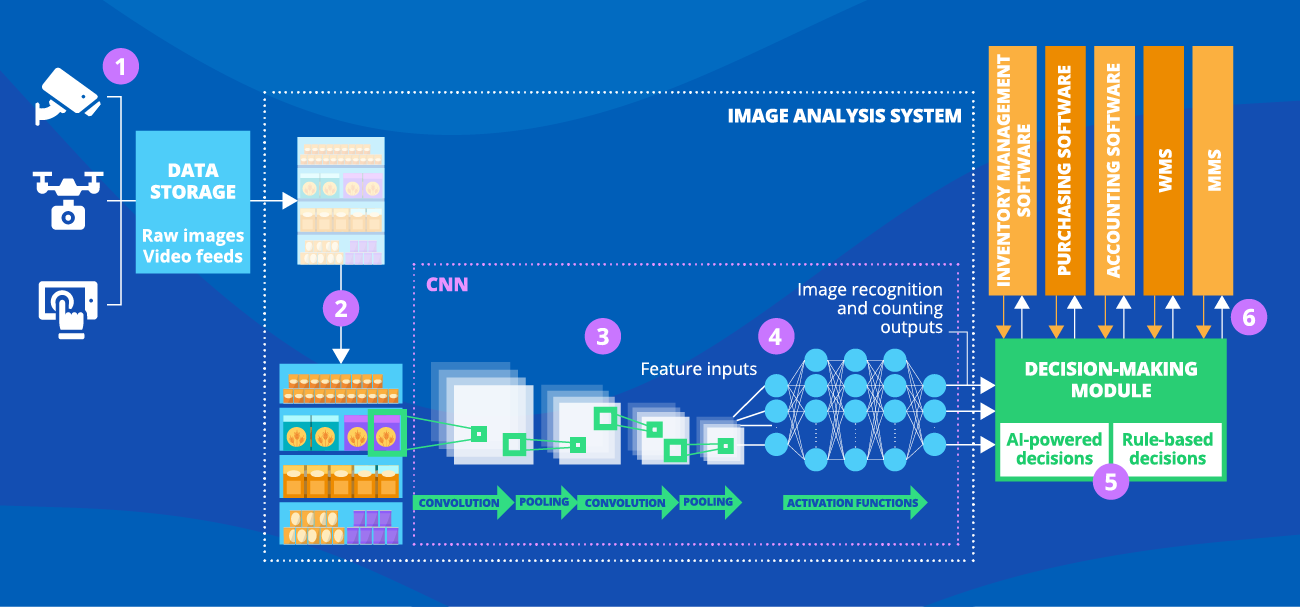
A computer vision solution for inventory counting comprises the following components:
- Data storage for captured images and video feeds of the inventory storage areas (e.g., shelves at the point of sale, racks in the warehouse) and production lines.
- An image analysis system with a pre-trained convolutional neural network (CNN) at its core to recognize and quantify inventory items.
- A decision-making module (reinforced with rule-based or AI-powered algorithms) to analyze inventory data and suggest proper further actions (e.g., SKU replenishment, item replacement, etc.).
The software integrates with:
- Control systems of cameras (installed in the facility, on robots or drones, on mobile devices, etc.) to import digital images and videos.
- An inventory management system, accounting software, and required case-specific systems, such as a merchandise management system (MMS), a warehouse management system (WMS), purchasing software, etc. to import relevant historical information and share inventory-related data and decisions.
How to do inventory count with computer vision
Inventory counting with computer vision typically involves the following steps:
- Real-time export of available images and video feeds from cameras to the database for storage and their instant transfer to the image analysis system for processing.
- Image preprocessing (noise reduction, contrast enhancement, etc.) to improve the quality of images.
- Feature extraction to determine lines, corners, edges, colors.
- High-level image processing (recognition, classification, counting of inventory items, etc.).
- Analysis of inventory ID, quantity, location, identification and quantification of empty storage space.
- Communicating data on current inventory levels and other essential details to the relevant systems and/or employees responsible for inventory-related tasks.
Main use cases of computer vision for inventory counting
Stock counting in the warehouse
- Prompt and accurate inventory counting during inventory receipt and dispatch.
- Full visibility into current SKU quantities across storage locations for facilitated inventory placing and picking.
- Faster and easier inventory audits with no need for physical counting.
Product counting at the point of sale
- Real-time monitoring of shelf inventory and alerts on stock levels nearing the preset minimal acceptable level to ensure timely stock replenishment and prevent lost sales opportunities.
- Prompt detection of misplaced and mislabeled items to quickly fix the issues and guarantee consistent customer experience.
Inventory counting in the manufacturing facility
- Streamlined counting of different inventory categories (raw materials, goods in progress, finished products) across various manufacturing stages.
- Fast and precise quantification of small spare parts and large components, including those located on the moving assembly line.
Key features
Below, ScienceSoft shares a sample feature set that forms the core of a computer vision solution for inventory counting. However, each real-life use case for such software is unique, so functionality should be elaborated on and tailored to the business specifics accordingly.
Success Stories of Computer Vision for Inventory Counting
Sam’s Club improves inventory counting efficiency and avoids out-of-stocks
In 2022, Sam’s Club, a US-based wholesale retailer owned and operated by Walmart Inc., launched Inventory Scan, an inventory counting system powered with computer vision and AI. The solution enables real-time collection and processing of shelf images captured by autonomous robotic floor scrubbers. It analyzes stock levels and product localization, verifies planogram compliance and pricing accuracy, and integrates with a retailer’s existing inventory management system to automatically report inventory insights to the store managers.
Inventory Scan helped Sam’s Club improve inventory counting speed, cost, and accuracy across the retailer’s 600 stores by minimizing the need for labor-intensive and time-consuming physical counts. With real-time visibility of available inventory, Sam’s Club can now proactively manage stock replenishment and avoid stockouts and overstocking, which is expected to bring significant ROI for the retailer.
The product by a warehousing startup drastically improves inventory counting speed and cost
A US-based warehousing AI and robotics startup developed Gather AI, a computer-vision-based inventory counting system that relies on drones to capture images of the storage areas in the warehouses. Gather AI performs real-time image analysis, automatically counts inventory by reading QR-codes and barcodes, and alerts on unidentified items that require manual check.
The solution provides 15x faster inventory counting comparing to physical counting methods and drives substantial cost savings due to eliminated need for manual counting.
The startup raised $7.1 million in funding from 2017 to 2021. Gather AI was reported to scan 200% more pallet locations in the first quarter of 2022 than during the whole year of 2021, which reflects the product’s increasing popularity.
Technology Stack for Computer Vision Implementation
To deliver reliable computer vision solutions for inventory counting, ScienceSoft relies on a range of mature technologies, including:
The Challenges of Computer Vision for Inventory Counting
Challenge #1: The need to properly train an image analysis model
To ensure precise identification and quantification of inventory items, a CNN-based computer vision model requires a large inventory image dataset to be trained on and accurate fine-tuning at the training stage.
Solution
Solution
A training dataset for a CNN can be composed from the historical SKU images available in the inventory database. ScienceSoft recommends integrating an image analysis module with an inventory database to streamline the collection of inventory images. It will also help facilitate and speed up image dataset updates (when a large number of new SKUs is introduced) for the model’s further retraining.
Also, ScienceSoft recommends involving professional data scientists to train an image analysis model. They will accurately configure the model’s hyperparameters and initial weights to ensure that the model is not overfitted (that it’s capable of producing good results not only on training data, but also on real data).
Hide
Challenge #2: The need to smoothly integrate with various image sources
An image analysis system needs to collect storage area images from the hardware end users rely on. Thus, the solution has to seamlessly integrate with all the relevant camera control systems.
Solution
Solution
Easy-to-use integration APIs help a computer vision solution connect fast and smoothly to multiple image sources. However, legacy camera control systems may require custom-built integrations.
Hide
Challenge #3: Poor quality of storage area images
Low-resolution cameras and insufficient, non-uniform lighting can disrupt the quality of images and video feeds used for inventory counting, which affects items recognition and quantification accuracy.
Solution
Solution
Applying AI-powered image preprocessing algorithms (e.g., intelligent image base-sizing, decompressing, Gaussian smoothing, color processing, etc.) helps improve the quality of storage area images.
ScienceSoft can provide end customers with expert assistance on selecting the proper hardware and uniform illumination for the inventory storage facility, if required.
Hide
Costs of Computer Vision Software
The cost of engineering a computer vision system for inventory counting varies greatly depending on:
- The number and complexity of a solution’s functional modules.
- The number and complexity of potential integrations with relevant software (e.g., camera control systems, an inventory management system, accounting software).
- Availability of historical inventory images and their quality, which impacts the time and efforts required to train an image analysis model.
- The amount of the storage area images used for analytics, which defines system scalability requirements.
- Requirements for the image processing frequency (periodical or ongoing), which defines performance and availability requirements.
- The number and complexity of web and/or mobile user applications.

Based on ScienceSoft’s experience, custom computer vision software for inventory counting may cost around $150,000–$400,000+.
Average prices for computer vision hardware range from $120 to $2,000+, the lower applying to a static CCD camera and the upper – to a commercial drone with an embedded camera.
Want to know the exact cost of your solution?
ScienceSoft’s Services for Computer-Vision-Based Inventory Counting
In image analysis software development since 2013 and in supply chain software development since 2012, ScienceSoft delivers reliable computer vision solutions for inventory counting covering the needs of businesses in 30+ industries.
Consulting services
- Analyzing your business needs and eliciting requirements for an inventory counting system.
- Developing a Proof of Concept (optionally).
- Suggesting optimal architecture design, features, and tech stack.
- Preparing a plan of integrations with camera control systems, inventory management software, accounting software, etc.
- Delivering a roadmap to computer vision software development, including a risk mitigation plan.
Software engineering services
- Computer vision software conceptualization.
- Architecture design of a computer vision system for inventory counting.
- Developing the computer vision solution.
- CNN training and fine-tuning.
- API development.
- Quality assurance.
- Drawing up training materials for end users on how to count inventory with computer vision (optional).
- Computer vision software support and evolution (if required).
About ScienceSoft
ScienceSoft is a global IT consulting and software engineering company headquartered in McKinney, Texas. We help our clients design and build image analysis software for different use cases, including fast and accurate inventory counting. In our computer vision projects, we employ robust quality management and data security management systems backed up by ISO 9001 and ISO 27001 certificates. Our mission is to drive project success for our clients no matter what.






