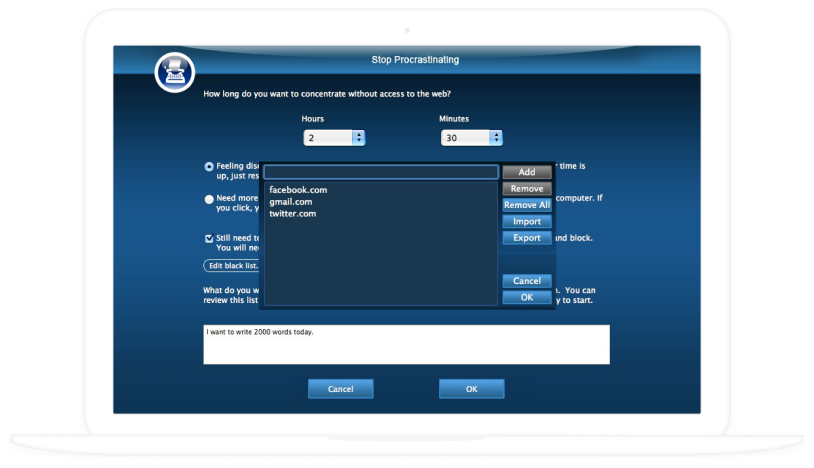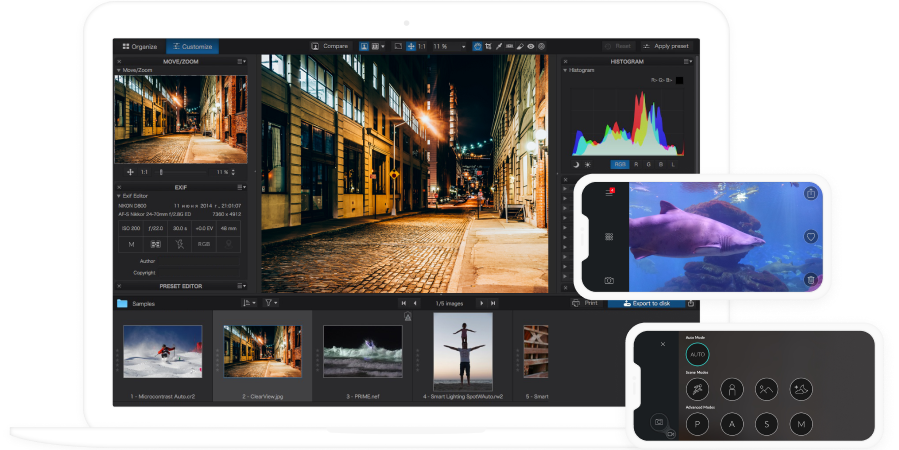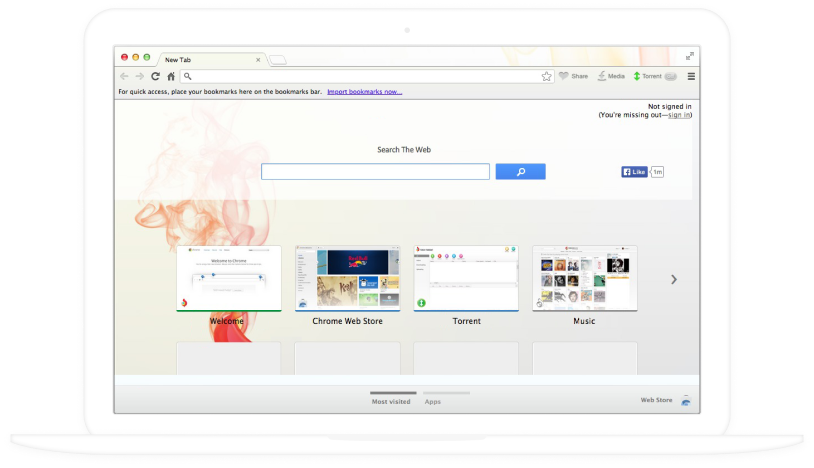How to Build a Windows App
A Guide to Setting Up a Well-Managed Development Process
ScienceSoft has over 35 years of experience in professional desktop app development.
Windows Application Development: Key Points
7 steps to build a Windows application
- Discover project requirements.
- Plan the project.
- Design and plan Windows app development.
- Design UX and UI.
- Develop and perform QA.
- Launch the app.
- Evolve the app.
- Talents needed: Business consultant, Project manager, Software architect, UX designer, UI designer, DevOps engineer, Software developer, QA specialist.
- Sourcing models: All in-house, Team augmentation, Partial outsourcing, Full outsourcing.
- Windows development frameworks: UWP, WPF, Win32.
- Costs: From $40,000 to $400,000 (cost factors below).
Key Steps of Windows Application Development
With around 4,000 successful software development projects behind its back, ScienceSoft defines the following six steps to organizing Windows app development:
1.
Discovery
During the first phase, you plan out and finalize the concept of your future Windows application. Alone or together with a business analyst, you list major business needs or point out the app’s unique value, and define its target audience. In case your Windows app is a product, you should also collect market data, analyze key competitors.
To complete an initial project specification, proceed to outline the high-level functional scope of the Windows app with planned user roles and permission matrix as well as select KPIs for project success estimation.
ScienceSoft's tip: We've found it beneficial to consider and choose a distribution strategy during this stage. The earlier you decide whether you want a Microsoft store release, publication on a third-party app store or a custom promotional website, the fewer are the chances of delays and additional expenses later in the project.
2.
Project planning
By assessing the Windows app’s functional scope from the business perspective, you define what software design and development efforts are required to bring the application concept to life. The efforts should be roughly estimated both in time and budget and then assigned to specific team roles. The possible need for additional talents (often meaning the cooperation with a vendor) usually transpires during this phase, too.
By the end of this stage, you have a high-level project management plan, which needs to be approved by all stakeholders before the project moves on to the next phase.
3.
Windows app design and development planning
The information on the app’s concept from the initial specification is significantly elaborated during this phase and used for creating one of the key planning-stage deliverables with both functional and non-functional requirements – a software requirements specification (SRS). This document should:
- Confirm the general info on the app from the project charter (purpose, distribution, user roles, etc.).
- Offer several practical use cases for different user roles.
- List application features and user-app interaction scenarios.
- Show precise software architecture diagrams.
- Define the technology stack (development platform, programming language, APIs, etc.).
Apart from the SRS, you should get a final app development schedule, a list of project team members with assigned responsibilities, and your Windows app’s evolution roadmap. Make sure there are also documented plans that describe quality assurance methods as well as methods of handling risks and possible changes related to both the software requirements and development schedule.
ScienceSoft's tip: If you create a Windows app for commercial use, mind that some development platforms and distribution strategies are incompatible (refer to the ‘Launch and Evolution’ step). We recommend to plan this ahead.
4.
UX and UI design
UX designers draw on the information from the SRS and the user research they perform to create wireframes for the key screens of the future Windows app – and then use prototyping tools to unite the screens into a single interactive experience. The created prototype should pass thorough usability testing since this is when UX issues critical for the app’s success are the cheapest to eliminate.
UI designers continue the work on the prototype that was fully adjusted after usability testing and replace the rough sketches with high-fidelity graphics. When done, they share the GUI mockups, UI elements and interface control specification with the development team.
5.
Development and QA
To ensure the quality results and efficiency of all software delivery and QA efforts, ScienceSoft recommends setting up a CI/CD pipeline at the start of your project. All coding and testing of your Windows app should go in parallel, with sufficient amount of automation. With such an approach, the delivery of quality, tested code happens faster.
Once the app’s code is ready, the team works on creating a Windows Installer and – if required – installation and system administration manuals.
6.
Launch and evolution
In case your Windows app is an internal company solution, its deployment and integration into your infrastructure are parts of the CI/CD pipeline. If your app is a commercial product, you need a separate step – a release to public.
As an option, you may have a custom promotional website. After your clients download and install the app, they will be notified about your updates and new releases via the app’s built-in messages.
ScienceSoft's tip: We believe that one of the most convenient distribution options is Microsoft Store publication. The store has a large outreach and automatically notifies users about updates. However, it is only available for apps developed with Universal Windows Platform (read more in the ‘Platforms’ section below).
Consider ScienceSoft’s Professional Services for Windows Application Development
With over 35 years of experience in building desktop software, ScienceSoft offers professional consulting and development services for Windows applications.
Consulting on Windows app development
- Defining a functional scope of a Windows app.
- Project’s individual success metrics for stakeholders.
- Long-term Windows app evolution plan.
- Elaborated risk management plan.
- Help with defining a technology stack and choosing a development methodology.
Windows app development services
- Eliciting business requirements and formulating the Windows app scope.
- Defining functional software requirements.
- Windows app architecture design.
- UX and UI design and usability testing.
- Windows app development and QA.
- Support and evolution.
Why ScienceSoft
- Dedicated C++, .NET, and Python departments.
- Over 750 talents on board with 7-20 years of experience on average.
- In-house experts in UX/UI design, QA, DevOps, and other techs.
- Nearly 400 successful desktop app development projects.
- Our clients are: IBM, Rakuten Viber, eBay, Walmart, NASA JPL, etc.
What makes ScienceSoft different
We achieve project success no matter what
ScienceSoft does not pass off mere project administration for project management, which, unfortunately, often happens on the market. We practice real project management, achieving project success for our clients no matter what.
ScienceSoft has worked with us to develop a library application for Windows, macOS, iOS, and Android. They suggested and implemented a multi-platform framework that minimized development costs. We have continued iterating on that application and adding new features over several years, and ScienceSoft's developers have been great at implementing the designs that we give them, as well as suggesting ideas themselves. They produce good code, they are quick to respond, detail-oriented, and a very good value for our money.
Mike Todd, CTO, OneBookShelf
Talents Generally Required for the Windows Application Development Project
Business consultant
Analyzes business needs, describes the Windows app’s functional scope, drafts high-level requirements and takes part in further planning documentation.
Project manager
Composes a project management plan, creates deliverables at the software design and planning stage, controls the development progress, manages the project team.
Software architect
Advises a PM in creating the documentation at the Windows app design and planning phase, plans the architecture of a Windows application, takes part in controlling the compliance of the app with the requirements.
UX designer
Performs UX research, creates UX wireframes and an interactive prototype, adjusts the prototype during usability testing.
UI designer
Reshapes UX wireframes into full GUI, creates interface control documentation.
DevOps engineer
Establishes CI/CD processes and oversees project automation throughout the project.
Software developer
Delivers code of the Windows app, fixes issues on QA’s notices to make Windows application code consistent with the SRS.
QA specialist
Plans test cases based on software requirements, verifies the Windows app’s compatibility with the quality standards defined in the QA plan, logs testing results.
Windows App Development Sourcing Models
All in-house
You have control over everything from project management to a Windows app’s production but risk experiencing a project delay as you may need 6-8 months to form a skilled team.
Team augmentation
If you are confident in the development talents you have onboard but want to expedite the app’s release date, you can hire additional talents to temporarily expand your team.
Partial outsourcing
You outsource development and business analysis but remain responsible for project management. Unless you are planning more projects in the future, consider the temporary role of a PM for your company.
Full outsourcing
You outsource the entire project but need to have a solid vendor management strategy to stay in control.
Benefits of Windows App Development Outsourcing with ScienceSoft
High-end results
ScienceSoft's Windows apps are used by billions of users worldwide, praised by BBC and Telegraph, and drive workflows of enterprises in 30+ industries.
Full transparency
We agree on a custom set of KPIs for your project, deliver weekly demos, and provide Jira/Confluend access to let you track project progress.
Reduced costs
By leveraging Agile approach, and development best practices, ScienceSoft's developers help to achieve 50%+ project cost reduction.
Platforms ScienceSoft Recommends for Building Windows Apps
With its 35-year-long practice of developing Windows software, ScienceSoft relies on Microsoft's trusted, robust Windows development tools:
Universal Windows Platform (UWP)
Description
- Newest cross-platform tool for developing Windows 10 apps for PCs, tablets, Microsoft Mixed Reality hardware, etc.
- Deep integration with the Visual Studio toolbox, resulting in faster UI development and higher app security.
- Built-in support of Fluent Design System to create apps with touch, ink, and gamepad input.
- Microsoft Store publication.
- C#, Visual Basic, and C++ programming languages.
BEST FOR
Windows apps that target multiple Microsoft devices; IoT apps.
Windows Presentation Foundation (WPF)
Description
- Mature framework first released in 2006, which supports the development of desktop apps for Windows 7, 8, and 10.
- A subset of .NET Framework (open-source tool with 60,000 developers and 3,700 companies contributing to its growth).
- Deep integration with the Visual Studio toolbox, resulting in faster UI development and higher app security.
- C#, Visual Basic, and C++ programming languages.
BEST FOR
All desktop Windows apps.
Win32
Description
- Development platform, dating back to 1993.
- Helps to easily create self-contained executable apps that don’t require installation.
- Targets all existing Windows versions, making it possible to create apps that will work even on old, industrially used computers.
- C and C++ programming languages.
BEST FOR
Windows apps that require highest performance and direct access to hardware.
Other techs we use:
Costs of Windows Application Development
|
|
|
|
|
The cost of Windows app development ranges between $40,000 and $400,000. While a basic Windows app will cost just around $40,000 to develop, the price of developing an application of average complexity will reach the $200,000 margin and go beyond $400,000 for extremely a complex application. |
|
|
|
As you see, the costs of Windows application development are highly variable, still there are the main factors that influence the project costs:
General cost drivers
- Number and complexity of Windows application features.
- Number of Windows versions supported or Microsoft devices targeted.
- Location and structure of the project team.
- Vendor’s pricing model (in case of cooperation with a vendor).
Additional costs
- UX and UI design and testing efforts.
- Windows app deployment/distribution costs.
- Windows app maintenance costs.
About ScienceSoft
ScienceSoft is a global software development and IT consulting company based in McKinney, Texas, US. Achieving project goals in spite of time and budget constraints, as well as changing requirements, is ScienceSoft's top priority. You set goals, we drive the project to fulfill them.
As part of our desktop app development services, we create all types of Windows apps and provide comprehensive guidance on organizing and overseeing such development projects. We are ISO 9001 and ISO 27001-certified and ensure professional management of software quality and data security

 Schedule a call
Schedule a call