Salesforce performance stability: expert shows how to land it
Editor's note: An experienced performance testing company, ScienceSoft knows the specifics of testing the performance of different platforms and application types. Today, we are talking about Salesforce.
Customers don’t care why the self-service portal doesn’t work, why the service team doesn’t resolve their case, or why the sales rep fails to contact them within the agreed time frame. The customer expects (or at least hopes) that everything will go smoothly. Salesforce platform gives a company an extensive customer service toolkit. Whichever of them you use, for sure, you understand that Salesforce performance is critical not only to user experience but to your brand in general.
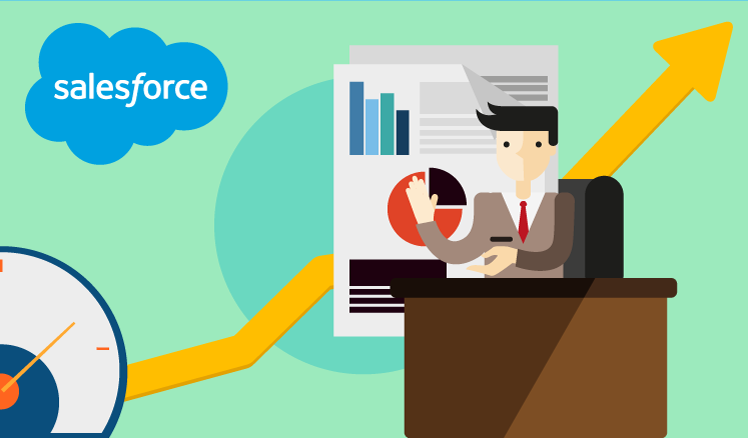
To let you go beyond trust.salesforce.com in monitoring your Salesforce performance, today we meet with Victor Gordeyuk, a senior Salesforce-certified developer. Below Viktar shares tips on how to achieve Salesforce sound performance.
Q: Delays in Salesforce performance distract sales reps from work and damage user experience. They say, to ensure against CRM slow-down, a company should minimize physical distance between the locations of the office and the Salesforce instance. Can a company do something else?
A: A limited number of international data centers is one of a few known Salesforce problems, so choosing the closest Salesforce instances and minimizing the number of network hops is pretty obvious. Good administration and optimization of the system’s performance are far more important.
- Regarding administration, make sure you save enough bandwidth capacity for Salesforce. For this, a company can analyze employee traffic and then either prioritize critical applications for in-office use or set up a separate network for personal devices.
- Performance optimization depends on how well developers implement your Salesforce solution. Let’s take requests to the database as an example. Suppose a sales rep asks Salesforce to show 5,000 contacts. Salesforce takes data from the database and delivers search results to the sales rep. Request optimization, the number of fields on the list with search results, the number of items on the page and pagination per se, influence the time the sales rep will wait.
So, the first solution here is to deliver data in packs and enable page navigation. As an alternative, fine-tune the system to deliver data asynchronously. This way, the user can start working with the delivered data, say 1,000 records, while the system is still fetching the rest 4,000 results.
Q: Caching can also speed up Salesforce performance, can’t it?
A: Sure, you can cache big objects that rarely change on your network and this way cut the time required for loading Salesforce. As a cloud-based system, Salesforce uses JavaScript and CSS to ensure a rich user experience.
Suppose we want to give marketers access to Google Analytics within Salesforce (by the way, after Google and Salesforce announced their partnership, Google Analytics 360 has acquired new features which allow to get more insights about customers). Actually, there are two options: to link to JavaScript libraries in Google Cloud or to add these libraries to Salesforce.
In the first case, Salesforce has to load both a user’s content and related JavaScript libraries. This takes time, a lot of time, especially when the data packet is big. A much better option is to download JavaScript libraries and add them to Salesforce static resources. This way, the system fetches only content, which is far quicker. By the way, Salesforce spurs developers on to choose the second option as they stop support for certain libraries. They did this way with many libraries when released Lightning Platform.
Q: Can plugins affect Salesforce performance?
A: A general recommendation is to proactively check whether your company really requires plugins. Most capabilities that users need can be provided via click-and-point configuration of the platform. Unlike custom plugins, configured components are secure when Salesforce is updated. Plugins that duplicate Salesforce OOTB functionality will only slow down the system.
In case you still need plugins to accelerate the work of sales, marketing, and accounting teams, choose the plugin provider carefully. With no in-house IT team, a company has two options: turn to a Salesforce consulting company to create a custom app or get a plugin on AppExchange. A custom app will include only the functionality you need, while unused features of a general app are likely to put extra pressure on the CRM system. Salesforce developers will also provide support for the custom app if any issues occur. As for AppExchange, many plugins listed are subscription-based, and really good ones often appear quite pricey. This way, sometimes it can be cheaper to get a custom app than to pick one on AppExchange.
Also, remember to put plugins smartly on Salesforce pages. This is not only about the visual experience but also about the system’s speed. Explore how much bandwidth plugins use, locate heavy plugins in tabs and make sure they are inactive until a user clicks a relevant tab. This will help to prevent delays in Salesforce loading.
Q: As you say, a lot depends on how Salesforce developers configure the platform. Viktar, how do you achieve stable performance and high quality of solutions in your practice?
A: There are 3 pillars that guarantee a good result. First, we stick to Salesforce coding best practices. Secondly, we keep the code style, whether it is the customer’s or internal coding style. This makes the solution look comprehensive for developers if the customer turns to different IT consultants in the future. Thirdly, we follow a proven workflow:
- Carefully study the customer’s requirements.
- Split the project into independent pieces.
- Assign dependent parts only to one developer.
- Monitor the quality of every piece. Technical leads review code changes using version control system.
- Perform QA. We write test cases that can really spot Salesforce performance issues.
Q: With little to no in-house IT resources, how can a company ensure that Salesforce consulting vendors will deliver a high-performing CRM?
A: Well, I suggest including these 3 things in your requirements before signing a contract.
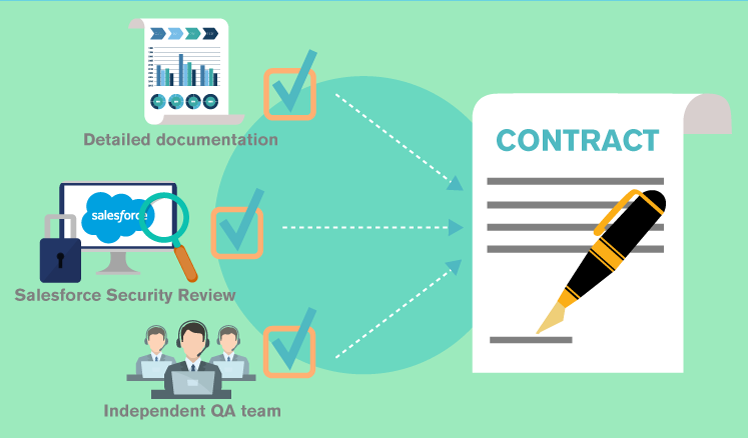
- First, custom functionality should come with detailed documentation that shows how it works and how it’s tested. In future developers will take into account such documentation to prevent conflicts between custom modules. Miss this step, and you will either get bound to work with the same vendor or risk getting issues with later customizations.
- Next, ask for Salesforce Security Review. In general, developers use Security Source Scanner, a Salesforce tool for on-demand code analysis that helps to identify any security issues. Security Review is a paid service that includes manual Salesforce performance testing so as to identify issues not found by automated tools.
- Last, turn to an in-house or independent QA team to double-check the app’s logic.
Q: Salesforce is up and running. Can something still affect its performance?
A: Sure, updates and skyrocketing data leave their footprint on Salesforce health. Salesforce updates the platform regularly, which can affect customized solutions. To fix these issues, a company will have to turn to a vendor of Salesforce support services.
Stay super-attentive to new functionality and plugins that you integrate into the CRM. Here, again, if you change the service vendor, remember to provide and ask for documentation to prevent conflicts in logic and double-check the need for plugins.
Also, remember that Salesforce data grows along with your business. Be proactive and monitor available resources so as to timely increase the number of Salesforce licenses and storage space. This way, CRM will never let you down in a critical moment.
Q: Viktar, thank you for advice. It was a pleasure!
A: Thank you, Darya.


