Salesforce-ERP integration: Revealing benefits and 5 fruitful use cases
Editor's note: Assuming that you already have Salesforce, we can help you with the development of effective ERP system, and integrate both systems for smooth workflows.
Did you know that up to 50% of sales go to the vendor that responds first? In a world where sales reps need immediate access to their customer and prospect information, disruptions and delays in information flows are unacceptable. That is why companies using Salesforce should consider how to eliminate information barriers that prevent sales reps from nimble work on opportunities.
Since Salesforce integration with other systems is probably one of the most indisputable solutions addressing this issue, we decided to prepare a series of articles revealing the most common integration use cases. Let’s start with Salesforce to ERP integration and explore how it can help your employees.
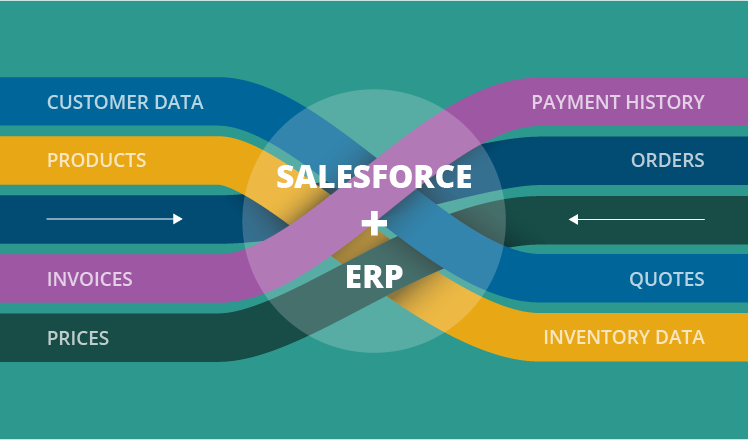
5 use cases of fruitful Salesforce to ERP integration
When achieved, the complex integration of the two systems can solve numerous business challenges and open up new opportunities for cross-departmental cooperation. Below, we outline top use cases of Salesforce integration with ERP.
1. Account and contact information
As a rule, information about your clients is stored in both Salesforce and your ERP systems, with CRM focused on leads and sales data and ERP on billing information. The more places to store customer data, the more chances you’ll end up with inconsistent customer profiles. That is why account and contact integration can be a good starting point for you. At first, you can transfer customer information from your ERP system to Salesforce and then configure a two-way integration. This way, you’ll synchronize customer data entered in one platform with another instead of updating information in two platforms separately.
2. Invoices and payment history
Whenever the accounting department has created an invoice or reflected a new payment made by a customer in the ERP system, your sales and account management teams may need this information in Salesforce to make informed decisions about providing discounts or recollecting debts. If you don’t want your sales reps to see the final invoice amounts you can create a custom field within Salesforce Account object that will reflect the level of reliability of each customer (e.g., from A – excellent payer to C – bad payer, etc.).
3. Quote and Order Management
Creating accurate quotes may turn out to be an extremely difficult task for companies with complicated product configurations. If your company is going to turn proposals (created in CRM) into actual orders (executed and tracked at the ERP level) you’ll also need to integrate both the systems. Such integration can also provide your sales reps and customer service specialists with visibility into the order status and help them timely inform customers of any changes.
4. Inventory data
Your sales team need inventory data in Salesforce to identify whether the requested products are currently in stock in needed amounts. This information helps them to create accurate sales opportunities as well as provide customers with correct shipping dates.
5. Product and Price Books
Initially, all products and their prices are stored in the ERP system. However, your sales reps need this information in Salesforce to create detailed opportunities and provide correct prices for customers. Without integration, manual update of product lists and price books can turn into a nightmare for your employees, especially if you deliver an impressive amount of products or have frequent market price fluctuation as you do not control it. Besides, your employees can simply forget to update information and mislead your clients by providing incorrect prices or promising quick delivery of out-of-stock products. Product and price book integration comes in handy, because whenever you update your product list or change prices in ERP, this information will be automatically synced with Salesforce price books and products.
Why go for Salesforce integration with ERP?
Integrating Salesforce CRM with your ERP ensures smooth data flows between both the systems. What does this mean for your everyday operations? With this integration, you can get the following benefits:
- deal faster with customers
- enhance customer service
- increase visibility of data that will be used by different departments (e.g., sales and finance)
- let your sales, account and customer service teams make faster, smarter and more informed decisions
- automate data management tasks
- increase data accuracy, etc.
Integration options
Salesforce has native integrations with the two largest ERP vendors, SAP and Oracle. To ease the integration process, both of them offer various integrative and value-added services. In particular, Oracle has created a marketplace for “cloud adapters”, or pre-built integration kits that help sync Salesforce with Oracle ERP system and customize the integration as needed. In case you have a less widely used ERP system, you may not find prebuilt integrations or adapters. This is where Salesforce’ API may help. You can use it to build custom integrations between Salesforce.com and other systems.
Though it might seem obvious, we do advise to determine your integration needs before launching the project. If you just want to expose existing customer data from your ERP system to Salesforce, you can go after one of the Extract, Transform, and Load (ETL) platforms, such as Mulesoft, Starfish or JitterBit. However, if you want to transfer data from your CRM to the ERP system to integrate business processes, such configurations will be more time-consuming and require Salesforce specialists’ help.
Endnote
The integration of ERP and Salesforce can bring a number of substantial benefits for companies. To reap them all, we advise to consider what type of visibility and access to data each of your teams needs as well as prioritize which data objects should be transferred back and forth the two systems. If you have any questions regarding Salesforce and ERP integration, you’re welcome to ask our Salesforce team.

