How to create a complete customer profile in Salesforce
Editor's note: In the article, we teach you to use the capabilities of a robust CRM system to the fullest to have a comprehensive view of your clients. If you struggle with any aspect of your CRM implementation or usage, consider our CRM services and get the help you need.
To ensure effective sales process and build long-term relationships with customers, you should offer a unique experience and personalized communication, which is possible only when you have deep knowledge of your clients. Without a suitable CRM platform to support you in creating full customer profiles, this task may be tough to achieve. Designed to solve this challenge, Salesforce is one of the few CRM systems that can help you to serve your clients in the most effective way. That is why our Salesforce consultants decided to create a list of traditional ingredients and secret components necessary to build a complete customer picture with Salesforce.
Highlights:
- 2 major components of a customer profile in Salesforce
- 3 ingredients to enrich your customer profiles
- Understanding customers better with Salesforce profiles
- Why hunt for full customers profiles
2 major components of a customer profile in Salesforce
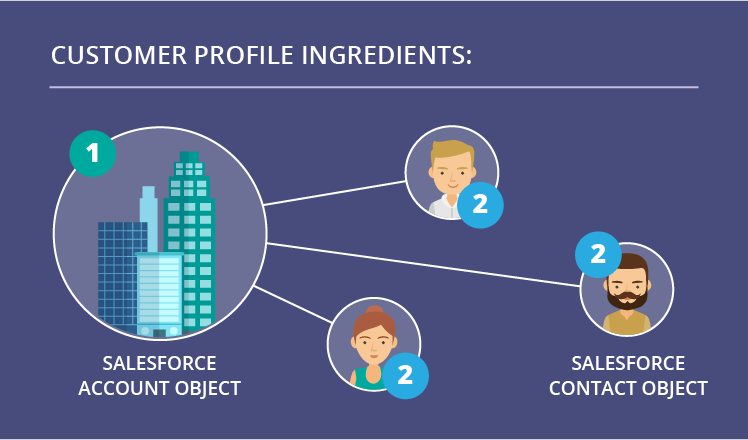
1. Salesforce account object
The creation of full customer profiles starts with Salesforce accounts used to store information about all companies that you’re doing business with as well as other companies that may interact with you in your work process. In this Salesforce object, you can store the following data items:
- Company name
- Industry
- Size (the number of employees)
- Company billing and shipping address
- Phone number
- Website, etc.
2. Salesforce contact object
Apart from a company’s data itself, Salesforce allows you to store contact information about key decision-makers, key buyers and other influencers of each particular company.
In the following list, you can find the default Salesforce contact fields designed to enrich your customer profile:
- First and last name
- Account name
- Job title
- Email address
- Phone number
- Fax
- Address.
These lists are not ultimate and can be extended according to your company’s needs.
3 ingredients to enrich your customer profiles
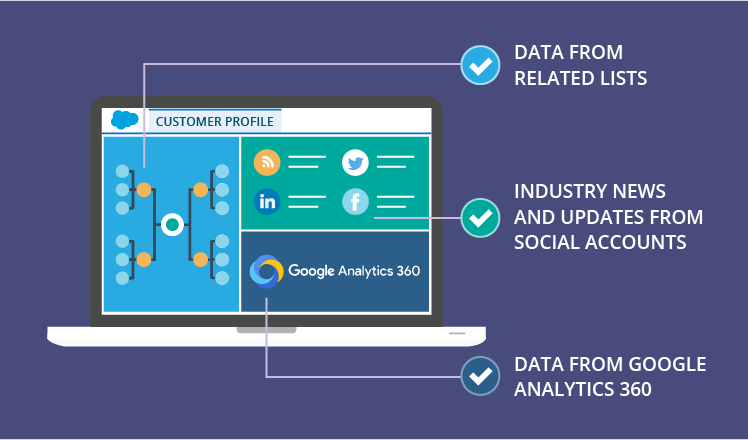
1. Data from Related lists
While fields on an account and contact records are useful for storing essential data specific to a particular company and its employees, you may also need to see all interactions and activities related to them. Storing this information in Salesforce, your sales reps will be able to find valuable details about each company and employees they interact with. To keep track of these details, Salesforce has related lists located on Account and Contact pages.
For example, on an Account-related list, you can easily find the following customer information:
- Related contacts: displays people that belong to a particular account so that you could easily find the right contact person.
- Opportunities: allows you to see new and previous deals brought by your leads and contacts.
- Campaign influence: allows you to track multiple influential campaigns associated with a single opportunity.
- Contracts: allows you to easily access contract details that relate to a particular account.
- Files: stores important customer-related documents, such as confidentiality agreements or contact resumes.
- Cases: stores records of customer service inquiries so that you can track all account-related service interactions from a single detail page.
- Notes: displays remarks and observations attached to a particular account so that you could gather additional customer-related details at a glance.
- Activity History: allows you to view what has happened or is going to happen with a particular account or contact (an upcoming meeting or an email follow-up).
N.B.: Using these lists, you can not only view relevant information about your clients, but also work with this data. For example, you can add, edit or delete these objects right from the account or contact page to save up your time and avoid searching for these items throughout Salesforce. Convenient? Indeed.
2. Industry news and updates from social accounts
To make your customer profiles even more substantial, Salesforce offers instant access to relevant, timely news articles about your clients with Account Insights. With this feature, you can access up to 20 relevant news articles to help your sales reps stay up to date with their accounts as well as industries they work with. Besides, if you link Social Network Profiles to Accounts, Contacts, and Leads, you will be able to see the available social network information for each particular record.
3. Data from Google Analytics 360
After a recent integration between Salesforce and Google, you can enrich your customer profiles with insights from Google Analytics 360. Now available right in Salesforce, this tool shows your clients’ online behavior to help you increase your marketing and sales’ effectiveness.
How Salesforce profiles help you gain a better understanding of customers
The real value of Salesforce comes when users bring all these data chunks together to create a single customer view. Our demo shows how you can create a 360-degree customer profile to gain deep knowledge about your clients and boost your sales.
If users know how to make use of Salesforce profiles, they can find answers to any questions about customers. Below, we’ve prepared a list of sales reps’ most common questions and the ways to uncover needed insights using Salesforce.
1. How decisions are made? Who is a decision maker? Who are influencers, controllers, etc.'
Your sales reps need this information to choose a proper communication style for your customer’s representatives. Salesforce can give your sales team a key tool for planning their sales strategy by showing contacts in a hierarchy or org chart.
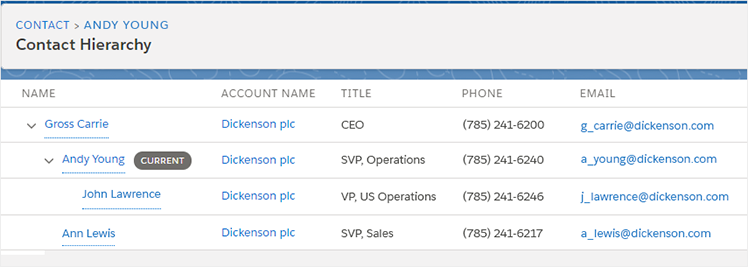
To display contacts in a hierarchical way, you should use Reports To field for every contact on an account except the one at the top of the org chart. Besides, your sales reps can leave their own observations remarks, best practices and communication tips about each contact in a Description field.
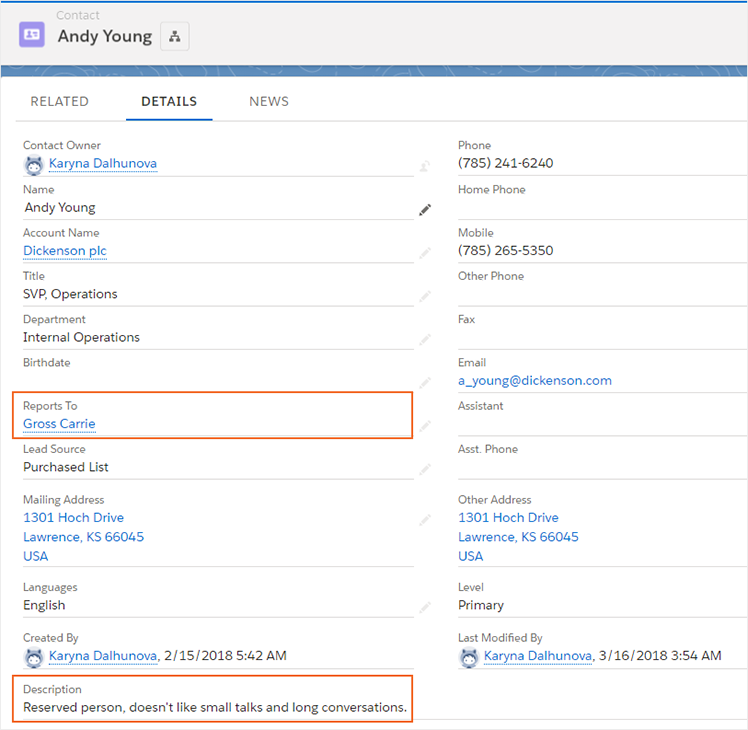
2. Why do customers buy and refuse to buy? What is a decisive factor for them – price, functionality, payment terms, etc.'
Salesforce offers the following possibilities to find answers to these questions:
-
Track Closed Lost Opportunities
In Salesforce, you can track reasons of closed lost opportunities by adding two mandatory custom fields – “Closed Lost Reason” and “Closed Lost Detail.” Tracking these fields, your sales can learn from past mistakes and prevent them in the future.
-
Find similar Closed Won Opportunities
You can customize the Opportunity page layout in Salesforce by adding the Opportunities Related List to it. With this possibility, your sales teams can quickly search for successfully closed deals as well as access detailed information and best practices that lead to success and might help them close their current deals.
3. Are customers satisfied with cooperation? Are they likely to recommend our company to prospects?
Salesforce contact and account records as well as data from Google Analytics 360 are a treasure trove of information for your customer satisfaction studies. You can use this information to build custom reports for customer satisfaction analysis based on the following data:
- The amount of time your clients spend on hold with your support reps
- The number of support articles your clients read per month
- Time spent with each support article
- Time to resolution
- Number of calls required until the customer achieves a resolution.
However, to evaluate case history along with other data to get a sense for each customer’s sentiments and needs is not an easy process, because it requires a thorough analysis of case logs and their contents. If you want to avoid this time-consuming process, you can track customer feedback about the quality of your services and store responses of each particular customer in Salesforce. In particular, you can integrate Salesforce with Nicereply, Zoomerang, and other customer satisfaction tracking software or install a free tool, Survey Force, from the App Exchange.
4. Are my customers profitable? Are they reliable payers?
Answering this question implies Salesforce integration with ERP and accounting systems. With this integration, you can increase visibility of data that will be used by different departments (e.g., sales and finance) and let your sales, account and customer service teams make faster, smarter and more informed decisions.
Why hunt for full customer profiles
Filling in customer profiles in your Salesforce CRM allows storing all customer data that comes from multiple sources in a single database. With all customer information in one place, you have a well-informed overview of each person to establish relevant communication and provide personalized customer experience. We at ScienceSoft think that Salesforce has all needed components to create 360-degree customer view and work out solutions based on this data. If you have any questions regarding Salesforce profiles, you’re welcome to ask our Salesforce consulting team.

