Mobile Commerce App: 5 Features That Will Step Up Your Retail Business
Retail business has certainly evolved a lot thanks to the technologies. Most of the challenges retailers used to face before are now the responsibility of IT. The same is true for the customers, who don’t have to spend their time looking for a certain item in countless city shops or worry about payment methods.
What’s more, retail IT has become highly accessible and is no longer a privilege of big retail chains or large malls, like it was a couple of years ago. It’s difficult to imagine a small private firm running their business without an online website; in fact, there’s almost no chance that without a website a firm would stay in business for long.
The next step of evolution that retail is moving toward now is mobility. Even though ‘shopping apps’ account only for 3% of all the categories in the app stores, they’re definitely becoming popular with both shops and customers.

Stats behind retail store apps
In 2016, PWC Total Retail Survey reported that 45% of customers regularly use mobile retail apps for reading reviews and feedback on items, 44% - for checking out special offers, and 30% - for viewing ads. Almost 16% of customers said they were purchasing products via retail mobile apps too.
A mere year after, PWC uncovered that 25% of users were engaged in mobile purchasing. In general, the U.S. retail industry has seen significant growth in mobile commerce sales in 2017: $113.57 billion, compared to $96.81 billion in 2016. The global figure has also advanced from $429 billion in 2016 to $549 billion in 2017.
Current predictions are that by 2020, almost 80% of all the purchases will be made via a mobile device and U.S. m-commerce sales will reach $200 billion.
Pick your features
It may seem that being more compact, mobile devices are less functional than desktop computers. In actuality, retail mobile apps offer a richer set of features than that of regular e-commerce stores. The biggest advantage is that customers can use mobile apps for shopping not only remotely, but also on the go and directly in the shop. But that’s just one strong point of many.
1. Product evaluation
While previews are more than common for online shopping, they can be useful for brick and mortar stores too. For instance, a client may want to see how the item looks unpacked, but the shop can’t allow package damage and has no live model on-site. Mobile app developers can create a retail mobile app that would offer various types of product preview: from static visual preview or a video to a 3D or even an AR model similar to those described in this article.
What’s even more convenient is that the app can also display other customers’ impressions of the product. This way, while shopping in the store, a client can not only look at the preview of the item they want to buy, but also go through the comments left by the customers who’ve already bought it.
2. Code scanning
Using a camera lens, a retail mobile app can scan a bar- or a QR code of any product in the store. After immediately recognizing the code and finding the item in the database, the app will display additional product information, including price, previews, customer impressions, current applicable special offers and quantity left. With a feature like that, both a retailer and a customer reduce pre-sale consulting efforts.

3. Mobile payment
Naturally, a customer can use mobile payment for purchasing a product in a virtual store only to come by the physical one and pick it up. However, customers can also use mobile payment as a checkout after putting all of their wished items in the real cart in a brick and-mortar store. This feature helps customers and retailers save time and avoid frustratingly long queues.
4. E-promotions
Retail store apps offer convenience for both creating and using coupons. First, coupons can be individually tailored to a user based on their purchasing or (if a user opts in for sharing some of their personal data) mobile search history. Second, with personalization or not, creating and launching special offers for a mobile app takes retailers little time and money. Lastly, a user needs only their mobile app to activate a coupon: they can either show it on a screen to a checkout cashier or push a button to activate a discount for mobile payment.
5. Beacons and GPS
Beacon and GPS technology can make retail services even more personal. Beacons (small sensors that can be placed in a shop) trigger actions in a retail store app when a customer’s device is at a certain location. The actions are usually regulated by pre-set rules or conditions. For instance, if a customer is standing next to some product for what is defined as a long while, a beacon can make the app show additional information on that very product or even offer a discount coupon.
With GPS, the range of a store-customer communication is significantly larger than the store interior. A retailer can locate the customers when they are nearby and send a notification about special offers or discounts that may pique their interest, inviting them to drop by.
However, there’s a fine line between being helpful and annoying, so what’s important with this strategy, is to set strict limits and keep it unobtrusive. When a customer frequently receives notifications, they won’t appreciate them despite any usefulness and will most likely just uninstall the app.
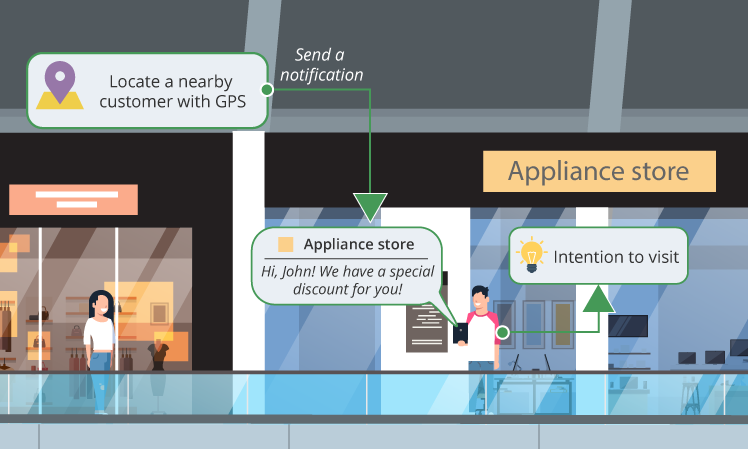
Additional functionality
If your current main goal is to learn more about your audience or occasionally distribute coupons and special offers, you simply need users to have your app installed on their devices and that’s it. In other words, your retail mobile app doesn’t necessarily have to be a virtual store or, for that matter, anything shopping-related.
Still, you should offer your audience some useful functionality, so that they would willfully dedicate some storage space for your app. Various brands already use this tactic: Nike developed a fitness tracking app and Teavana has a timer app for preparing different sorts of tea. Along with having their own particular purposes, such apps allow you to distribute coupons or gather customer data.
Costs
Be it a retail store app or any other type of mobile software, development costs mostly depend on the functionality pack. Besides, this pack includes both major features (like those listed above) and basic ones that some people may see as a given (login, registration, social integration and sharing). To get a better idea of pricing, you can check out this article on iOS development costs.
Yet, mind that regardless of the functionality, your project will include two different interfaces or even two types of apps. One – for you and your shop assistants to collect and analyze customer information, as well as update and control data in client apps. The other – for your clients to take advantage of the features you’ve implemented.
Summary
Retail store apps can improve shopping and selling in a number of various ways. By getting data from their customers’ mobile devices, beacons or GPS, retailers can personalize special offers and predict when a client needs a final push to make a purchase. Apps can also help customers get additional information about any item (price, previews, and reviews) and let them pay without long queues. All these possibilities transform shopping into a more pleasant and effective experience for both shoppers and retail business owners.

