How to (Actually) Manage Customer Experience via CRM
Departing from our previous guide that was more of a conceptual overview, we get down to practice. Below, we'll look at how to implement customer experience management at the software level, drilling down to only one holistic platform instead of a whole array of disparate tools.
By now customer experience management is more or less comprehended as a discipline. Yet, it's still more likely to see the term in click-bait headlines than in real business cases. So we guess it is time to break free and bridge this gaping hole between the customer experience rants we see everywhere and actual, software-enabled workflows that can embody a company's CX mindset.
It's true that customer experience is about the attitude of those who provide it. The question is, how to instill and enforce this customer-centric attitude through actions (that is, particular software functions)? And how to embrace demanding CX policies in a company with 1000+ customers? In the business world where customer bases count thousands and millions of accounts, there can be no place neither for manual operations nor for personal paper notes.
Before we move further, let's look at the three directions to take in order to enable customer experience management through software:
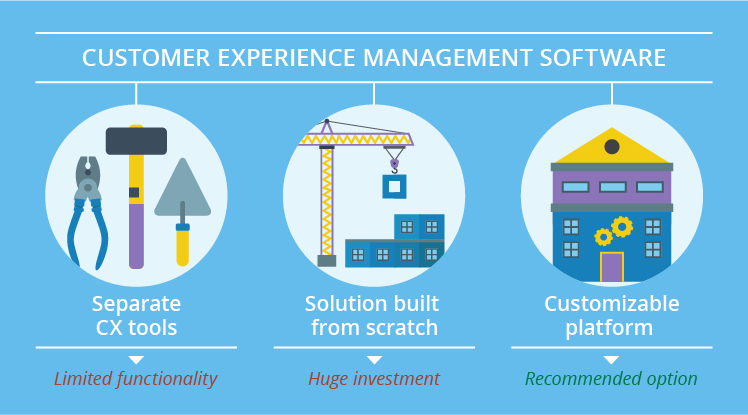
- A set of separate packaged CX tools where each of them is reduced to one particular function. Think classic customer support applications, survey managers, heat maps, online audience analytics, etc.
- A custom-built platform, which is always a huge investment (and commitment from all the stakeholders). Surely, there should be a less risky way to embark on the CX journey than spending millions down the IT drain, which doesn't always result in the best possible outcome.
- A ready-made platform, which is the golden mean you don't always need to reinvent the wheel, whereas you can customize a flexible off-the-shelf platform or build necessary add-ons to get a holistic tool for customer experience management across multiple channels.
If you (reasonably) go for the third variant, what you really opt for is a single system serving as a hub connected to other relevant applications. We suggest this single system be a CRM, and here is why.
How come it's CRM?
Firstly, in their essence, CRMs are designed to bring together multi-departmental users and accumulate customer-related information that comes handy when coupled with visualized workflows and a set of custom notifications to relevant CRM users.
Secondly, it all builds on the system's capacity to naturally accommodate customer data from all possible channels and touchstones: offline, digital, customer support, delivery and billing, you name it. No other enterprise system has the potential to aggregate customer-related information that is this wholesome and easy-to-digest.
Lastly, automated CRM workflows can be rigid and flexible at the same time. Rigid because employees have to abide by them and any deviations from the process are visible; and flexible because managers can adjust them to match specific user roles and business processes in place.
Down to actions
As much as we agree with the common stances on what makes excellent customer experience, they hardly explain the practical side of things. So in order to depart from purely conceptual thinking, we've scanned the web for many typical 'dos and don'ts' that CX bloggers preach to their readers and then translated them into particular software functions that should belong to a true customer experience CRM platform.
This comparative table can also serve as a checklist of how close you get to implementing customer experience management at your company.
|
In theory |
In practice |
|
'Know your clients by name' |
Keep detailed and up-to-date customer profiles with a relevant selection of graphs to fill in. |
|
'There can be no one-size-fits-all approach. Cater for each customer in particular'
|
Use customer profiles to know how and when to approach customers best, based on segmentation and if-then rules to trigger personalized offers. Using this information, identify 'customer moments' and seize them with the right messages or actions. Enable automatic alerts to keep up with the flow. |
|
'Service must be personalized'
|
Activate marketing automation functions in your CRM, including email and website personalization. Make sure it covers every channel of interaction. |
|
'Find out how satisfied your clients are with your service'
|
Get a workflow for managing customer satisfaction surveys via the CRM. Regardless of the feedback source, all the opinions, comments and suggestions can be easily registered in respective customers' profiles. |
|
'Identify ways to improve customer experience and do it'
|
Based on your clients' opinions, tailor a set of corrective actions, introduce them to your CRM as a workflow and manage the progress in the system (as if it's a to-do list to tick off). Once done, double check the results in another round of a customer satisfaction study. |
|
'Learn by mistakes'
|
Study the history of your past failures and come up with preventive actions to avoid them in the future. Make sure that your preventive actions are part of your entire workforce's responsibilities and that their progress is trackable within the CRM. |
|
'Build relationships for life'
|
Implement the workflow for assigning and tracking the progress of particular milestones that you think are crucial for advancing relationships with your chosen customers or customer segments. |
|
'Reward for loyalty'
|
Use the CRM as a back-end of your loyalty program management solution. Employ custom CRM metrics to calculate your clients? Lifetime Value and identify the most valuable ones to develop your relationship accordingly. |
|
'Keep serving after the sale'
|
Extend and visualize your sales pipeline up to a post-sale stage to follow customers' history with your company, including meaningful milestones and life events. Use the CRM information and marketing automation tools for intelligent, personalized customer nurturing. |
|
'Everyone in the company should work on it together'
|
Securing the CEO's consent and commitment, integrate your CRM with the customer-facing applications, including your website, and enterprise systems, such as ERP in retail, EHR/EMR in healthcare, BSS/OSS in telecom and other applicable ones. Grant access rights to users from the relevant departments (not limited to sales and marketing) and make their collaboration a requirement. |
Yes, it's not easy
When consulting our clients on customer experience management, we avoid the common trap of over-praising the approach described above. Technology itself is never a silver bullet, so accompanying your move towards a 'CXM CRM' will be the following pitfalls:
- it takes a solid business analysis to draft the exact concept of the future system
- it can't be useful on its own, so all-round integration with your existing enterprise systems is a must
- it takes user trainings and planting a certain view of customer service into every employee's mentality
However, none of these should stop you. The customer experience paradigm is here to stay, and it's increasingly turning into a competitive advantage. There should be no place for frustration being an early adopter may be scary, but then it pays off with higher customer retention numbers, doesn't it?

