How to balance a SharePoint intranet to make it powerful and engaging?
In one of our recent blog posts, we explored why it is critical to prioritize SharePoint intranet features. Now, we will discuss another important principle to follow while implementing a SharePoint intranet. This is feature balance.

What is SharePoint feature balance?
Simply speaking, every intranet should provide two major groups of features. First of all, it should help employees to fulfill their daily tasks, enable department- and team-specific activities, thus contributing to better staff performance. Second, a SharePoint intranet should support employees’ social life and corporate-wide activities to make the staff feel a part of a strong community and to foster corporate values.
Work features
- Project management
- Document management
- Workflows
- Project and team collaboration sites
- Learning management
- Knowledge and innovation management
- Employees’ profiles with contact information and more
Social features
- Community sites
- Blogs
- Chats
- Informal newsfeeds
- Media galleries
- Announcement boards
- Stack exchange
- Employees’ profiles enriched with personal information such as interests, hobbies and off-work activities and more
What can a well-balanced SharePoint intranet give you?
If you manage to strike the right balance between these two groups of features, you will be able to reach 4 important goals.
Goal 1. Accumulate both formal and informal collaboration on a single hub. Very often, SharePoint intranets host only work-related content, while users turn to third-party solutions to discuss an upcoming corporate event or offer a flat for rent. In a well-balanced intranet, employees are able to find a place for both formal and informal collaboration, which brings at least two advantages:
- It saves employees’ time, prevents them from switching between different solutions and getting distracted.
- It minimizes the risk that employees will continue to manage their working activities in non-corporate messengers or chats thus sharing sensitive data in an insecure environment.
Goal 2. Benefit from a wider spectrum of SharePoint capabilities thus taking more value from your deployment. Sometimes companies use SharePoint in a very limited manner, for example, as a document storage, a project management system for a particular team or support only a few collaboration sites. But let’s be honest – SharePoint isn’t a cheap solution. So its underuse means scattering the initial investments into your SharePoint deployment to the winds. On the contrary, balancing different types of features will let you open up SharePoint’s full potential, thus benefiting from your solution at most.
Goal 3. Attract rare visitors. It’s pretty hard and sometimes even impossible to provide all users with job-specific features in SharePoint. For example, if your procurement specialists work in an ERP system constantly, while SharePoint doesn’t offer them any task-specific features, they will hardly ever visit the intranet. However, if a procurement specialist travels a lot and the intranet hosts the relevant travel community, it’s very likely that this particular employee will become a frequent intranet visitor.
Goal 4. Create a catchy solution. If a corporate portal offers only business-specific features, well, it will be powerful but boring. So tuning a SharePoint intranet and adding some social vibes to the standard SharePoint team sites will make the entire solution much more engaging. And this is a direct way to a better user adoption and loyalty.
Let’s see how it works
To illustrate how to create this right balance between work-related features and social ones, we will use a realistic example of a SharePoint intranet. Let’s point out some of the most important principles that will help you to build up an engaging and powerful intranet.
Tip 1. Start balancing SharePoint features right on the homepage.
The homepage is usually the ‘heaviest’ page of the entire intranet, as it should provide direct access to multiple corporate resources and internal solutions. Feature balance is particularly important for the intranet homepage so that different groups of users could quickly choose the resources they need, be they work-oriented or purely social.
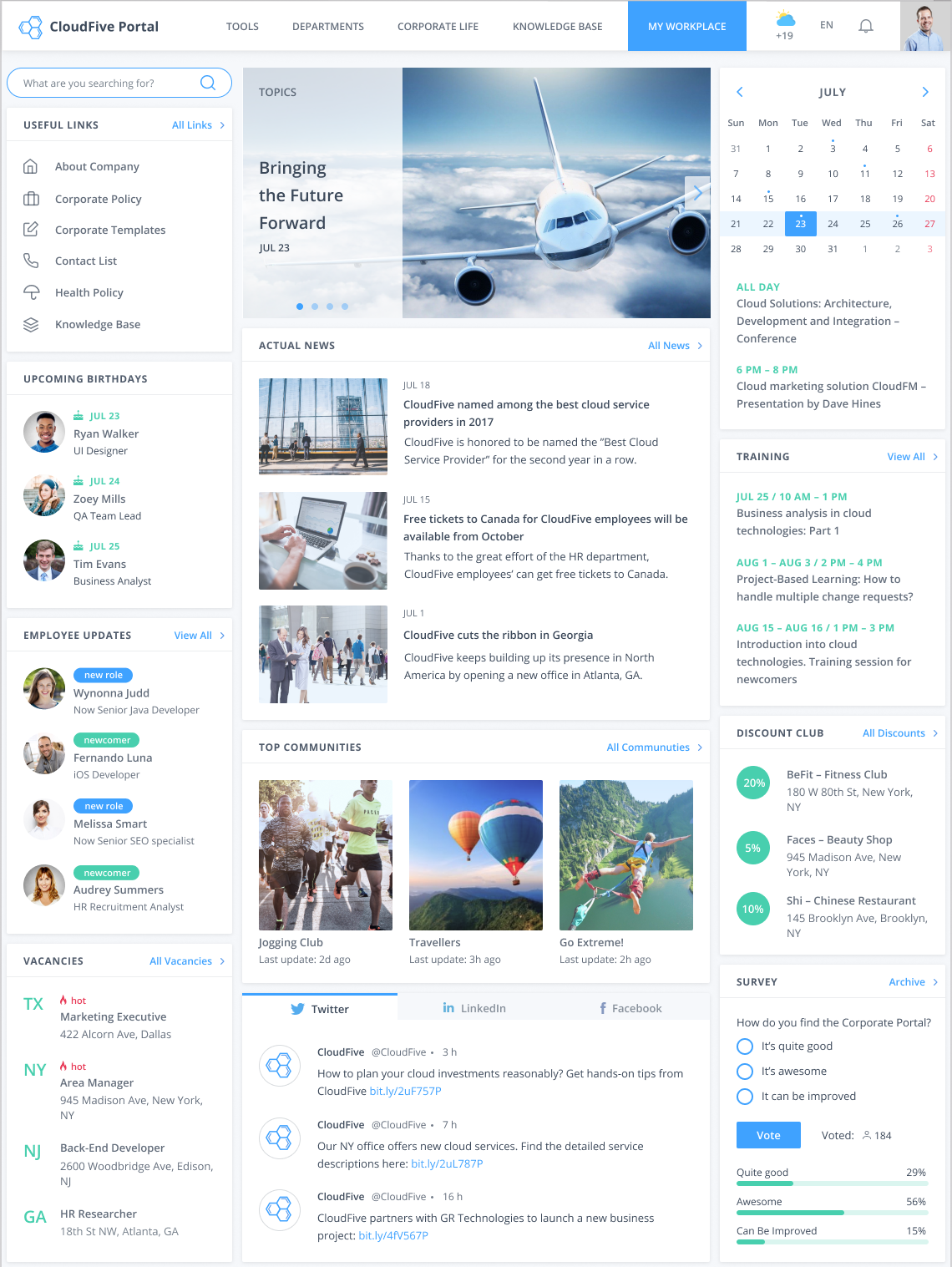
Picture 1. SharePoint intranet homepage should be equally useful for both employees using SharePoint as a working tool and those who participate in corporate communities actively or look for updates on loyalty programs.
Tip 2. Create centralized personal pages that will include employees’ working and social activities.
Providing employees with their digital workplaces, make sure that they enable users to reach essential job-related functionality as well as leaves some space for social activities.
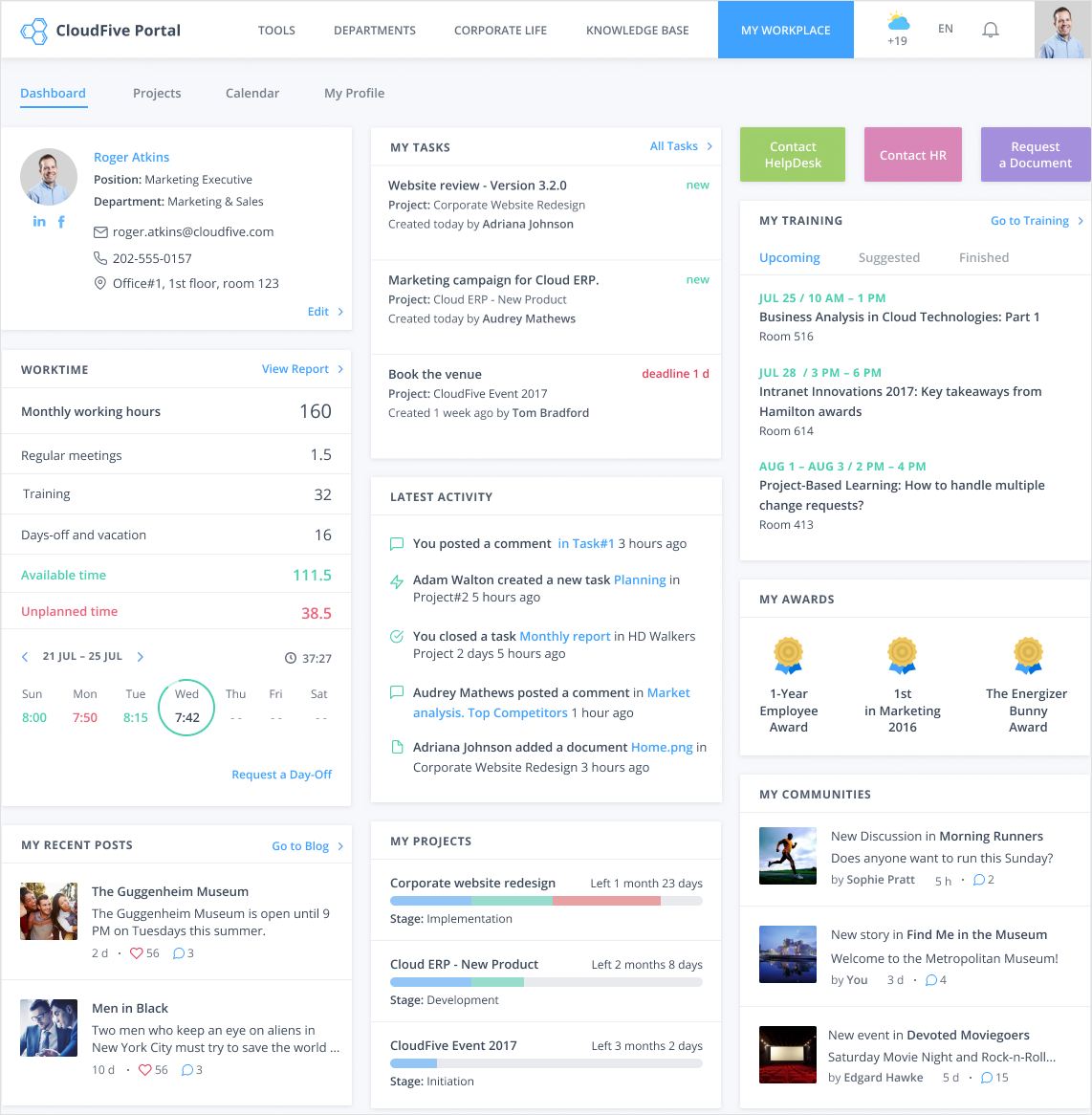
Picture 2. Personal pages should become employees’ gates to essential working tools and social features. This will allow employees to follow different aspects of their corporate life on a single hub and switch between various features easily.
Tip 3. Create a separate site collection dedicated to the corporate life.
This part of the intranet will attract employees who don’t use SharePoint for working purposes. Separate site collection embracing internal communities, blogs, informal discussions and announcement boards will form the core of corporate culture. Using this intranet functionality, employees will be able to stay tuned into all the corporate activities at once, participate in contests, organize thematic events and more.
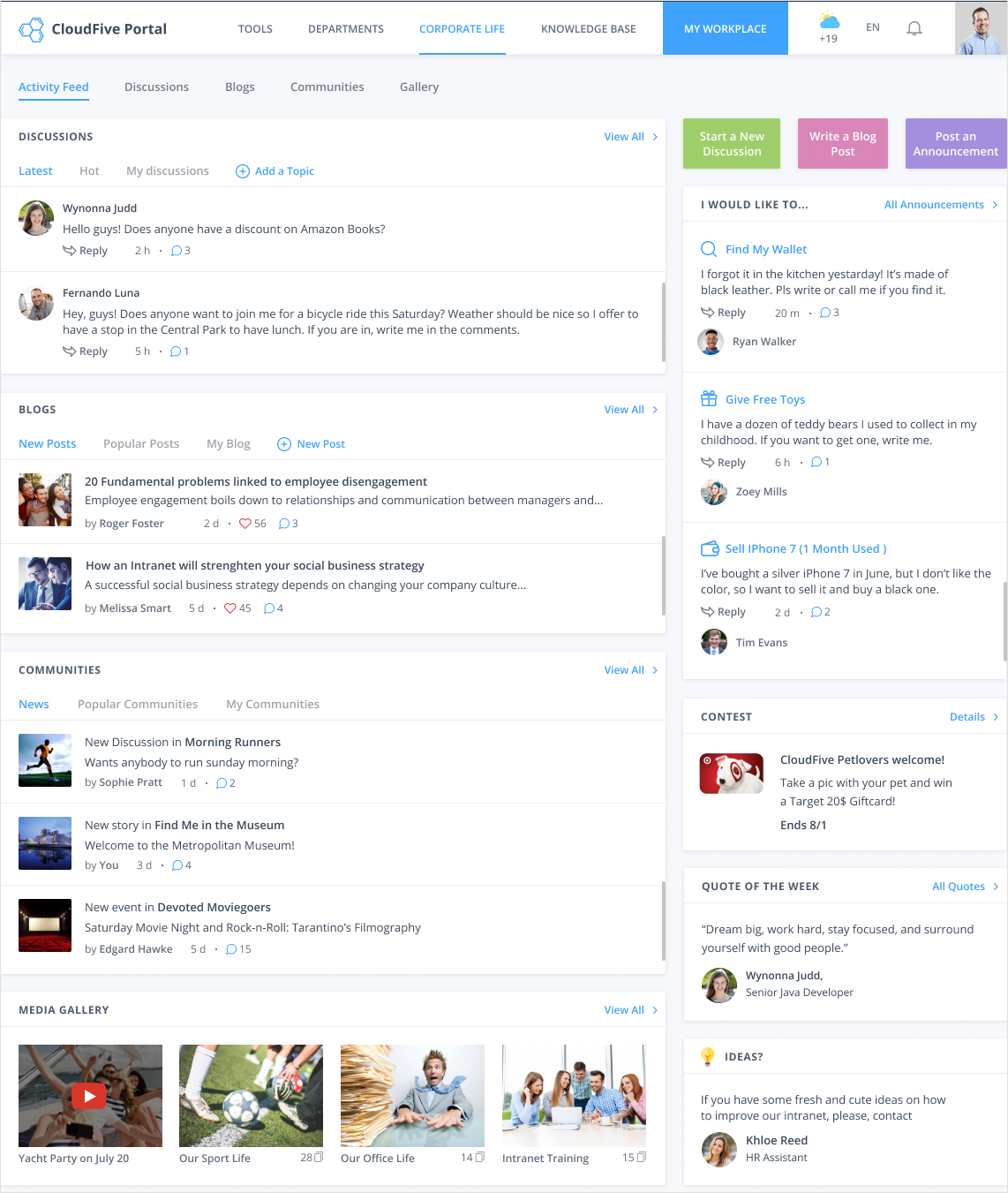
Picture 3. A separate site collection dedicated to the corporate life, employees’ interests and hobbies will help not only to strengthen the corporate spirit but also to discover employees’ talents, stimulate the staff to share their unique ideas and take an active part in organizational processes.
That’s your chance to win users’ hearts
It will take your time and active collaboration with end users to create a well-balanced intranet, so it will not be a quick win. However, if you put your effort into prioritizing and balancing your intranet features, you will get a great opportunity to win employees’ hearts. This will also allow you to benefit from SharePoint advantages and create an intranet that meets expectations and needs of different employees regardless of how they use the solution. To see such a balanced SharePoint intranet in action, you are welcome to navigate our interactive demo.


