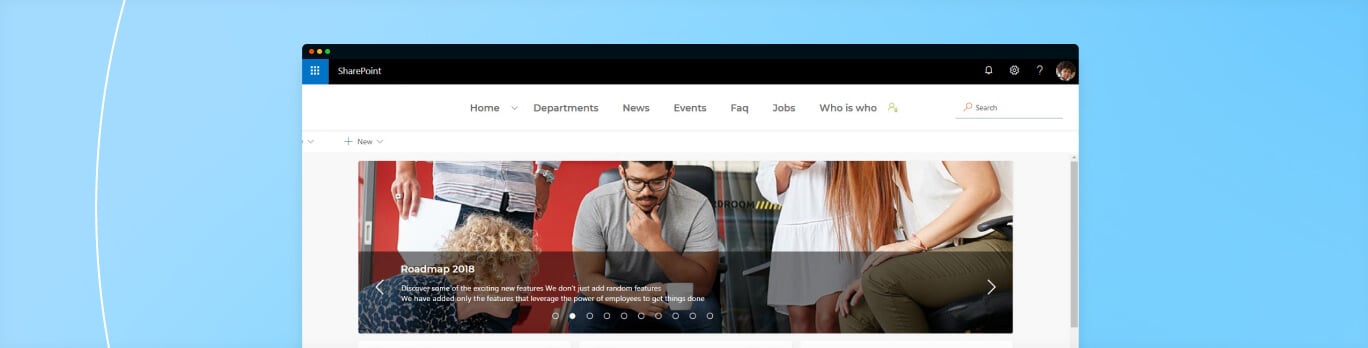
Upgrade and Redesign of a SharePoint Intranet Product to Increase Its Market Attractiveness
Client
The Client is a European IT company that has 11+ years’ experience in SharePoint & Office 365 services and product development.
Challenge
The SharePoint intranet product developed by the Client was focused on SharePoint search services. It utilized default Content Editor, Search Box, Search refiners, and the Search Results web part with custom JavaScript display templates. To keep up with the times and make the product more competitive, the Client had to upgrade the intranet to a new version using the SharePoint Framework, make its design user-friendly and eye-catching and improve the intranet’s deployment and usability. The Client also required that the Google Analytics functionality should be maintained in the new version.
Solution
Having 11+ years of experience in SharePoint consulting and development, ScienceSoft undertook the task to upgrade the Client’s intranet within a three-month project. Our SharePoint frontend developers created templates for the intranet’s components: News, Events, FAQ, Jobs, etc. For this purpose, they used the recently released SharePoint Framework web parts and extensions relying on ReactJS and Office UI Fabric React for styling and theming. Besides, our team implemented custom Search web parts with many configurable options like Title, Show/Hide Title, Show/Hide Search Box, Sort, Show/Hide Paging, Search Query, Number of Results, etc.
ScienceSoft’s SharePoint experts developed a floating menu allowing users to change a page name, beginning of an event, end of an event, category, department or other properties depending on the page's content type (News, Events, FAQ, or Jobs). They also created a floating button to hide the default SharePoint ribbon and the top bar, which made the pages look neat.
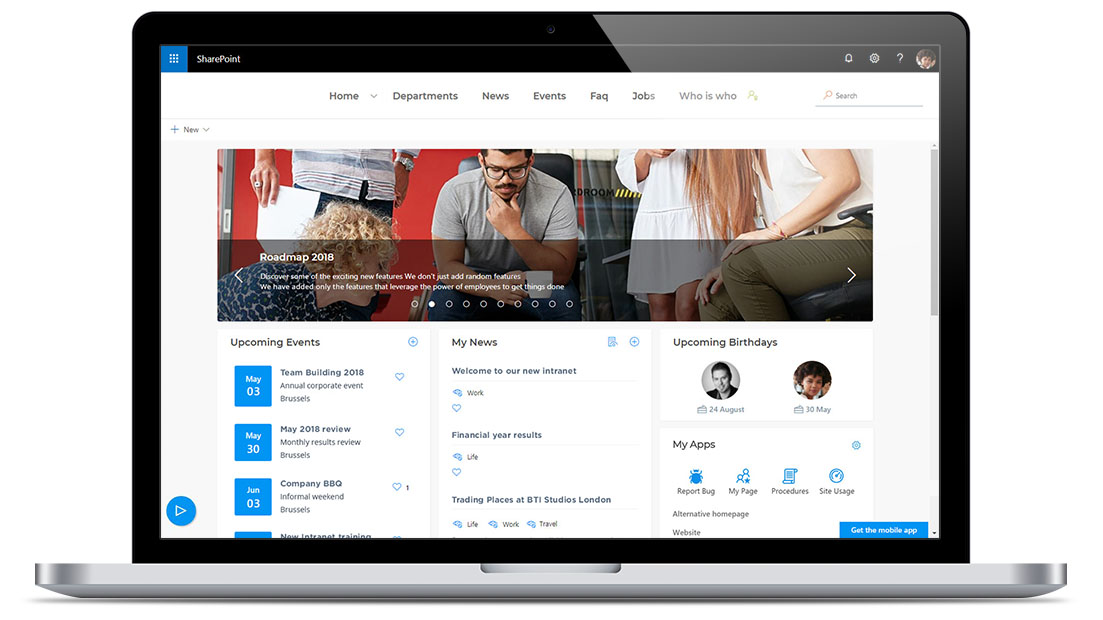
Also, ScienceSoft’s SharePoint team extended the default SharePoint Change the look option by adding a capability to change the color scheme beyond its 8 predefined color themes. The team used the Office UI Fabric Color Picker tool and the SharePoint theming API to allow the intranet’s users to change colors without limitations and modify colors of particular groups of components
The Google Analytics functionality is maintained in the new version and the way of integration of this tool with the intranet has been changed. In the old version, it was necessary to load a custom script in order to integrate Google Analytics. In the new version, SharePoint Framework extensions provide automatic custom script loading.
Results
ScienceSoft’s SharePoint team has met the Client’s requirements to the intranet’s upgrade. After redesign, the intranet has become more user-friendly and easier to customize. For example, it has become simpler to create pages in the intranet. The upgraded version allows adding a new page right from the home page, instead of searching for a library and adding a page there. Moreover, the upgrade has enabled easier navigation configuring, changing the site’s logo and editing user permissions.
Technologies and Tools
Office 365, SharePoint Framework, JavaScript, ReactJS, Office UI Fabric React
