
Microsoft Dynamics 365 CRM for a Healthcare Advisory Company
About Our Client
Our Client helps individuals navigate the complexities of health insurance programs, manage their medical funds, and get medical treatment at best cost, including services, prescription medication and medical equipment. On average, people can save up to 30% on medical expenses by using the company’s programs and advisory services.
No Coherent Process for Customer Relationship Management
The Client had a proprietary system to store information about its clients. However, it mostly relied on manual processes to retrieve and use this data in customer communication and service.
The company wanted to take the next step and implement an ecosystem of solutions to put customer data to good use in sales, account management and marketing as well as enable customer self-service. The Client was looking for a reliable CRM development team proficient in Microsoft Dynamics 365 (a chosen CRM platform) to plan and develop the ecosystem. The job implied good knowledge of customer relationship management processes and nuances as well as experience in extensive cross-system integration. ScienceSoft perfectly matched the profile.
4-Year-Long Development of a Multi-Component CRM
For a large-scope project like this, ScienceSoft assigned a business analyst specializing in CRM and three Dynamics 365 developers. The business analyst worked through business requirements and broke down a big-picture vision of a CRM ecosystem into separate solutions with integrated workflows.
Our team provided the Client with a clear project plan, including the milestones and timelines. We agreed that the company would continue using its existing system for customer data storage not to disrupt its processes throughout an ambitious yet long-lasting CRM development project.
Strictly following the agreed project plan, our developers maintained a good development pace throughout the project and delivered a robust CRM ecosystem that consisted of several Dynamics 365 solutions integrated with third-party services and tools.
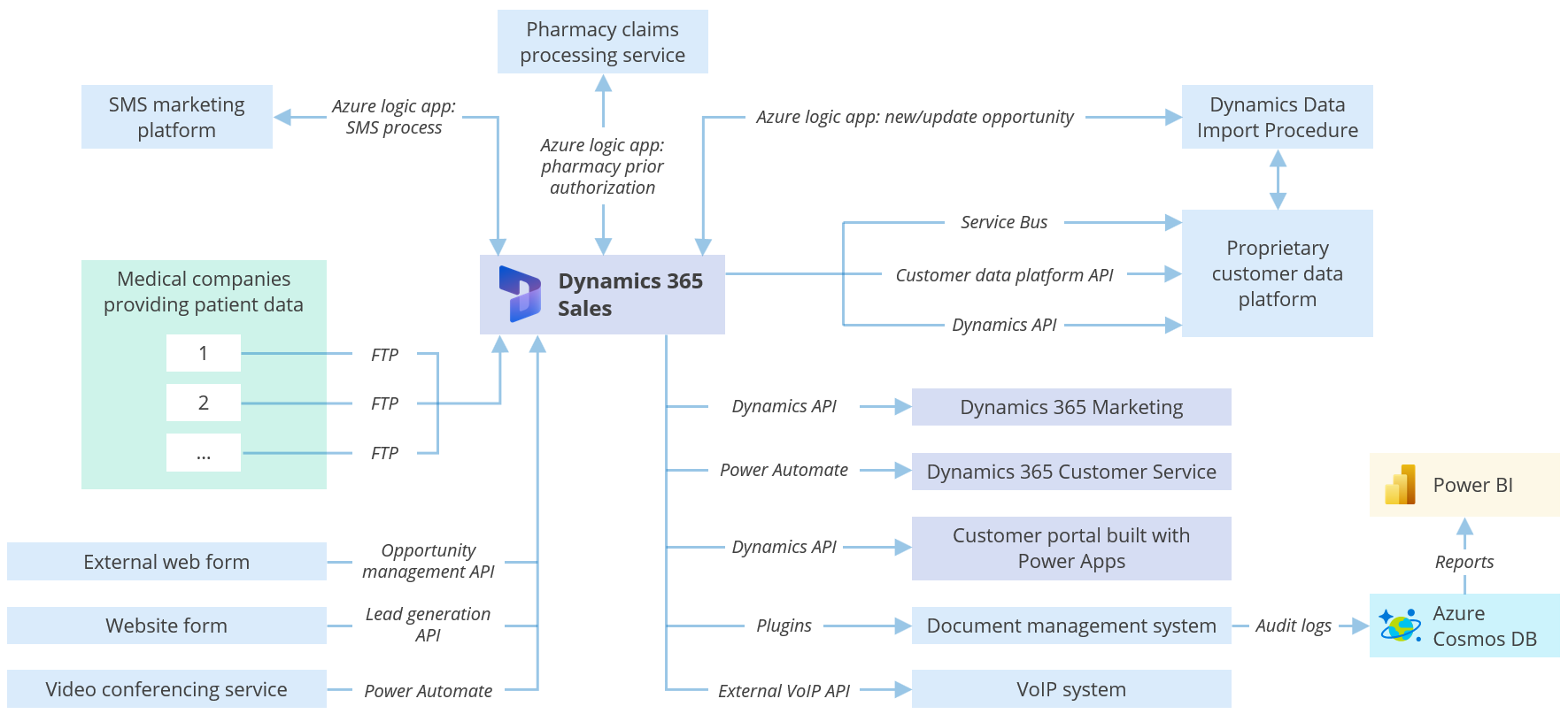
We enabled comprehensive automation of customer relationship management processes by implementing the following ecosystem components and customizing them to the business specifics of the Client.
Sales pipeline customization. We deployed a sales management platform — Dynamics 365 Sales — and installed about 200–300 plugins to build a tailored sales process.
Automation of lead generation. We integrated several sources generating leads for the Client with Dynamics 365 Sales. Now, a record with a new lead or opportunity is automatically created in the system, which saves much time for the team.
Marketing automation. The Client planned to use two marketing channels: SMS notifications and emails. To set up the process of automated distribution of messages, we put two systems to work — a third-party service for SMS and Dynamics 365 Marketing for emails. Both systems are connected to Dynamics 365 Sales to retrieve customer data.
Customer service. The company had a phone-based customer service system. We selected and connected a VoIP system with call routing to reduce the time people wait on hold.
Customer feedback collection. The Client was determined to continuously improve its service, so we added Dynamics 365 Customer Voice to the ecosystem. This is a convenient tool to create, automatically send customer surveys and analyze the feedback.
Customer portal. We opted for Microsoft’s low-code development platform — Power Apps — to create a portal where the company’s clients can access complete information about the service the Client rendered to them. To safeguard the information, we enabled user authentication by date of birth and SSN.
Document management. Initially, the Client planned to store the documents in Dynamics 365 Sales. But the intensive document flow could soon result in the shortage of free storage space. Instead of buying more storage capacity from Dynamics, we offered and realized a more cost-effective solution — the integration with a document management system.
Audit log management. The company wanted to store and analyze the history of changes made to customer records. We implemented Azure Cosmos DB, a scalable low-latency database, and set up the import of audit logs to Power BI to generate reports.
How the Client Benefits from Well-Organized Customer Management
Significant time savings is the key result we achieved for the Client. ScienceSoft’s team automated a bunch of processes under the umbrella of customer relationship management and eliminated time-consuming manual data entry.
Also, ScienceSoft elaborated and realized the company’s ideas for customer engagement. Now, its clients can use a portal to quickly access information and documents, fill out surveys, and get important updates in marketing emails.
Technologies and Tools
Dynamics 365 Sales, Dynamics 365 Marketing, Dynamics 365 Customer Voice, Power Apps, Power Automate
