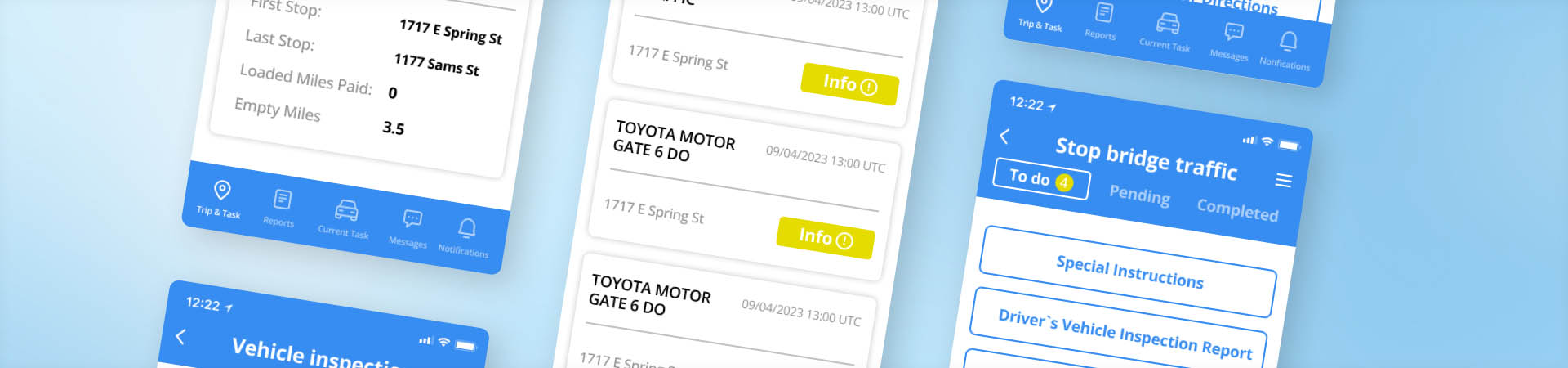
Driver-Safe Route Management App for a 5,000-Employee T&L Company
About Our Customer
The Customer is a US-based logistics company that transports freight across the country and to more than 100 international destinations. Along with transportation, the company provides warehousing services via over 100 facilities, including inland ports and distribution and fulfillment centers.
The Need for Efficient FTL Route Management
One of the Customer’s service lines is full truck load (FTL) transportation, which commonly involves long-haul multi-stop routes. Historically, the company had manual route management for this service and, thus, little real-time control over the route execution. Route managers could view a truck’s geographical location via GPS but couldn’t ensure accurate fulfillment of the paperwork by drivers or timely truck maintenance. In addition, route managers and truck drivers had to use personal messengers or phone calls to keep in sync.
The Customer decided to implement an Android app for route management to have real-time visibility into route progress and stay connected to truck drivers throughout the transportation process.
The Customer already had a positive experience working with ScienceSoft on the UX and UI audit of a similar app for another service line. So, the company hired us for the development of its new app.
Development of a Route Management App
To handle end-to-end app development, ScienceSoft assembled a team of a project manager, a business analyst, 2 Android developers, and 2 QA engineers.
As the Customer already had a clear vision of the future app, we helped the company consolidate and polish the requirements and created a detailed functional specification. Drawing from our experience in the logistics domain, we elaborated on how to make the app convenient and safe to use on the go.
We agreed with the Customer to follow a hybrid cooperation model combining the linear development life cycle typical for the Waterfall model (development – testing – deployment) with Agile techniques for iterative development (2-week sprints with planning and review meetings).
To realize the Customer’s vision, we built the app with the following features.
Route planning and execution
The Customer’s route managers use the company’s proprietary software for route planning. We integrated the software with the Android app to automatically upload route details to drivers’ profiles. Namely, drivers can see their departure and destination points, the route itself, mandatory stopovers along the route, and a checklist of tasks to perform (e.g., loading/unloading cargo, signing documents, inspecting the truck, etc.). As drivers progress through the route, they mark tasks as complete.
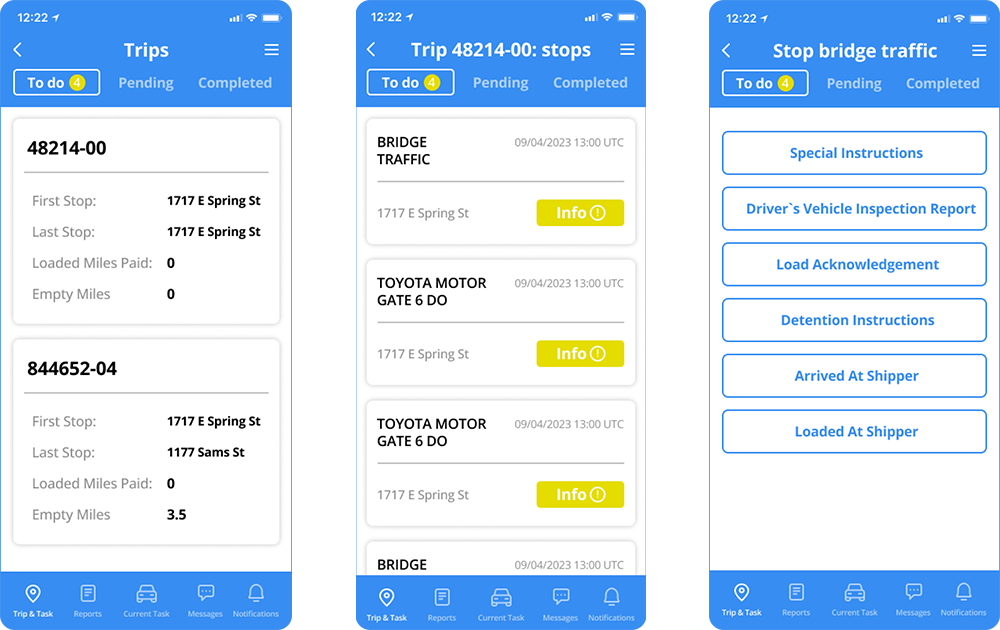
Drivers see pre-planned trips and tasks in the app
Reports
Drivers generate reports to record vehicle maintenance and travel expenses. There are pre-defined report templates for standard scenarios (e.g., pre-trip vehicle inspection or gas reimbursement) and free forms for any unforeseen expenses.
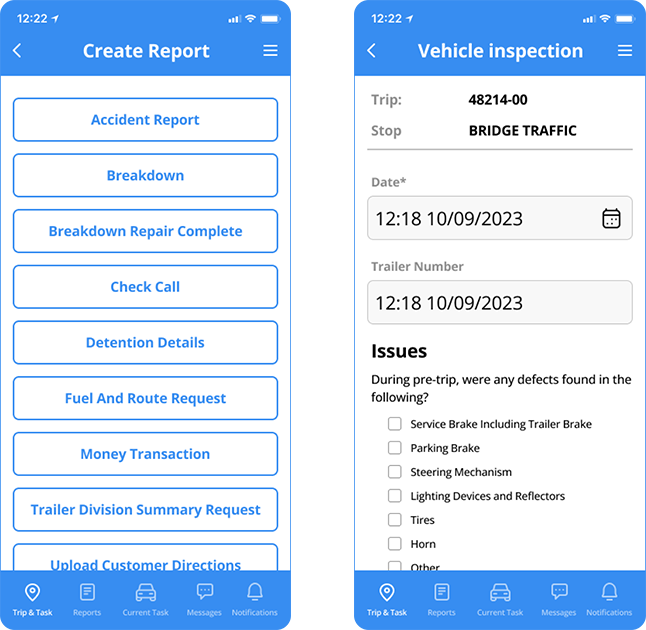
Drivers generate reports from pre-set templates
Inbox messages
Truck drivers and route managers can exchange in-app messages without the need to switch to personal messengers. The message history is stored in the app’s logs.
Notifications
Automated notifications inform truck drivers about route changes, successful or unsuccessful submission of reports, and any other in-app events.
Snapshots
At the Customer’s request, we introduced application snapshots. Truck drivers can create full reports on the app’s state at a particular moment in time and send them to the app’s administrator. This feature was added to enable quick diagnostics and troubleshooting in case of human error or any potential app malfunctions. With snapshots, truck drivers won’t have to spend extra time en route communicating their issues to the company’s IT help desk.
App integration with vehicle software
The Customer’s vehicles are equipped with onboard software, which we also integrated with the new Android app. This way, route managers check if the driver who logged in to the vehicle system and the app is the same person and thus confirm the driver’s identity. Managers can also see if the driver’s status is on duty.
Unique App Features to Ensure Driver Convenience and Safety
Understanding the challenges of the freight transportation field and long-haul trips specifically, ScienceSoft’s team implemented several features that significantly improved the app's usability.
Firstly, we understood it was essential to minimize eye strain for drivers while using the app. We added a font resizing option and made the app’s UI scale independent from the mobile device's font size settings.
Secondly, we added support for offline mode to keep the app operational even in out-of-service zones. Drivers don’t need to rely on an Internet connection – they can use the app whenever needed throughout the route, and all the changes get immediately synchronized with the server once the app is online.
Thirdly, we implemented a lock-screen feature and added voice control to prevent distracted driving. When the truck’s speed is higher than 5 mph, the app automatically turns off the device screen. If a message or notification arrives, drivers can command the app to read its subject aloud. The message remains unread so that a driver doesn’t forget to read it fully once at a stop.
A Full-Fledged App Ready in 6 Months
The Customer received a ready-to-deploy Android route management app in six months. Before the launch, we held a live demonstration of the key application functions to help the Customer’s team adopt the app comfortably.
Technologies and Tools
Kotlin, Coroutines, Flow, MVVM, Jetpack Compose, Workmanager, LiveData, Room, Retrofit, Firebase Storage, Firestore, Crashlytics, JUnit, Mockito
