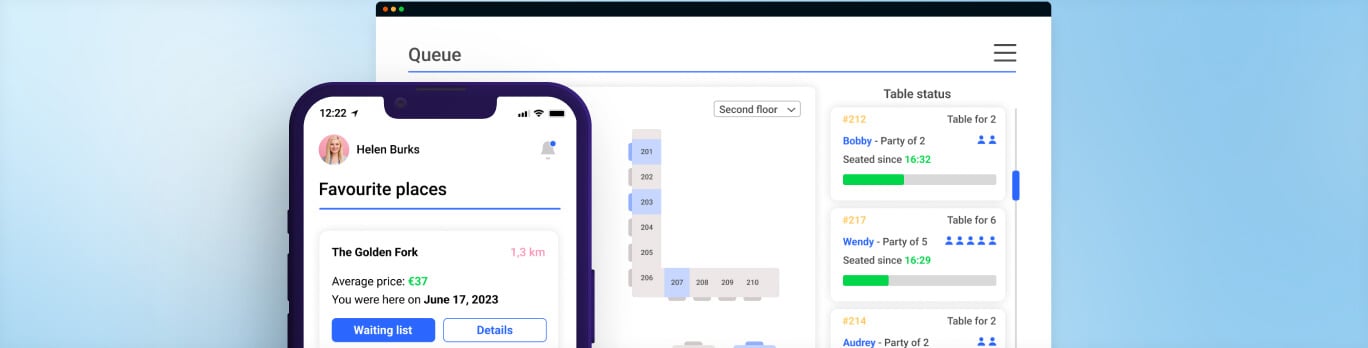
Restaurant Queue Management iOS App Built in 2 Months
Client
The Client is a European IT company specializing in the development of software solutions for wellness and recreation.
Challenge
Before contacting ScienceSoft, the Client outsourced the development of a mobile queueing solution to another vendor. The solution consisted of an iPhone app that allowed visitors to sign up for a queue, an iPad app that facilitated the process of managing the queue for restaurant or café employees. Since the Client wasn’t satisfied with the results of their initial cooperation yet needed to release the solution in 2 months, they turned to ScienceSoft. The Client asked to fix multiple non-functioning features and finish the development of two apps for iPhone and iPad, as well as their back end.
Solution
ScienceSoft’s iOS development team rebuilt the functionality of the two apps and their back end from scratch. The project was successfully finished in 2 months, just as the Client requested.
iPad app for restaurant employees
The home screen of the restaurant-side app features the following 3 columns of dynamic cells:
- Visitors who signed up for a waiting list.
- Visitors whose turn has come and who are waiting to be seated.
- Tables occupied by visitors (with the automatic time stamp of when the visitors were seated – that is, the moment when a cell was moved from column 2 to column 3.)
The cells in the first two columns contain a visitor’s name, number of people for a table, as well as the exact time of joining the queue. The third column shows the status of every table in the venue: free, being cleaned, or occupied (and, in case of the last option, by whom.)
Any cell in column 1 can be freely dragged and dropped to column 2. When a cell lands in the second column, the app automatically shows a pop-up window with a layout scheme of a restaurant or café, letting an employee choose a suitable table. Once a table is chosen, the cell automatically moves to column 3 showing a visitor assigned to a certain table.
In their app, employees can also set a certain time frame for receiving queue requests. For instance, if a venue closes at 11 p.m., the queue can be left open until 10.15 p.m. The possibility to join the queue at a later time will be automatically disabled in the client app.
iPhone app for visitors
The iPhone app allows a user to open a map and either search for a specific restaurant or café by inputting its name in the search box or find them by toggling the map. They can also use the ‘Favorites’ tab with a list of places they visit most frequently. Naturally, the app only shows the venues that use the iPad version of the app.
When viewing the profile of a restaurant, a user can see information about the place as well as the estimated time of waiting. At the bottom of the screen, a user can tap on a button to sign up for the waiting list.
The app then asks to enter the number of people a visitor is bringing along. Once the number is entered, the app sends a confirmation, and the estimated time the user will be seated. When there are 10 minutes left until a visitor’s turn, the app sends a push notification reminding to head to the venue.
Results
The Client was fully satisfied with both the results and the time the project was completed in. They are currently considering adding the chat feature to the queue management apps to let visitors contact restaurant employees before signing up for a queue.
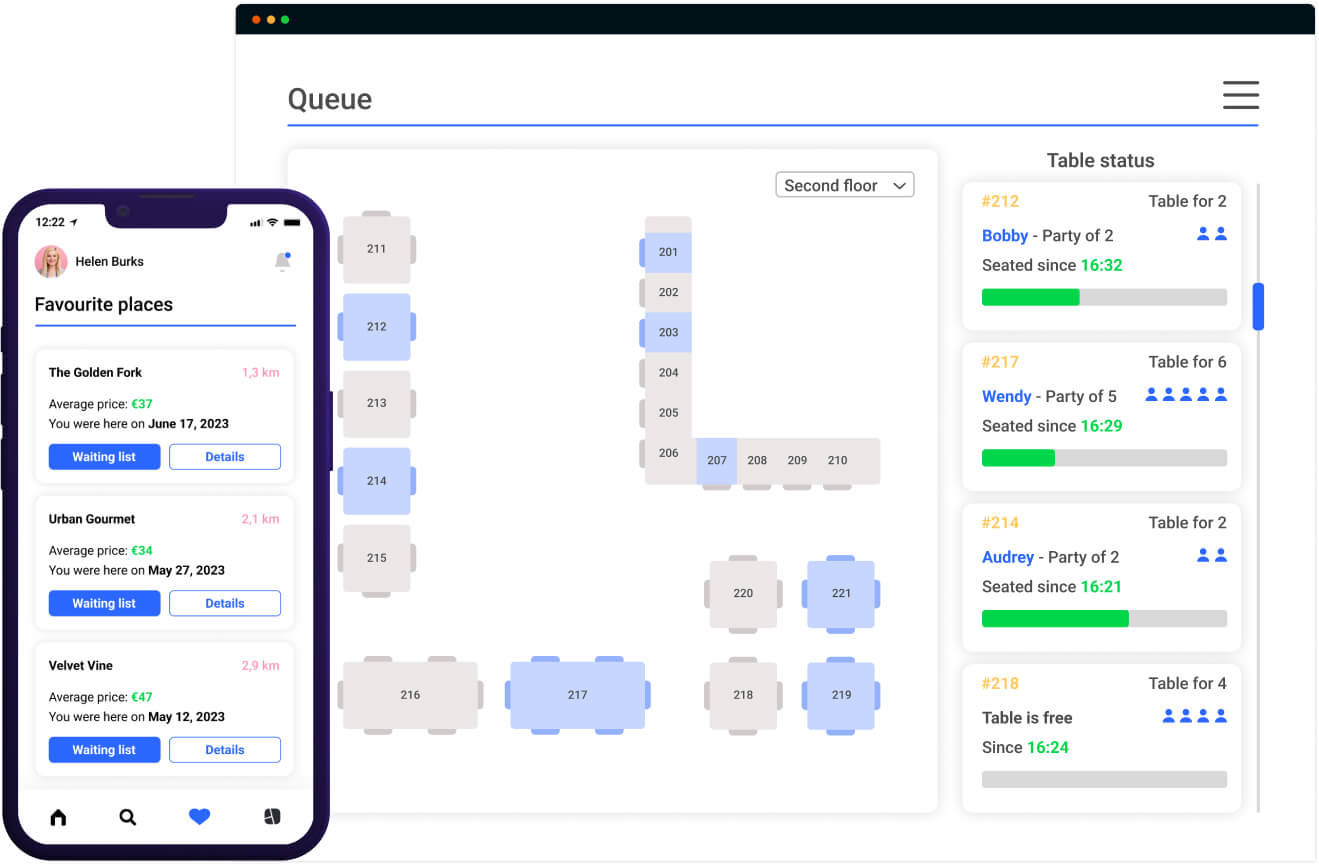
Technologies and Tools
iOS: Swift 3, UIKit, Foundation, CocoaPods, Alamofire, SDWebImage, SwiftyJSON, Fabric, Crashlytics.
Back end: Symfony Framework, API Platform, Docker, Amazon EC2, Amazon RDS, Amazon S3.
