What’s an Average Timeline for a Salesforce Data Migration Project? Ask Us
Editor's note: We don't only talk about the steps of CRM data migration by using the example of Salesforce CRM, we provide professional CRM consulting services to guide you through the process.
Data migration is one of the key stages of your Salesforce migration project. If you plan it properly, your chances for an efficient use of Salesforce CRM will tangibly increase.
To help you better plan your Salesforce migration, our experts share the best practices of Salesforce implementation from their experience. The article dwells on mapping a data migration process phase by phase.
Salesforce data migration phases and their duration
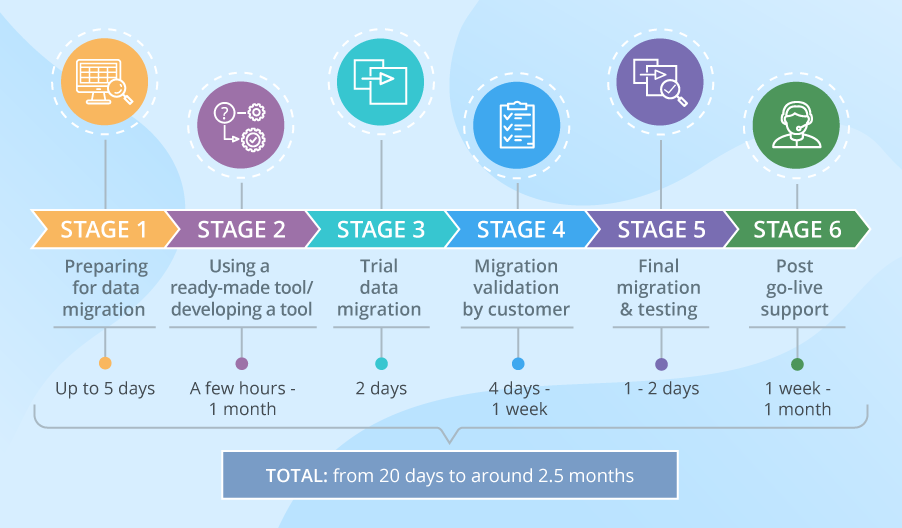
1. Preparing for data migration
This preliminary phase starts when developers inspect a customer’s legacy CRM to understand the structure of the data stored there, data formats, dependencies between CRM objects, and business workflows and create the migration checklist with data to transfer. After that, the developers identify the database tables used by the customer to start mapping fields from legacy CRM to corresponding fields in Salesforce CRM. Finally, the developers perform a data quality check to make sure that data to transfer is readable, valid and has no duplicates. The whole phase may take up to 5 days.
2. Using a ready-made data migration tool or building a custom tool from scratch
If the number of records to import is up to 5,000,000, developers can use ready-made tools (e.g., Salesforce Data Loader). In this case, the phase may last a few hours. In other cases, developers build a tool or create a script to automate data migration to Salesforce. The development efforts depend on the number of CRM entities to transfer (e.g., account, contact, opportunity, etc.) and structural differences between data in the old and the new CRM. In cases, when a custom migration tool is needed, the development process typically lasts around a month.
3. Trial data migration
Developers perform trial data migration to see whether there’re any issues, like data loss, and the need to improve a migration tool before making the final data transfer to new Salesforce CRM. This phase takes around 2 days.
4. Migration validation by the customer
The customer checks the results of the trial data import (say, comparing a dozen of records from legacy CRM with the same records in Salesforce). If the customer’s feedback is positive and there’s no need for further improvements to data mapping and the migration procedure, the customer validates the migration and accepts the project. This phase takes approximately 4 days. If there’s a need to make slight improvements, the phase may be prolonged up to a week.
5. Final data migration and testing
At this stage, all data is migrated from legacy CRM to the new Salesforce solution. Before going to production, the data is checked for inconsistencies (duplicates, missing parts). Usually, final data migration and testing take a day or two at the weekend not to affect CRM users with possible migration impact on live CRM processes.
6. Post go-live support
Typical support activities entail responding to any CRM issue users may encounter. Such support is performed during the first week after new Salesforce CRM goes live but may take up to a month, depending on the customer’s demand.
A wrap-up
From our experience, the average duration of a Salesforce data migration process is from 20 days to around 2.5 months. Such a timeframe makes it possible to include in a project a thorough preparation phase, a custom migration tool development for automating data migration, trial migration, customer revision, final import of an entire dataset and a post-launch support period.

