Document Capture in Questions and Answers
According to a recent study by AIIM, companies will face a fourfold increase in the volume of incoming business information by 2021. To handle this challenge and ensure effective document management, ScienceSoft’s experts, who have been working with SharePoint since 2007, recommend starting with document capturing technology. Going paperless means facilitated internal doc sharing and quicker external transactions. Document capture is especially relevant for document management in large organizations, which is characterized by big volumes of documents in various formats.
In this article, we’ll answer the most popular questions about document capture. We hope it will help businesses that are still in two minds about adopting document capture to realize its capabilities and benefits.
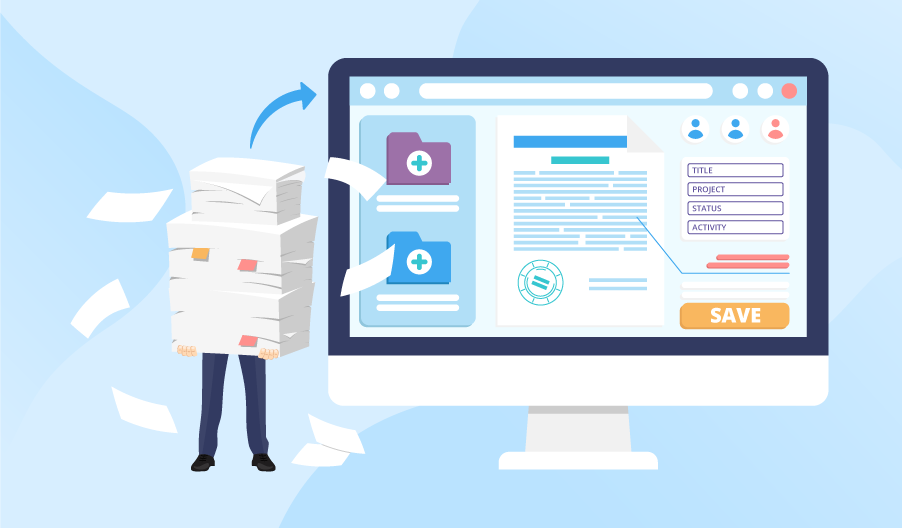
What is document capture?
Document capture stands for scanning and uploading paper documents or uploading initially digital documents to an electronic repository. When relevant data is detected in the uploaded documents, they become eligible for facilitated retrieval and use.
Due to integration of document capture software with a document management solution, paper documents, as well as digital documents in different formats (PDF, TIFF, JPG or CAD) are converted into uniform readable, editable and searchable files.
What are the types of document capture?
Depending on the complexity of software used, document capture is divided into two types:
- Basic. This type involves scanning and saving a document to a computer or a shared network. In this case, the document is not searchable and is not protected against accidental deletion or unauthorized access. Usually, this option is enough for small businesses with infrequent document transactions and low document flows.
- Advanced. This document capture type provides high data extraction and classification accuracy and auto-classification based on content analysis. This option is applicable for large enterprises that are bound by compliance regulations, have big amounts of documents of multiple types (drawings, 3D models, maps, etc.).
What technologies are used for automated document capture?
Depending on the element subject to recognition, the key technologies are as follows:
- Optical character recognition (OCR). OCR software reads machine text and converts it into readable text for computer programs. And this text can be further modified.
- Intelligent character recognition (ICR). ICR is used for the recognition of handwritten text. It’s relevant, for example, for property management companies that usually have applicants fill out forms by hand.
- Optical mark recognition (OMR). OMR captures simple, group or model check marks that people use to show their responses. The technology is extensively used in examinations, elections, surveys, and more.
- Optical barcode recognition (OBR). OBR recognizes barcodes added to documents and allows automated naming, indexing and organizing the files based on the embedded barcode information.
- Free-form extraction. This technology provides data extraction from forms like applications, surveys, invoices. It helps avoid manual retouching of documents and transforms scanned images of forms into editable PDFs.
What are the stages of document capture?
Document capture consists of the following steps:
- Importing. Documents are imported to document capture software.
- Processing. Document capture software converts text into a readable format. To improve the image quality, the system cleans it up as well as despeckles and deskews it.
- Validation. The document capture software analyzes a captured document against preset tolerance levels. If a document falls below preset tolerance levels, for example, in case of blurry characters or missing fields, the system automatically routes it for manual verification and correction.
- Classification. DMS reads documents and automatically sorts them out depending on their types, such as purchase orders, bills of lading, receipts, and more. Advanced document capture solutions use machine learning algorithms that help them learn how to classify documents effectively after several samples.
- Indexing. After classification, a document is indexed, which makes it available for search and retrieval.
- Extraction. At this stage, metadata within documents is identified. And the system allows finding documents by metadata through database lookups and fuzzy logic.
- Delivery. Captured and validated documents are moved to a repository. At this stage, documents can also be included in automated workflows.
What are the benefits of document capturing?
Using document capturing provides the following benefits for businesses:
- Saved space and reduced costs. Digitalized documents don’t need essential physical storage. Due to automation, document capture software helps companies reduce operational costs.
- Improved efficiency and collaboration. Document capture offers fast retrieval and easy sharing of electronic documents.
- Enhanced security and compliance. Digital capture ensures that no document will be lost. Besides, access to them is permission-based, which helps protect sensitive documents from unauthorized viewing, modifying or deleting. After digitalization, all changes made to a document are tracked: who opened, edited, printed or shared it, which helps support regulatory compliance.
It’s Time to Get an Enterprise-Level DMS with Capturing Functionality
DMS powered with document capture capabilities will help your company go paperless and fully automate a document life cycle. We can help you choose the most suitable document capture technology for your digital workplace.

