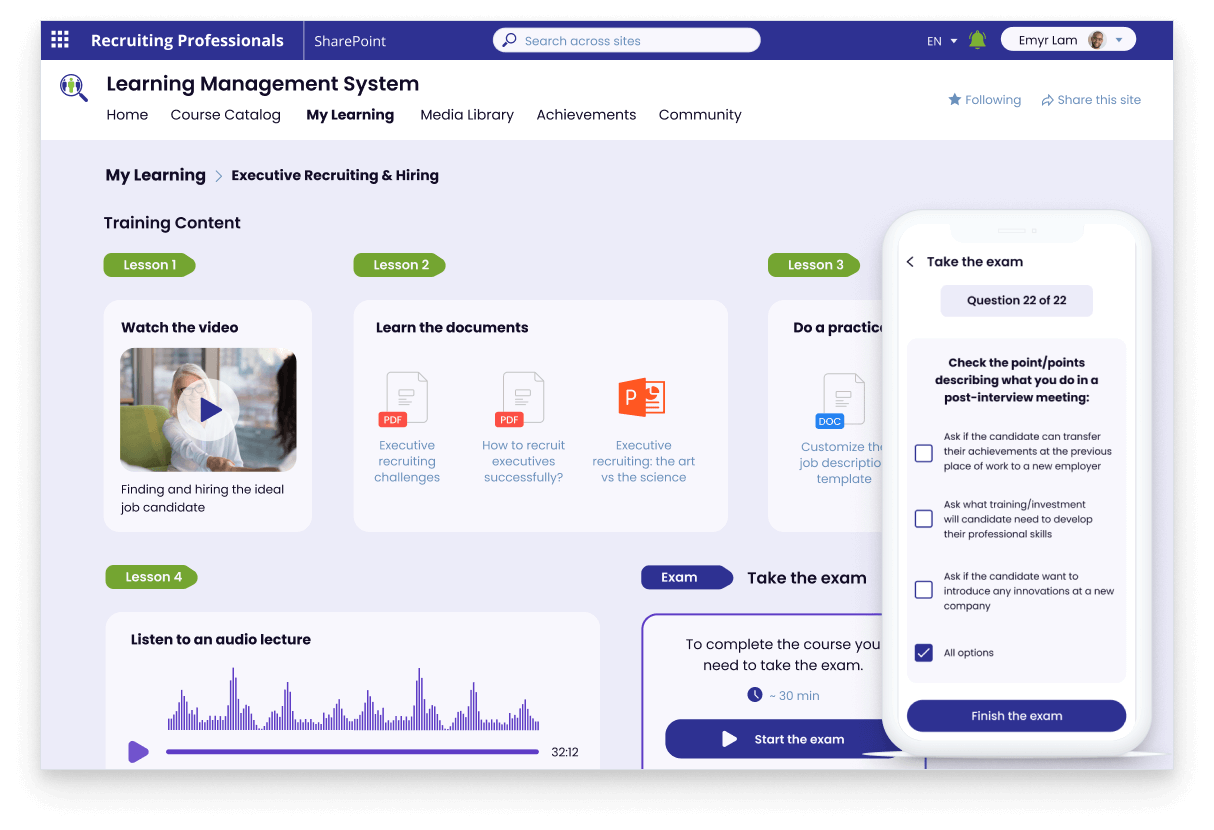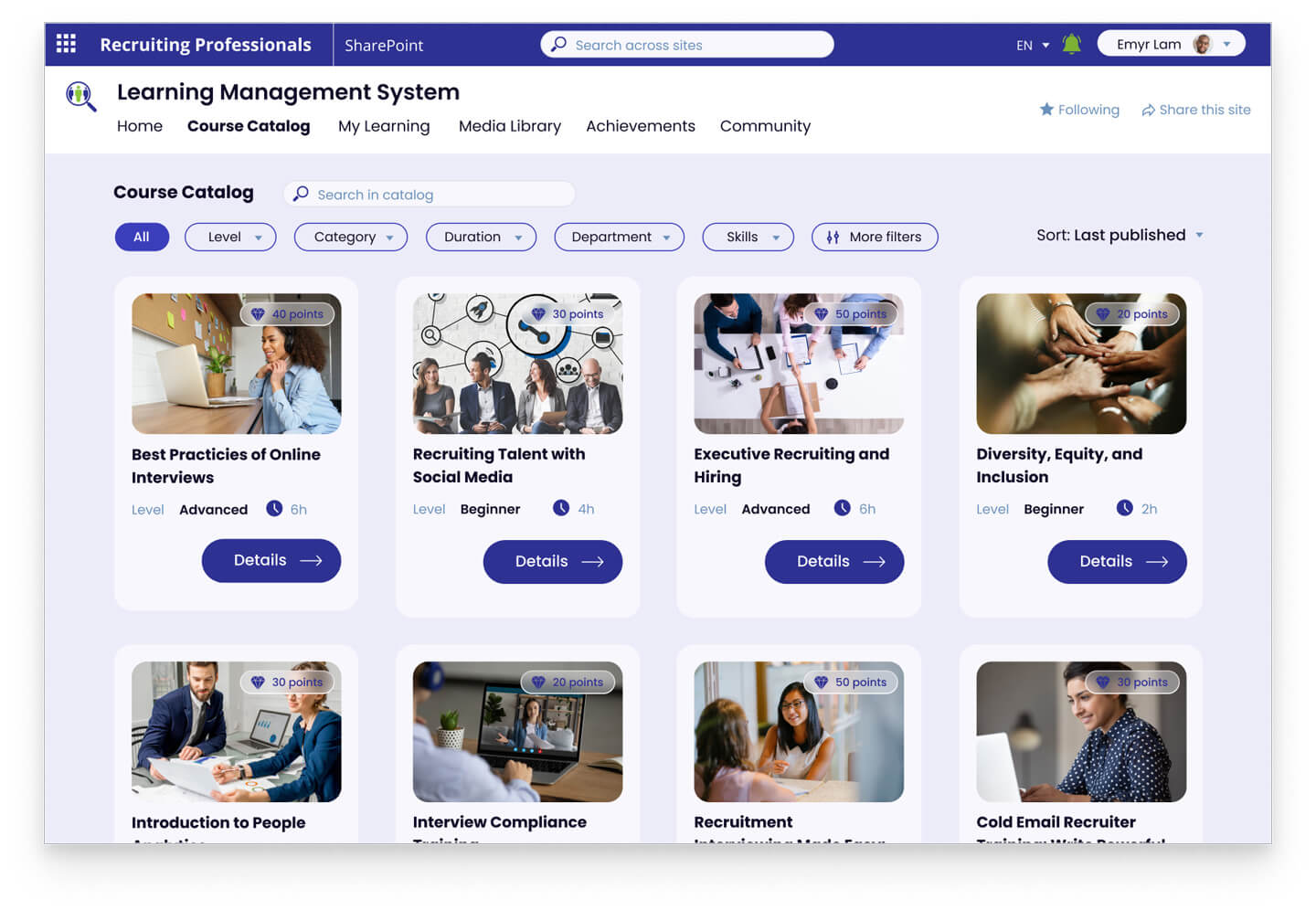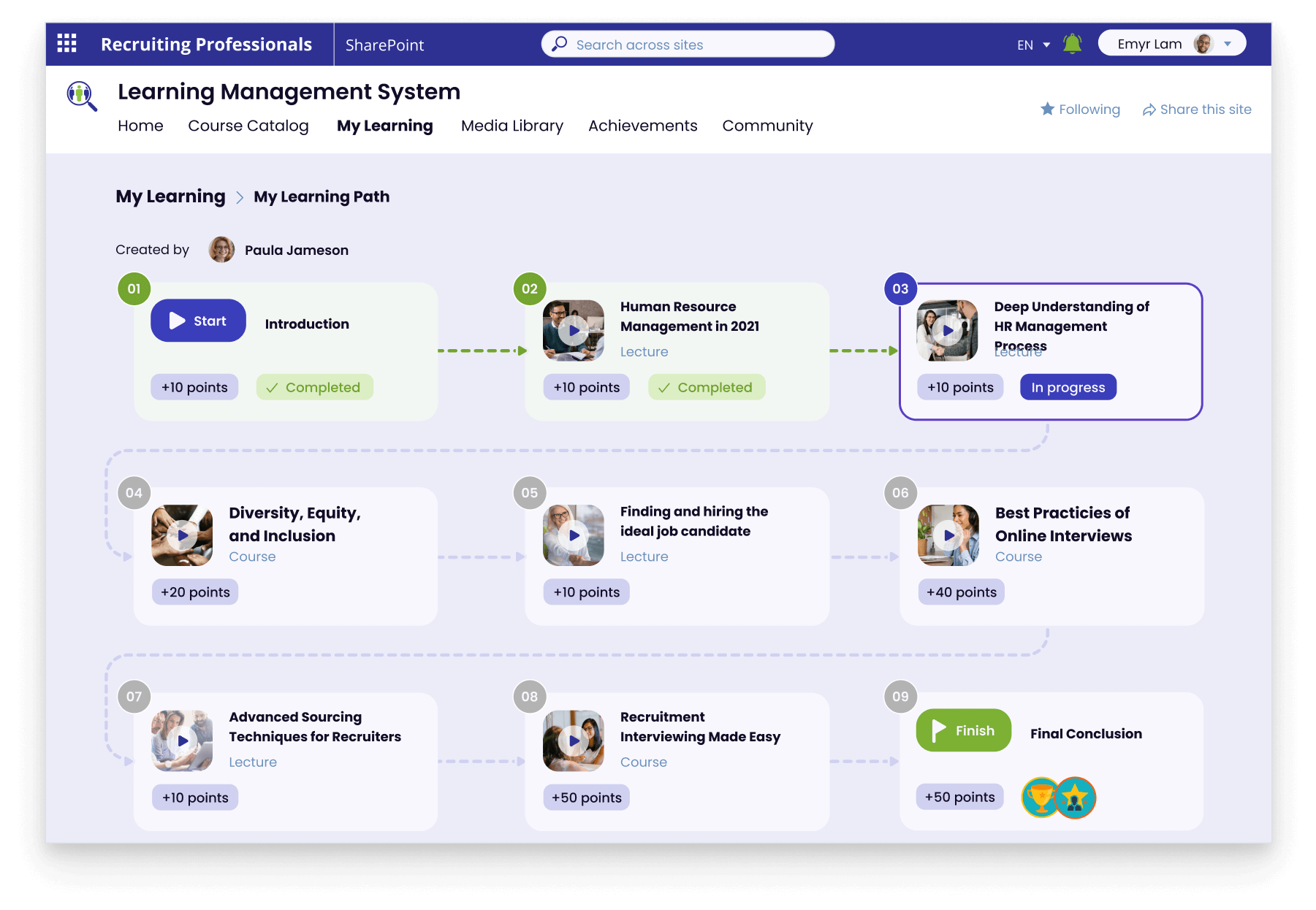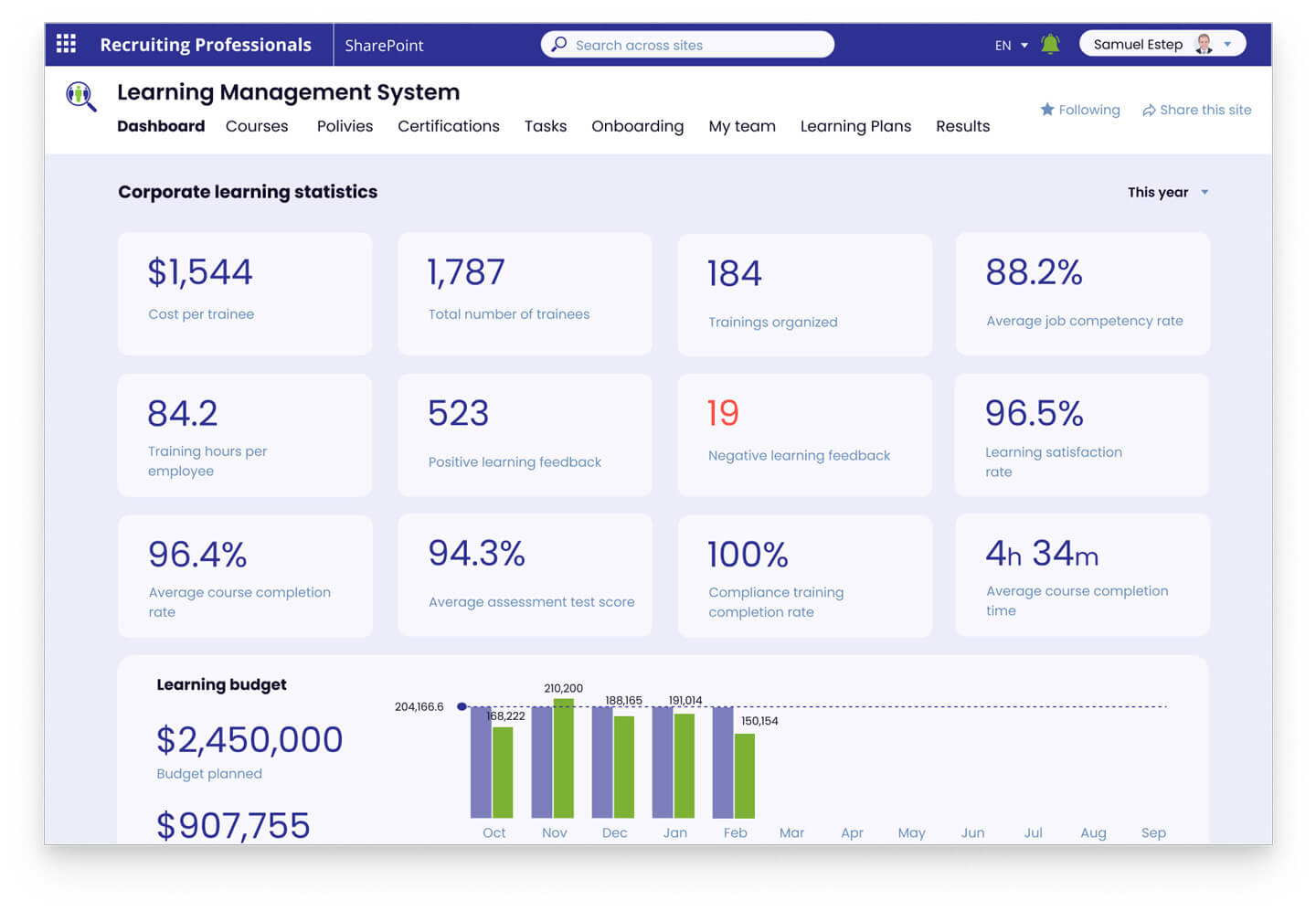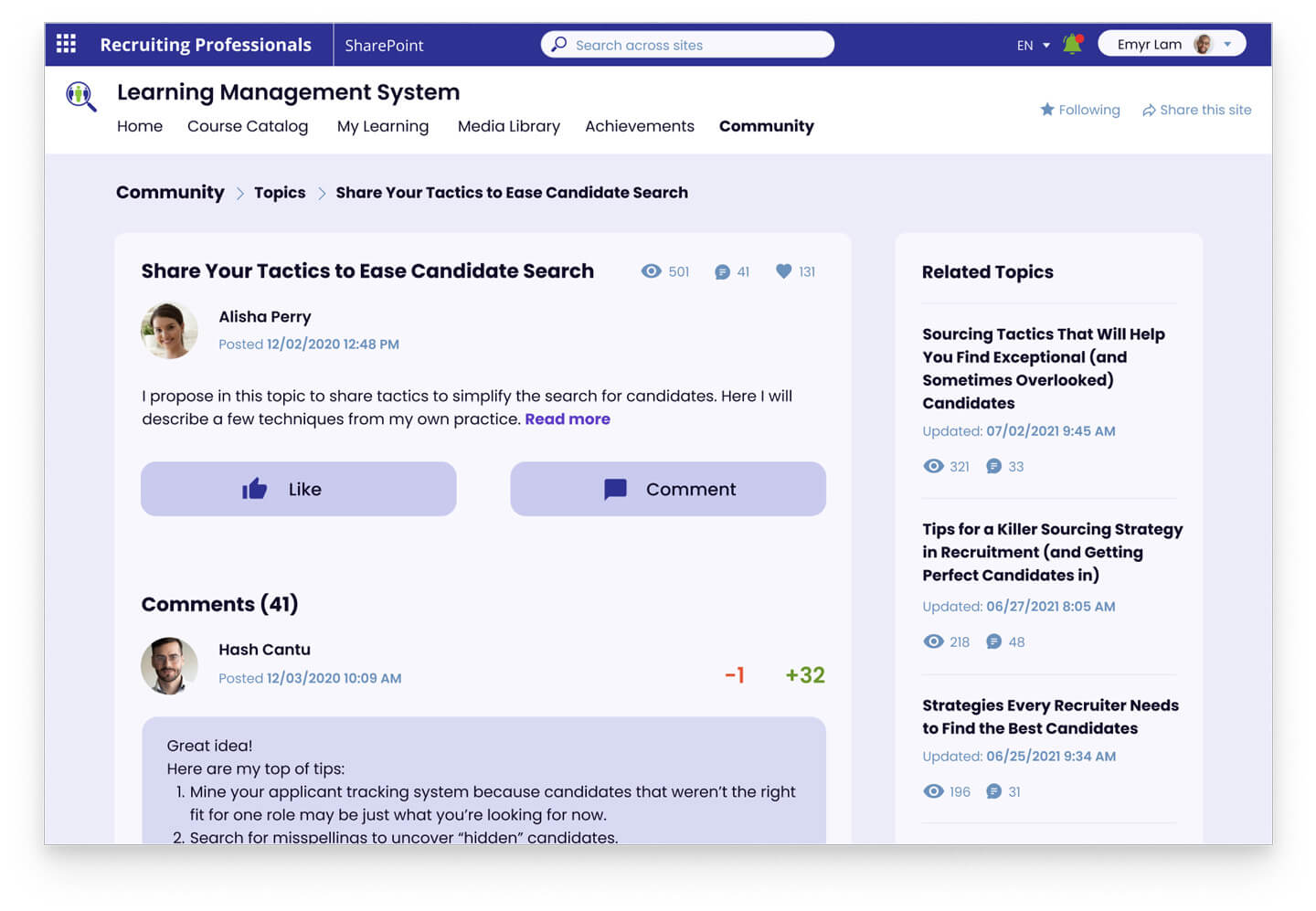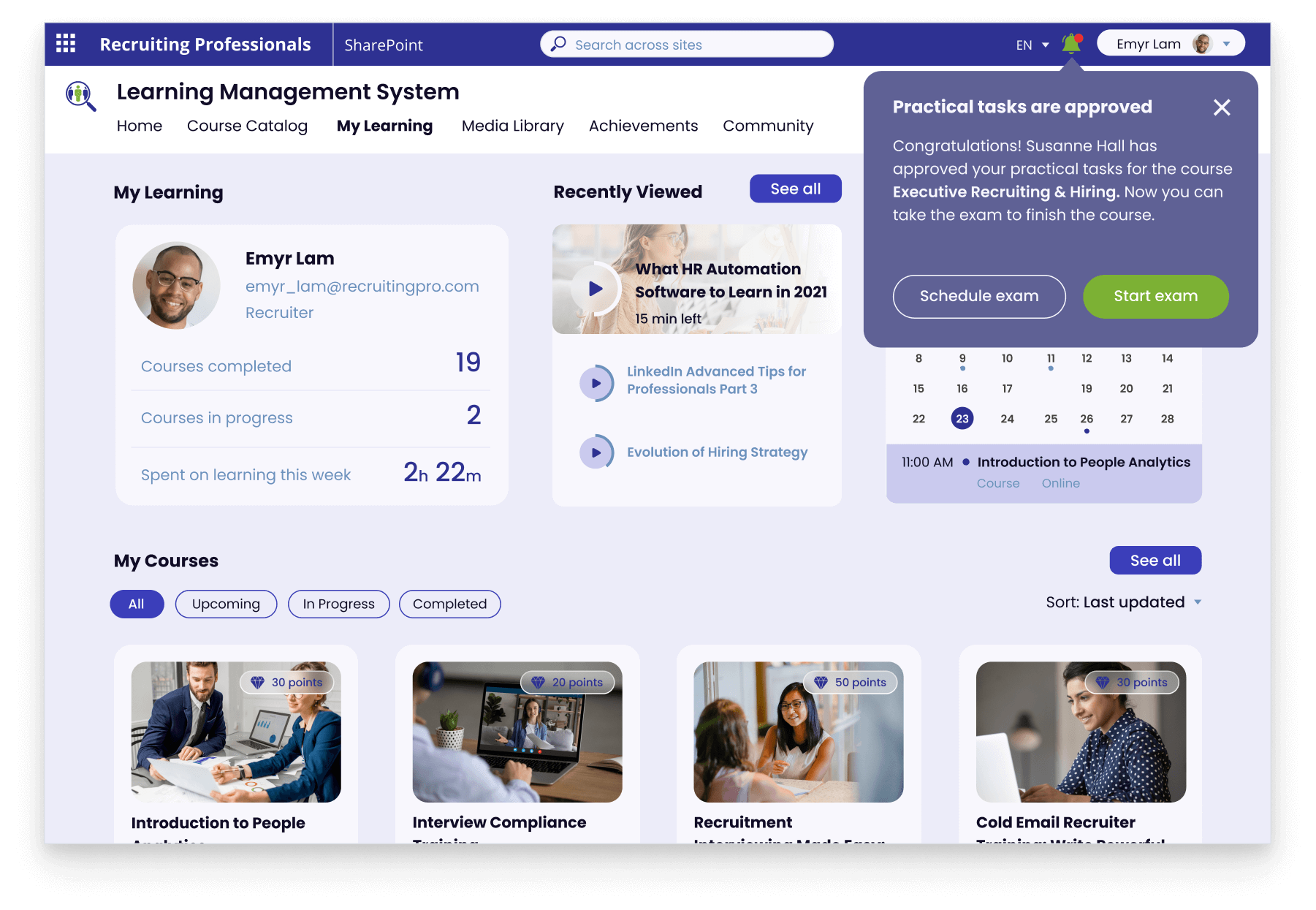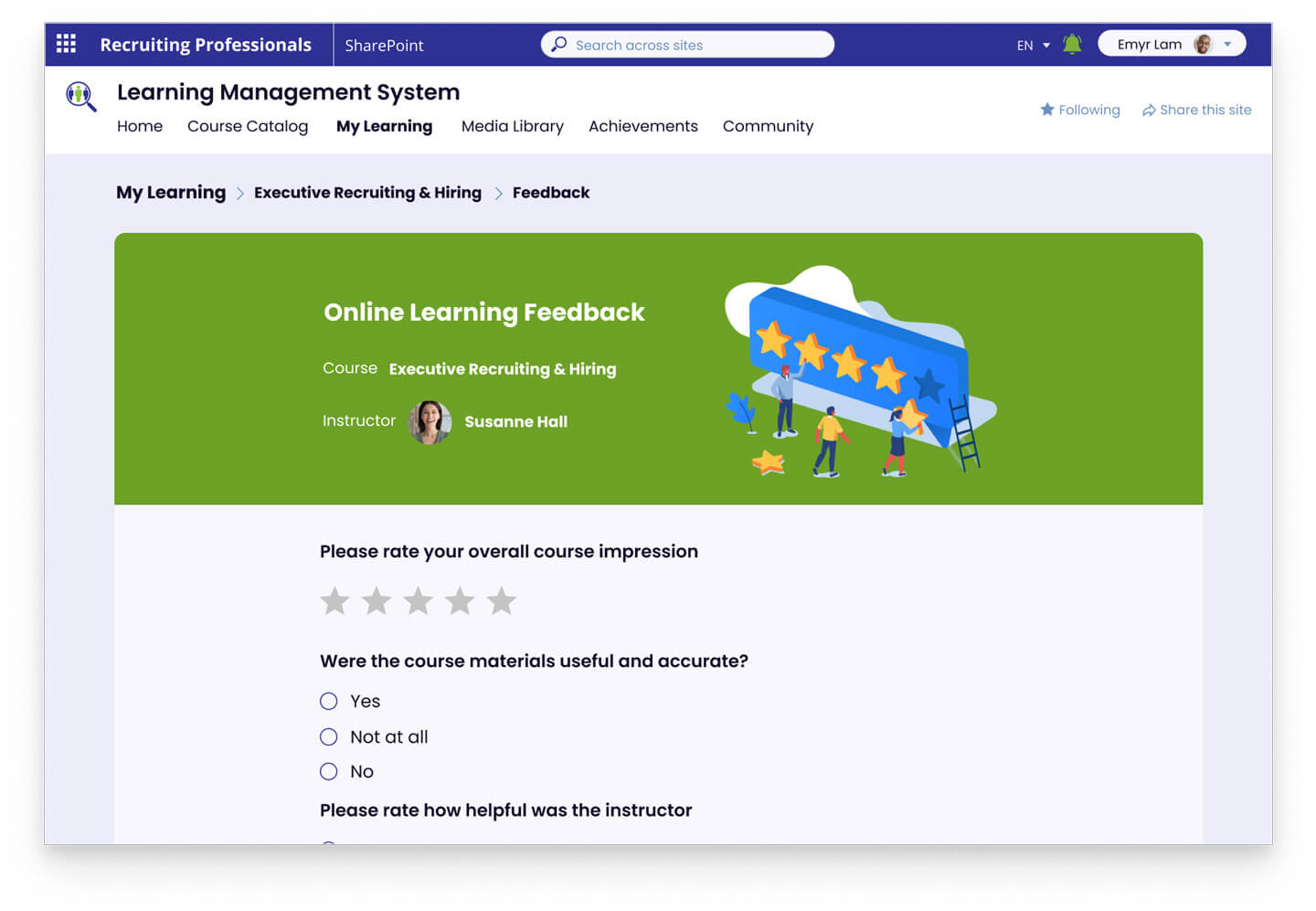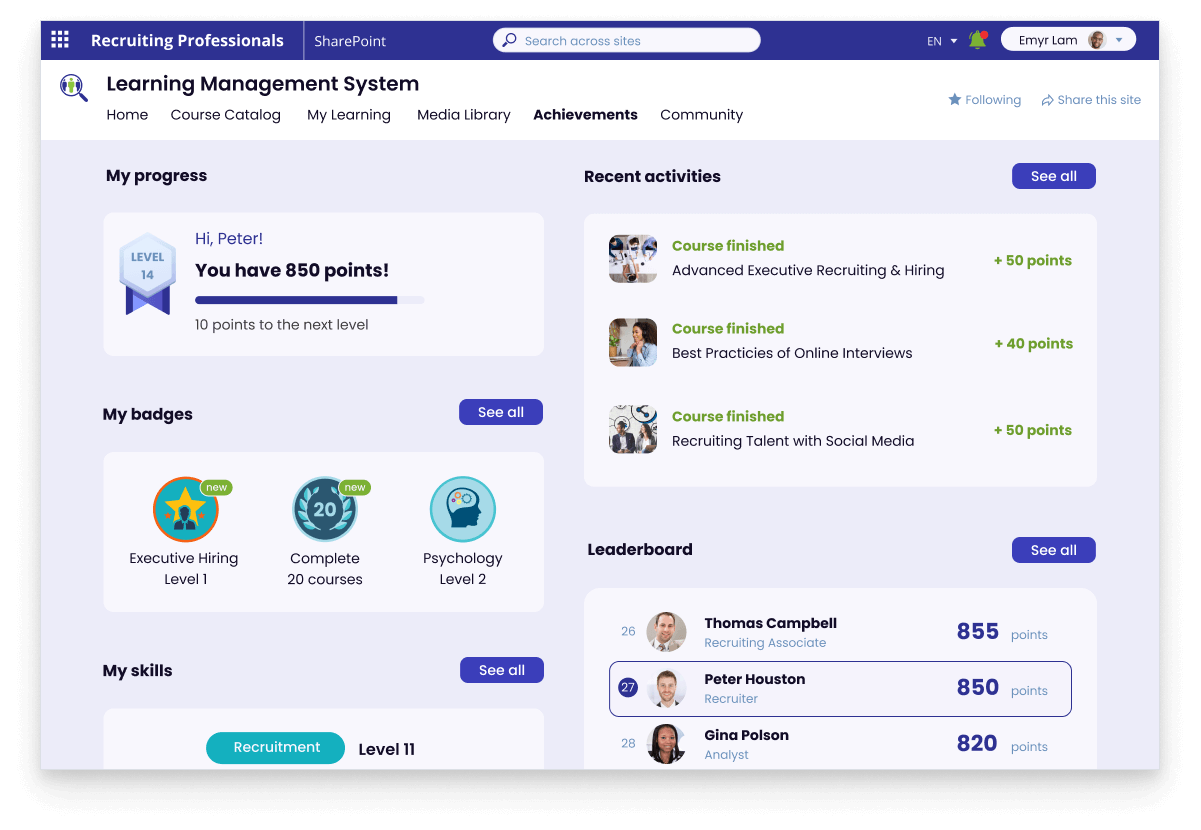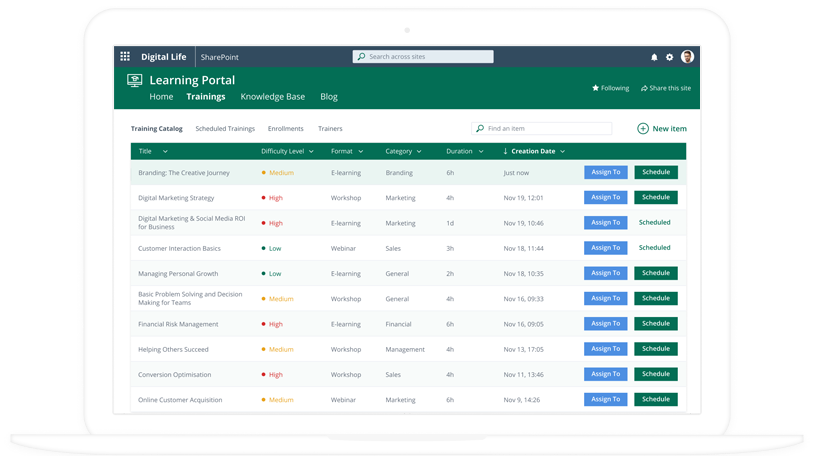SharePoint Learning Management System
SharePoint learning management system can facilitate eLearning processes from course administration and delivery to learners' knowledge assessment.
SharePoint LMS in Brief
SharePoint learning management system (LMS) helps set up eLearning administration and delivery, increase learners’ engagement and reduce learning costs. It can be adjusted to various learning styles like synchronous and asynchronous learning, blended learning, mobile learning, and social learning. SharePoint LMS is best suited for mid-size and large businesses and educational institutions that already use SharePoint, e.g., for document storage and collaboration.
SharePoint LMS Key Features
Learning content management
Learning content types
- Support of multiple types of learning content (e.g., text, images, audio, video, AR/VR/MR) in various formats.
Learning content authoring
- Support of the learning content created using third-party tools (e.g., LCMS, learning content authoring tools like Adobe Captivate, Easygenerator).
- Content embedding from external sources (e.g., YouTube, Vimeo, Wistia).
Learning content storage and search
- A searchable knowledge base.
- Courses assembly and course catalog creation.
- Automated indexing and metadata creation for learning content.
- Advanced search based on titles, metadata, and parts of learning content.
- Enterprise search (search across an LMS and integrated systems).
- Search results filtering and ranking.
Learning process administration and delivery
Course administration
- Assigning courses to individual learners or learner groups by a learning administrator.
- Automated enrollment of a learner in a relevant course based on their knowledge assessment, skills, training needs.
- Self-enrollment to courses by learners.
- Personalized learning paths created by an instructor for a learner.
Course calendar
- Scheduling training sessions and other events (e.g., exams, workshops) by instructors and L&D team.
- Synchronization of SharePoint calendar with Outlook; events from different calendars are marked in different colors.
Alerts and notifications
- Notifications triggered by events (e.g., course completion) and changes in learning content (e.g., adding of a new course to the LMS) delivered to learners via SharePoint learning management system or email (after the email-LMS integration).
- Reminders about exams, upcoming deadlines for assignments, etc.
Analytics and reporting
- Learning activities dashboards to track learners’ progress, scores, certifications, and more.
- Customizable visualized reports for learning administrators based on learning stats (e.g., course completion rate, time spent on training, learners’ satisfaction rate).
- Scheduled report delivery to learning administrators.
Learning process delivery models
- Online learning: synchronous (real-time instructor-led learning) and asynchronous learning (self-paced learning).
- Blended learning (combination of online learning and traditional classroom learning).
- Microlearning (learning in small batches).
- Mobile learning (learning using a SharePoint LMS mobile app).
Multilanguage capabilities
- SharePoint LMS can support 51 languages.
- Automated translation of learning content into other languages.
Learning evaluation and certification management
Learning assessment
- Customizable forms to deliver tests and quizzes.
- Support of multiple choice and yes/no questions.
- Scoring training results and designating a pass/fail grade by the LMS.
- Tracking trainees and tests they’ve taken.
Certification management
- Tests to achieve certification of course completion.
- Automated creation of electronic certificates after learners pass the test.
- Automated delivery of an electronic certificate to learners via email (after integration).
Competency management
- A searchable database of learners’ competencies and skills to identify learning gaps and assign relevant courses or for an HR team to find relevant employees.
- Learners’ ranking by competency levels.
Communication and social features
Communication tools
- Live chats, discussion boards, blogs, forums, etc. to enable learner-learner and learner-instructor communication.
Learners’ profiles
- Learners’ personal pages containing all learning-related information: skills, certificates, completed courses, scores, etc.
Learning feedback
- Comments, ratings and tags for learners to evaluate learning materials.
- Polls and surveys to collect learners’ feedback on the learning process and measure learners’ satisfaction, success of a learning program, and identify areas for improvement.
Gamification features
- Support of achievement points and badges for completing a course, passing an exam, etc.
Security and compliance
Security
- Data encryption, access control, two-factor authentication, and other security features to protect learning records and materials (e.g., test results, teaching aids) from unauthorized viewing, modification, and deletion.
Technical compliance
- Support of eLearning technical standards (e.g., SCORM, AICC, xAPI, LTI), which ensures interoperability of SharePoint LMS with third-party eLearning software, including learning content authoring tools.
Regulatory compliance
- Support of government and industry-specific regulations (e.g., GDPR, GLBA, SOX, HIPAA, PCI DSS).
Key SharePoint LMS Integrations
SharePoint LMS integration with other software and advanced technology facilitates training management and delivery and collaborative learning and provides advanced learning experiences to learners.
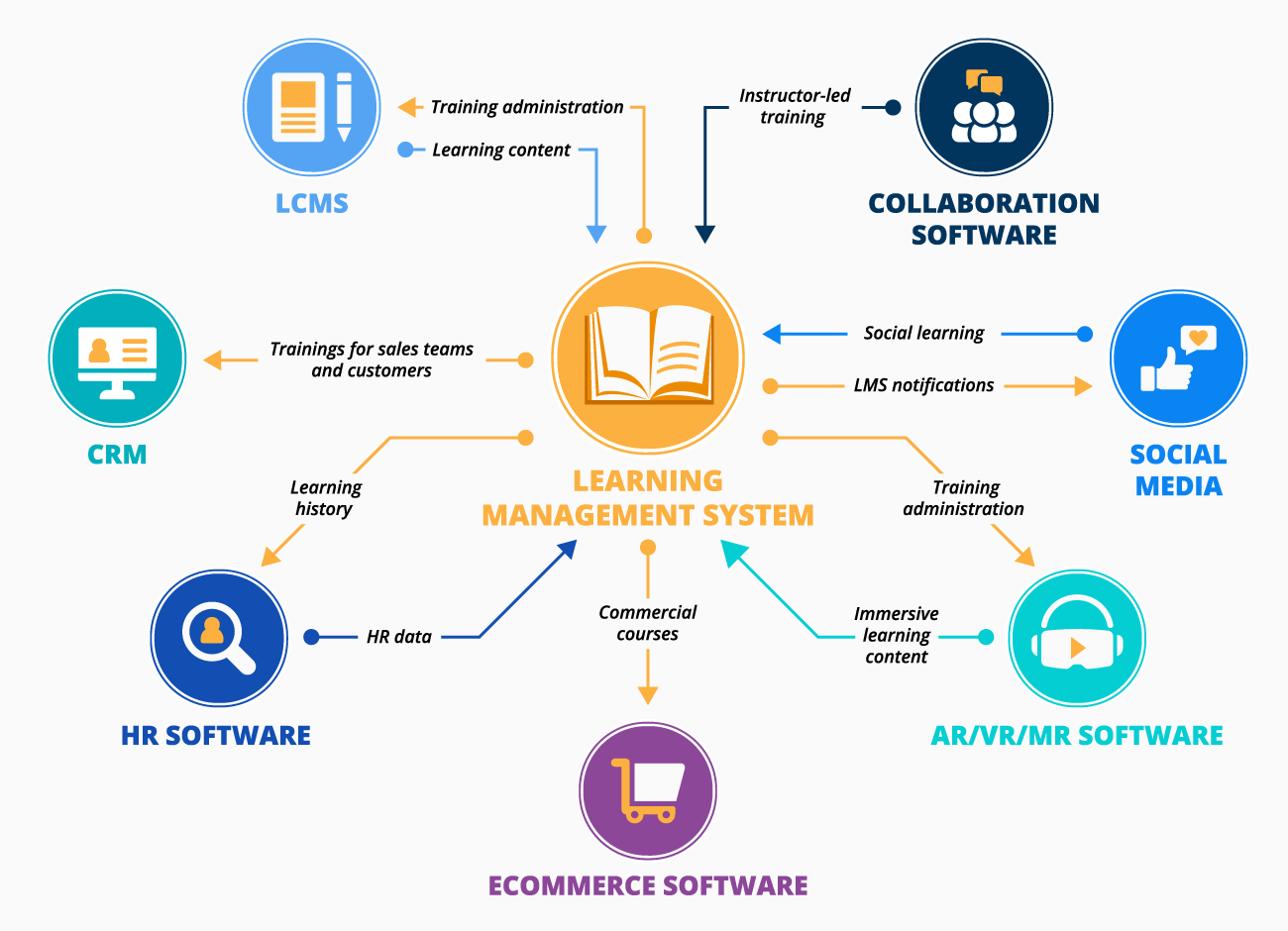
- SharePoint LMS + LCMS: to create and assemble eLearning content into courses and tests via LCMS and manage trainings created in LCMS via LMS.
- SharePoint LMS + CRM: to deliver training to sales teams right through a CRM interface, drive customer education by connecting with customers before, during and after a sale to facilitate product onboarding, ensure product feature adoption, and more.
- SharePoint LMS + HR software: to enable automated enrollment of a learner in relevant training in the LMS based on the changes in the HR system’s data (e.g., expired certification, new job responsibilities); automated updating of learning records in HR software based on the learning history (e.g., passed assessments, completed courses, received certificates).
SharePoint LMS Customization Capabilities
Custom learning content templates
Performance assessment dashboards
Learning administration workflows
LMS page layouts, navigation, and unique branding
|
|
|
|
|
|
|
With 18 years in SharePoint, and 10 years in eLearning development, ScienceSoft helps businesses and educational institutions create SharePoint learning management system with minimal costs. |
|
|
|
|
|
|
|
|
SharePoint LMS Use Cases
Corporate learning management system
Onboarding training
- Templates of onboarding forms.
- Automated enrollment to onboarding training.
- AI-powered personalized onboarding paths.
- General-purpose trainings (e.g., health and safety, information security) and job-specific trainings (e.g., customer service, procurement, accounting).
- Onboarding training assessment (tests and quizzes).
- Corporate knowledge base (employee handbook, internal regulations, etc.).
Relevant integrations: HRMS, CRM, intranet/extranet, email services.
Compliance training
- Automated training scheduling for employees on corporate internal regulations and relevant external compliance regulations (e.g., GDPR, SOX, GLBA, HIPAA).
- Automated email notifications and reminders about the necessity of compliance training renewal.
- Compliance training assessment (quizzes and audits).
- Centralized storage of compliance audit records.
- Gamification features (e.g., badges, leaderboards) to make compliance training more engaging.
- Compliance acknowledgement via e-signature (confirmation that employees passed the training and are obliged to abide by the relevant regulations).
Relevant integrations: HRMS, QMS, email services, e-signature software.
Professional training
- Automated course assignments to employees based on their job roles, skills, experience, etc.
- Training scheduling and employee enrollment in trainings and wait lists.
- Tracking employee training progress via SharePoint dashboards.
- Mobile apps for on-the-job training, self-learning and microlearning.
- Certification management (automated notifications about certification expiry, scheduling a certification test, issuing an electronic certificate after passing the test).
- Competency management (a database of employees’ competencies and skills, employee ranking by competency levels, scheduling assessment events).
- Mentorship management (automated mentor-mentee matching based on a mentee’s skills, knowledge audits, scheduling and tracking mentees’ tasks, etc.).
Relevant integrations: HRMS, talent management system, intranet, social media.
Industry-specific learning management system
Healthcare
Trainee groups
- New hires (e.g., medical interns, administrative staff).
- Physicians and pediatricians.
- Physical therapists.
- Mental health professionals.
- Surgeons.
- Nurses.
- Dentists.
- Pharmacists.
- Veterinarians.
- Lab technicians.
- Medical equipment technicians.
Training scope
- Onboarding.
- Internal policy compliance (e.g., patient care, shift changes).
- Regulatory compliance (e.g., HIPAA, OSHA).
- Use of new medical equipment, materials, practices, and products (pharma).
- Emergency management.
- Surgery simulations.
- Healthcare ethics.
Useful features
- Multimedia and interactive learning content, including 3D graphics.
- VR/AR/MR technologies for improved visualization (e.g., anatomy, genetics, radiology modules).
- Blended learning support (combination of web-based and offline training).
- HIPAA compliance.
Relevant integrations: Video-conferencing tools, QMS, intranet, VR/AR/MR.
Manufacturing
Trainee groups
- New hires.
- Factory floor workers.
- Operations managers.
- Engineers.
- Sales team.
- Distributors.
- Customers.
Training scope
- Onboarding.
- Occupational safety and health.
- Use of new equipment, software, and technological processes.
- Compliance with quality assurance policies and procedures.
- Project management and planning.
- Professional certification.
Useful features
- VR/AR/MR for more effective training (e.g., visualization of car assembly, instructions about the order of technological operations).
- LMS mobile version for learning on the job.
- Regulatory compliance (e.g., OSHA, CGMP).
Relevant integrations: MES, ERP, CRM, HRMS, intranets, customer portals, QMS, VR/AR/MR.
Retail
Trainee groups
- New hires.
- Store managers.
- Warehouse specialists.
- Merchandisers.
- Sales personnel and product consultants.
- Administrative and distribution staff.
Training scope
- Onboarding.
- Merchandising.
- Presenting and advertising new goods.
- New software tools in use (e.g., ecommerce platform adoption).
- Leadership skills.
- Customer service skills.
- Inventory management.
- Supply chain management.
Useful features
- Mini-games and simulations (audio, video, VR) to train customer service skills.
- Mobile learning capabilities.
- Microlearning content for on-the-job learning.
- Team-based learning support.
Relevant integrations: PLM, CRM, marketing and ecommerce software, voice recording and recognition tools, VR.
Education (Academic LMS)
Trainee groups
- Students of educational institutions.
- Public users of MOOC (massive open online course).
Specific features
- Support of thousands of users.
- Multilanguage support.
- Course customization capabilities.
- Personalized learning paths.
- Tracking learners’ attendance, assignments and progress.
- The possibility of public access to courses for MOOC users via SharePoint LMS integration with Power Apps.
Relevant integrations: Learning content authoring tools, intranet, social media, video-conferencing tools, email services, video-sharing platforms (e.g., YouTube for MOOC).
Pros and cons of using SharePoint as an LMS
| Aspect | Pros | Cons |
| Learning content creation and management |
|
|
| Learning administration |
|
|
| Alerts and notifications |
|
|
| Learning assessment |
|
|
| Gamification |
|
|
| Certification management |
|
|
| Competency management |
|
|
| Feedback, analytics & reporting |
|
|
Key Financial Outcomes of SharePoint LMS
|
|
Reduced employee training time as compared to traditional learning due to automated learning administration and learning personalization. |
|
|
Reduced training costs due to a mobile SharePoint LMS, learning content reusability, and saving money on training equipment, dedicated staff and instructors. |
|
|
Improved learning efficiency and high knowledge retention due to the diversity of supported eLearning content types and higher learning impact. |
|
|
Higher learner engagement and satisfaction due to personalized, interactive, and immersive learning. |