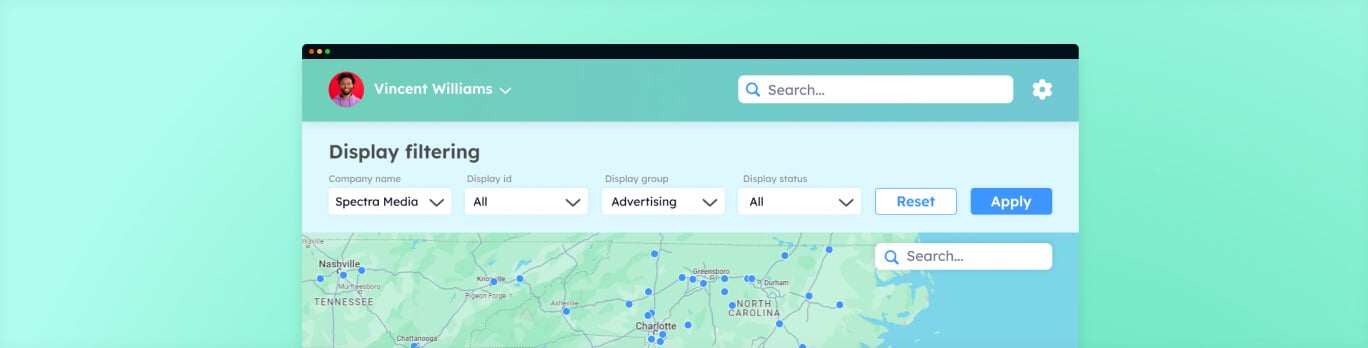
Remote Display Monitoring Software for the World’s Leader in LED Industry
About Our Client
The Client is one of the world’s leaders in LED display manufacturing and distribution that contributed to the image of Times Square as an advertising Mecca.
Challenge
With their LED displays located worldwide, the Client used third-party services to provide its customers with uninterrupted display monitoring capabilities. However, after the Client’s partner failed to keep up with the customers’ ever-growing expectations, the Client set out to build their own web portal that would expand on the current monitoring functionality and help to avoid frustrating instances of poor customer service.
Solution
ScienceSoft’s team of a BA, 3 developers, and a tester delivered a solution that encompasses a polling software for communication with the Client’s displays and a web-based application for online customer service.
The polling software runs on the Client’s or its customer’s computer (be it a PC or an industrial computer) that is connected to a LED panel. The software collects data about the display’s health (temperature, humidity, voltage, etc.) from on-panel sensors and software. Polling times are configurable and can be set from the server, which allows the Client to distantly tune polling options. Moreover, the app accumulates data about the condition of the computer running the polling software, including such parameters as CPU usage, memory usage, disk usage, and others. Then the app sends this data to the database, from where the web application retrieves it for further delivery to users.
The web portal functionality includes four major features:
- User management.
- Display management.
- Display monitoring.
- Notifications settings.
The access level to the listed features depends on a user’s role (e.g. the Client’s or an end customer’s admin / other employees).
User management allows the Client’s admins to handle account-related issues, such as creating, removing, editing, and viewing user accounts.
Display management is used by the Client’s and end customers’ admins to manage display lists via adding / removing monitored displays and organizing them in editable groups.
Display monitoring, the portal’s core feature, gives the Client’s customers a quick and easy look at the real-time condition of distant displays. Highlighting with colored clickable signs, the system marks displays with the error, warning, or normal statuses on a dynamic geographic map. In addition, it specifies error parameters, provides displays’ details and shows up the polling history. Through a range of filters, a user can quickly arrange displays in a preferred order, e.g. to show items with the error status first or to start with displays belonging to a particular company / display group.
Our team also implemented the feature for sending notifications on an error or warning based on user preferences. Notifications are automatically generated using the templates predefined by the Client’s admins and then distributed to users via SMS or e-mail.
Since the Client’s customers are non-technical people, the solution’s ease-of-use was of great importance. For the sake of user convenience, the web portal is compatible with desktop, tablet, and phone screen sizes.
Results
In 3 months, ScienceSoft’s custom software development team came up with a custom solution for remote LED panel monitoring. It consists of a polling app and a web portal, both available for the Client’s staff and the company’s customers. The project helped dramatically reduce the need for on-site checks of displays condition and thus cut the Client’s operating costs while contributing to its customers’ higher satisfaction with the service.
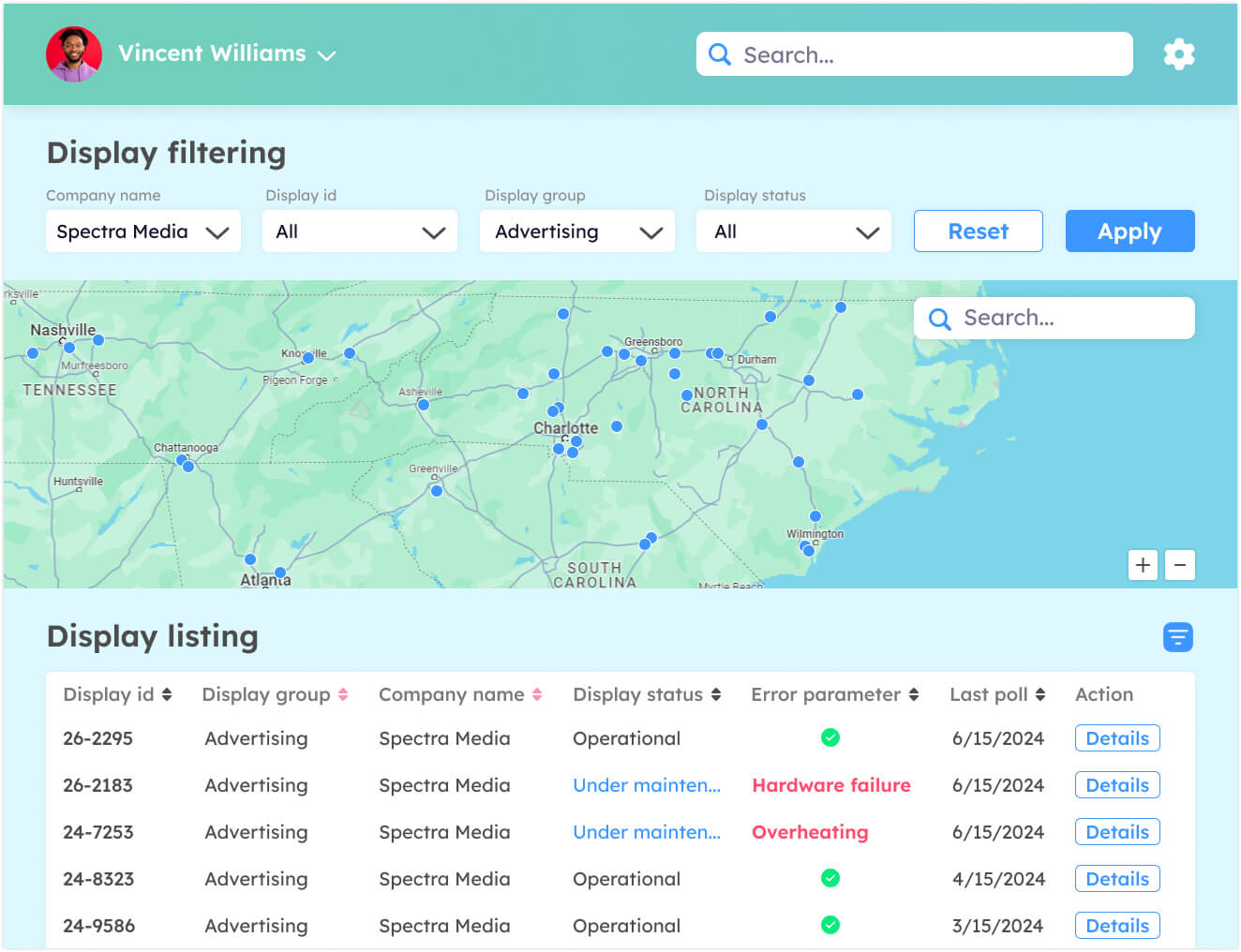
Technologies and Tools
ASP.NET MVC, Web API 2, WPF, Win API, PostgreSQL.
