What Makes a Successful Intranet Homepage Design
A wrongly designed homepage with messy web parts, badly grouped links, and non-intuitive navigation can confuse and mislead users, thus affecting user adoption and the intranet’s ROI. So, it’s no wonder that the biggest effort in intranet design is focused on building the homepage.
Since 2007 in intranet design and development based on SharePoint, we know how to make an attractive and intuitive homepage. You are welcome to check intranet examples we’ve created for our clients and our interactive demo of SharePoint intranet. In this article, we’ve summarized our knowledge on how to make a successful intranet homepage.
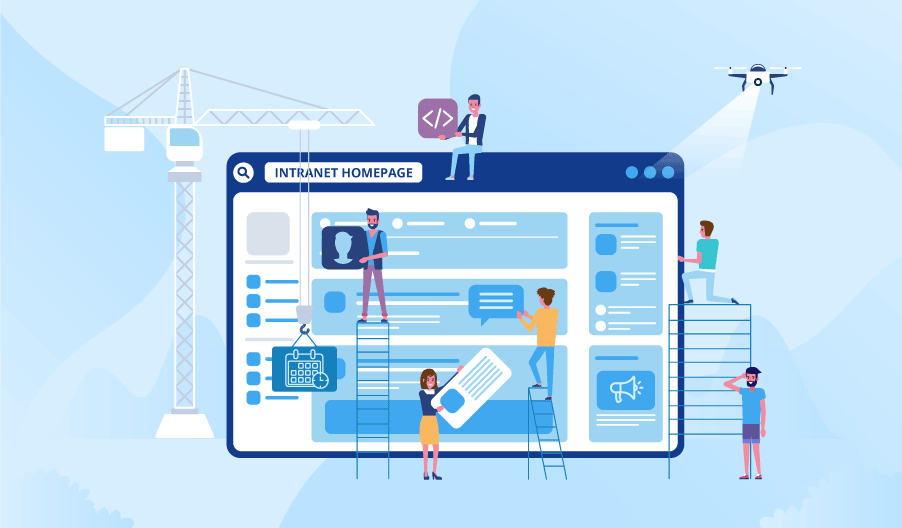
Elements that can make an intranet homepage effective
Content demands for homepages go in line with overall intranet trends. Thus, modern internal portals are expected to provide easy access to content, streamline employee day-to-day work, communication and collaboration. Also, intranets should have social tunes to nurture corporate culture and support employee engagement. And in our practice, we’ve added social features even to a purely business intranet. Based on these considerations, an effective intranet homepage should have the following elements:
- News and announcements. An intranet homepage is a strong promotional instrument, and placing news and announcements on it guarantees they don’t go unnoticed. Besides, this way of informing employees about news and events is more convenient than emailing.
- Organizational chart. To collaborate effectively, employees should easily find and connect with each other. So, the homepage should provide access to an organizational chart that further directs users to employee profiles with such information as qualifications, language skills, contacts, and even hobbies.
- Events. Having an event calendar in plain view supports employee engagement and increases event participation rates. Thus, a calendar on an intranet homepage can display and notify employees about upcoming business (conferences, workshops, training) and social (corporate events, sports competitions) events.
- Search. An intranet homepage should have a search box to let employees find the required content quickly and easily.
- Productivity tools. Access to productivity tools (e.g., Planner, Todoist, Any.do) right from the intranet homepage helps employees save time in their collaboration activities and increase performance, as they don’t have to repeatedly surf through the navigation of their digital workplace in search of relevant tools.
- Communication tools. An intranet homepage should have tools like chats for improved collaboration and faster decision-making.
- . An intranet homepage should provide interesting content to attract, engage, and motivate users to visit the intranet more often. It can provide a media gallery where employees can add their pictures and videos, communities that will connect employees with similar hobbies, be it sports amateurs or book lovers. It can also display social networks integrated into the digital workplace for sharing formal and informal news. The homepage can also provide information about corporate discounts, employee birthdays, work anniversaries and display their success stories and leaderboards.
- Quick links. This feature helps users speedily reach the most popular company intranet sections. The list of quick links depends on the company’s specifics. For example, a SharePoint HR portal that we’ve made for a construction company had such quick links as Payroll and Recruitment, Employee Handbook, Insurance Forms, and Corporate Policies. The quick links area is not static and can be rearranged according to the changing business needs.
- Feedback. An intranet homepage should have surveys or polls that encourage employees to share their ideas, for example, on a location for a corporate event. Also, it should enable employees to easily give feedback on business and social events, policies, working processes, the intranet’s functionality, and more.
Essential intranet homepage characteristics
When developing an intranet homepage, it’s crucial to pay attention not only to its content but also its look and feel. To be effective, eye-catching, and engaging, the intranet homepage should have the following characteristics:
- UI/UX design simplicity. Minimalistic homepage design is trending now. An intranet homepage shouldn’t be overcrowded with multiple apps and widgets. Thus, it will help users to focus on the most important content.
- Mobile responsiveness. Cross-device optimization is important today as more and more employees prefer working remotely. So, the intranet homepage should be made in such a way as to render flawlessly on mobile devices.
- Branding. To support corporate culture and nurture the sense of community, an intranet homepage should communicate the brand and promote the company’s mission and values. The intranet homepage should also closely align with the design of the company’s public website to provide a corporate identity among employees.
- Content personalization. An intranet homepage should deliver relevant content to relevant people. For example, personalized widgets can display upcoming events depending on an employee’s location, an employee’s progress in internal training and more.
How to make a great intranet homepage
Briefly, the main recommendations for designing a successful homepage can be formulated as follows:
- Keep a homepage simple and clean.
- Implement advanced search.
- Embed a chat and other communication tools.
- Leverage quick links.
- Provide direct access to integrated software.
- Focus on visuals, not on the plain text.

