Web Development Outsourcing
Plan, Benefits, Success Tips
In software development since 1989, ScienceSoft offers fast, quality and hassle-free web development for businesses in 30+ industries.
Web Development Outsourcing: the Gist
Web development outsourcing allows businesses to hand over all or some development activities to a self-managed vendor while preserving the desired level of control over the web development project/projects.
- Types of web development outsourcing: staff augmentation, dedicated team, full web development outsourcing.
- A team for web development outsourcing: a project manager; a business analyst; a software architect; UX and UI designers; back-end (ASP.NET, Java, PHP, Golang, etc.), front-end, full-stack web developers; DevOps engineers, QA and testing specialists.
How to Outsource Web Development
1
Define your needs
Outline your project goals, target audience, desired functionalities, and any specific technologies or platforms you prefer. Conduct workshops with stakeholders from various departments (e.g., marketing, sales, customer service) to gather diverse inputs on their expectations for the new web application. Preferably, go beyond basic functionality to consider details of user experience, scalability needs, and future maintenance expectations (e.g., how frequently you plan to add new features or deploy updates). Specify any necessary integrations with other systems or third-party services. Analyze your competitors for insights about necessary features and potential areas for improvement. If the web development project involves an upgrade or overhaul of an existing application, gather feedback about pain points and desires from current users.
If possible, create user stories or personas to give developers a clearer picture of who will use the product and how they will interact with it. Invest in easy-to-use prototyping tools like Sketch, Adobe XD, or Balsamiq. These tools enable non-technical stakeholders to draft preliminary designs or wireframes of the desired application. While these prototypes might not be detailed, they can help external developers better understand the vision and scope of the project.
If you lack relevant in-house expertise, consider hiring an experienced web consultant or business analyst who will organize and facilitate meetings with stakeholders, structure your needs, and translate them into clear technical specifications.
2
Decide on budget and timeline
Set aside a portion of your budget to address unforeseen challenges or opportunities. During development, you might identify additional features that could significantly enhance user engagement or operational efficiencies. Having a contingency budget allows you to incorporate these valuable enhancements without compromising other project areas.
Factor in time for revisions and unforeseen delays. Clearly state key milestones and checkpoints to ensure there's alignment between your expectations and the development team's delivery capabilities.
3
Research vendors
Look for outsourcing companies with experience in similar projects. Check their portfolios, client testimonials, and reviews on platforms like Clutch. Check the maturity of project, quality, and security management processes (e.g., whether they are proved by ISO 9001 and ISO 27001 certificates). If relevant to your industry and web projects, check the vendor's ability to ensure compliance of your software with the standards and regulations you need to follow (HIPAA, FDA, PCI DSS, etc.).
4
Request proposals
Contact several potential vendors with a brief of your project and mention any relevant artifacts you already have (such as a business case, functional requirements, prototypes, app architecture, UX wireframes, UI samples, a proof of concept, or an MVP). Request proposals that detail their approach to your project, reasons why they believe their approach is the best fit, estimated timeline, cost, and examples of similar work they have completed. Ask for information about the tools and systems they use for project tracking and collaboration. Encourage them to include risk assessment and mitigation strategies in their proposals.
5
Evaluate proposals
Assess each proposal based on the proposed solution, cost, timeline, and the quality of past work. Look for proposals that demonstrate a proactive approach to addressing potential challenges specific to your project. Ensure there is a well-defined process for handling changes in project scope or scope creep. Evaluate their commitment to quality by checking for planned testing phases, quality assurance processes, and user involvement in testing. Make sure the proposal includes a clear communication plan that details regular updates, key contact points, and escalation paths for swiftly addressing any issues. Discuss how they manage different time zones, if applicable. Evaluate their crisis management capabilities by asking how they have handled past challenges in their projects.
It's important to understand that opting for the cheapest proposal might not provide the best value in the long run. Cheaper options could lead to compromises in quality, a less robust architecture, or inadequate post-launch support. Assess proposals for their potential long-term value, considering factors like reliability, scalability, and ongoing costs.
Request meet-and-greet sessions with potential members of your outsourced web development teams. Consider setting up a trial project or an initial phase to dynamically evaluate the working relationship.
6
Check references
If possible, contact past clients of your shortlisted vendors to inquire about their experience working with the company or developers, project outcomes, and any challenges faced. When contacting past clients, go beyond general questions. Ask about specific project deliverables, adherence to deadlines, and the vendor's flexibility in handling changes or unforeseen challenges. Inquire about the developers' communication style and responsiveness. Find out if these clients have engaged the vendor for multiple projects or have an ongoing relationship. Also, ask about any post-launch support provided and how effectively the vendor handled any issues that arose after project completion.
7
Negotiate terms
Fix the project scope, deliverables, timeline, payment schedule, KPIs, confidentiality and ownership aspects in a legal contract.
Define clear terms for what happens if either party wants to terminate the contract prematurely. Include any penalties or notice periods required. This protects both parties and clarifies the consequences of a breakdown in the relationship.
Ensure that data handling, storage, and processing comply with relevant laws (like GDPR, HIPAA). Specify security protocols and any compliance standards that the vendor must adhere to during development.
8
Conduct a kick-off meeting
Schedule a meeting with the chosen development team to align on project goals, communication protocols, milestones, and any immediate steps to start the project.
Agree on a routine for receiving updates and providing feedback. Regular check-ins (weekly, bi-weekly, or monthly) can help keep the project on track and address issues promptly. Agree on a predefined communication strategy for handling potential crises or significant roadblocks. This might include faster escalation paths, additional meetings, or bringing in senior management when needed.
Decide on the knowledge transfer to the outsourced team and provide the outsourced team with access to the project infrastructure on your side (if required). Discuss and plan the integration and setup of tools and environments. Decide on version control systems, project management tools, and other software that will be used throughout the project.
Web Development Plan
Below are described the typical steps we at ScienceSoft take to deliver corporate web applications and customer-facing solutions, web portals, ecommerce applications and SaaS products. The development plan can vary depending on the complexity of the future software, the required level of security, and more.
Step 1. Discovery
Duration: 20-30% of the project.
- Getting a clear vision of major business needs (e.g., facilitate communication among employees, systemize corporate data, improve the brand’s image, attract new prospects).
- Identifying the target users.
- Drawing up high-level functional and technical requirements to web software.
- Conducting a feasibility study. Creating a business case including NVP and ROI.
Step 2. Web application planning
- Defining and prioritizing detailed web software functional and non-functional requirements.
- Creating a software requirements specification (SRS).
- Deciding on the architectural style (modular, monolithic, cloud-native, serverless, etc.) of new web software.
Here is a quick overview of common architecture types:
Monolithic architecture
Key benefit: Units are closely bound, making it easy to test, debug and maintain software.
ScienceSoft recommends for: Simple software with few modules unlikely to be scaled.
Key benefit: The enterprise service bus (ESB) serves as a point of touch between all services, so a damaged service won’t affect others.
ScienceSoft recommends for: Complex enterprise software with a priority on high reliability (healthcare, financial services, etc.).
Key benefit: Software components can be developed, tested and deployed simultaneously.
ScienceSoft recommends for: Complex systems with services built in different languages and likely to be scaled.
Cloud-based architecture
Key benefit: Decreases or removes a company’s dependence on the on-premises server, storage, and networking infrastructure.
ScienceSoft recommends for: Evolving mid-scale and large-scale projects.
Serverless architecture
Key benefit: Hosted by a FaaS provider, each function can be scaled automatically upon calls. Payment is charged only when a function is called.
ScienceSoft recommends for: Software with considerable traffic fluctuations, so there’s no need to pay for services during idle time.
- Choosing the technology stack.
- Drawing up an integration plan.
- Planning the QA process:
- Outlining the scope and types of testing (functional, performance, usability, compatibility, security, compliance).
- Defining the testing schedule and a test team lineup.
- Deciding on the ratio of automated and manual tests.
We recommend using an optimal combination of automated and manual tests to achieve prompt verification of new builds in Agile projects with the embedded CI/CD process. We typically automate functional regression and integration tests, cross-browser testing, performance testing.
Step 3. Project planning
Duration: up to 5% of the project.
Note: Thoroughly performed discovery can significantly reduce project planning time.
- Creating the software development project roadmap with major milestones, established timeframes and budget.
- Setting KPIs to assess project health.
|
|
|
|
|
Sample KPIs:
|
|
|
|
Step 4. UX and UI design
Duration: 10-20 % of the project.
- Researching wants and expectations of the target audience via focus groups by employing questionnaires or conducting interviews.
- Building UX wireframes or mockups.
- Working out GUI elements.
Step 5. Front-end and back-end development
Duration: 50-80% of the project.
- Establishing development and delivery automation environments (CI/CD, container orchestration, etc.).
- Writing server-side code and APIs.
- Turning static user interface mockups provided by UI designers into the fully functional GUI.
- Conducting unit tests.
Ensure that the outsourced team maintains thorough documentation for the codebase, APIs, and deployment procedures. Good documentation is crucial for maintenance and future development, especially when transitioning between different teams, vendors or scaling up the project.
Step 6. Quality assurance
Duration: up to 20% of the project.
- Preparing the test environment and test data.
- Creating test cases and combining them into test suites.
- Setting up test management and defect tracking software.
- (if needed) Developing test automation scripts and configuring test automation tools.
- Running tests and reporting the results, sending the revealed issues to developers for fixing.
- Retesting.
Note: Testing usually runs in parallel with development.
Step 7. Deployment, stabilization and preparation for maintenance
Duration: up to 10% of the project.
- Deploying software in the production environment.
- (often for enterprise web apps) On-site user training sessions.
Step 8. Web app support and maintenance
- Selecting and configuring tools for continuous monitoring and testing of web app performance and availability.
- Establishing support and maintenance activities for the new web app.
To ensure trouble-free operation of a new web application, ScienceSoft usually offers three support levels:
L1. User support team
– to provide software usage guidance and handle basic support cases (e.g., password reset, log in/log out) without an IT team’s involvement.
L2. Technical support team
– to fix software configuration, enhance its performance, resolve security issues without access to source code.
Step 9. Further web app evolution in iterations
Note: An iteration typically lasts from 2 weeks to 3 months.
The development and delivery of new working software modules continue iteratively according to the following scheme.
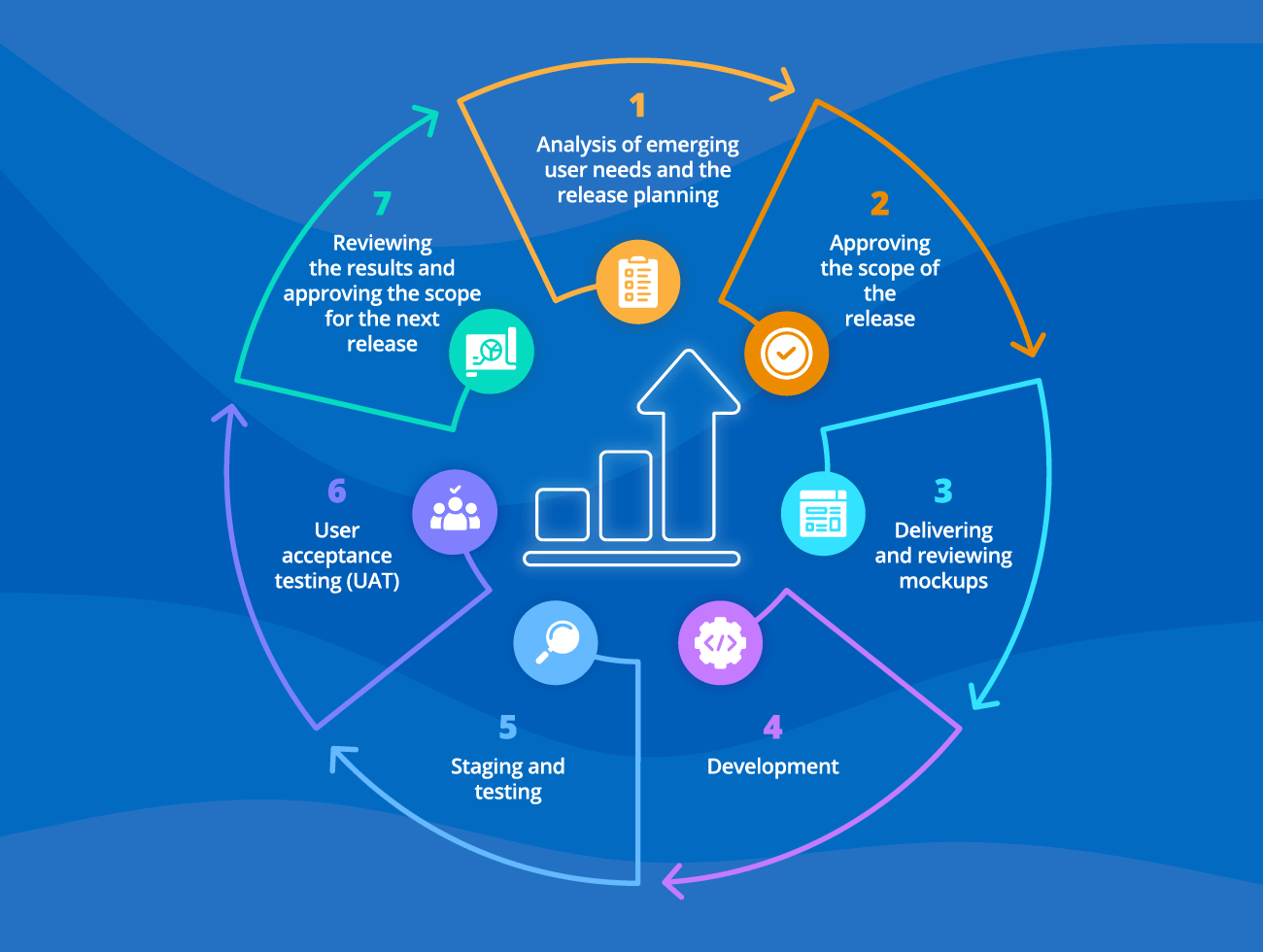
Our awards, certifications, and partnerships
What Customers Say about ScienceSoft’s Web Development Outsourcing
We entrusted ScienceSoft with the development of our web application for AWS cloud users to gather cloud instance monitoring metrics. We would like to point out that ScienceSoft’s team managed to bring to life our web application with full adherence to the requirements and within the optimistic project plan. Thanks to their solid experience in agile development, our web app was deployed in just 4 months. ScienceSoft proved to be a reliable and highly professional software development vendor, we would definitely turn to them for our future projects.
Oisín Curran, CEO, Odyssey Validation Compliance
Consider Professional Web Development Services
With expertise in over 30 industries, ScienceSoft can get down to the core of your business objectives and come up with a tailored web solution.
A Typical Team for Web Development Outsourcing
The following roles make up a sound basis for a web development team.
Project Manager
- Provides time and effort estimates, controls complying with the estimates.
- Establishes and controls development project KPIs and team performance metrics.
- Controls the quality and timely provision of deliverables.
- Keeps in touch with the customer and reports to them on project progress within each development stage.
Business Analyst
- Elicits functional and non-functional web software requirements by conducting interviews with project stakeholders.
- Analyzes industry-specific compliance requirements (HIPAA, PCI DSS, etc.) a software is to meet.
- Prepares a Software Requirements Specification (SRS) that includes functional requirements and non-functional attributes, project constraints, provisional budget and schedule.
Software Architect
- Analyzes the existing IT environment.
- Decides on a web software architecture considering functional and non-functional requirements.
- Chooses an optimal technology stack for a web solution.
UX and UI designers
- Research web design expectations of a target audience.
- Create UX mockups, wireframes and prototypes.
- Design visual elements, drop-down menus, text input areas, animations, and more.
Web developers (front-end and back-end developers)
- Develop the browser side of a web solution based on mockups provided by UI designers.
- Fix bugs related to user experience.
- Develop the server side of a web solution.
- Create and integrate databases.
- Build APIs and set services interconnection, if necessary.
- Troubleshoot and optimize web solution performance.
Testing and QA specialists
- Plan tests, set up the test environment and write test scripts.
- Execute test plans, detect bugs and document findings.
- Provide developers with reports on revealed defects.
DevOps engineers
- Set platforms and tools to provide continuous integration, delivery, and deployment of code.
- Assess and monitor web software performance.
- Maintain the IT infrastructure.
Web Development Outsourcing Models
By the scope of work
Depending on the scope of work that needs to be outsourced, you can consider three cooperation models:
Full web development outsourcing
When you outsource web app development, a vendor’s self-managed team is responsible for the complete development process. A vendor’s project manager sets and controls the team’s KPIs to ensure the results stated in the SLA.
- Access to top-notch talents with the necessary competencies.
- Access to a vendor’s established web development processes.
- Minimum management efforts on your side.
- Guaranteed quality of web development project deliverables and timeline alignment (with penalties for breaching them).
- Development infrastructure maintenance is on a vendor’s side.
- The possibility of vendor lock-in.
- The lengthy setup process (up to a month).
A dedicated team
A vendor’s team works on the outsourced part of the project, regularly reporting to your PM.
- Preassembled teams that know how to work together.
- Little/no guidance needed from your side.
- Time-consuming collaboration setting between two teams.
- Project team coordination, the concerns about quick and quality delivery, risk management are partially on your side.
Staff augmentation
Remote professionals join the in-house team, and you coordinate the whole project.
- Precise number of team members is provided on your demand, from 0.5 FTE to 100+ FTE.
- Easy resource scaling up and down.
- Time-consuming adaptation of outsourced experts to the team and your working style.
- Full team management is on your side, together with project-related risks.
|
|
Note: To get a better insight into the split of duties within each outsourcing model, download ScienceSoft’s comparison table. |
By workforce location
Choosing between nearshore, offshore, and onshore outsourcing depends on a balance of factors, including costs, communication preferences, project complexity, and the need for cultural or regulatory alignment. Businesses often weigh the importance of these factors based on their specific project requirements, timelines, and strategic goals.
Explore the key challenges and benefits of outsourcing web development when choosing different workforce locations.
Nearshore outsourcing
Outsourcing to companies or individuals in countries geographically close to your own.
- Easier coordination and communication due to minimal time zone differences.
- Shared or similar cultural and business practices can enhance understanding and collaboration.
- Proximity allows for easier visits, fostering better relationships.
- Geographical proximity does not guarantee alignment in work culture, communication style, or business expectations.
- The talent market may be limited depending on the nearshore region's specialization and workforce scale.
- Lower labor cost differentials may reduce the financial benefit of outsourcing.
Offshore outsourcing
Outsourcing to distant countries, often on different continents.
- Generally offers the lowest costs due to lower price levels in the host countries.
- Access to a wide range of specialists and industries.
- Easier to scale operations up or down without significant logistical challenges.
- Naturally aligns with the follow-the-sun model, which enables almost continuous work progress and localized support across global markets.
- Time zone differences can complicate real-time communication and project management if not handled professionally.
- Cultural and language barriers may lead to misunderstandings or misalignments in expectations and execution.
- Varying laws and standards can pose risks to data security and intellectual property.
Onshore outsourcing
Outsourcing within the same country or region.
- No significant language or time zone barriers.
- Shared cultural and business practices simplify interactions.
- Easier to ensure compliance with local laws and standards.
- Typically, the most expensive option due to similar cost of living and wage expectations.
- Depending on the region, there may be limitations in the availability of certain skills.
Popular Technologies Used for Web Development
ScienceSoft recommends the tools of the following cloud providers to form a highly secure development environment.
Microsoft Azure
Best for
Applications with strict compliance requirements and enterprise apps with AI needs.
Description
- Leader in Gartner’s Magic Quadrants for Cloud Infrastructure and Platform Services.
- 200 + services (compute, containers, CI/CD, integration, migration, databases, IoT, AI, etc.).
- 60+ availability zones (distinct locations from which cloud services originate and operate).
- Supports multi-cloud and hybrid implementation approaches.
- Custom script extensions for VMs to streamline installation and further configuration of web software.
- Managed disaster recovery and embedded backup services.
- Microsoft Azure developer tools include a wide range of SDKs for various programming languages, integrated development environments (IDEs) and code editors with multiple debugging facilities.
- Discount for long-term usage (1-3 years): Microsoft Enterprise Agreement (up to 72% discount).
Pricing
Amazon Web Services (AWS)
Best for
Large-scale applications.
Description
- Leader in Gartner’s Magic Quadrant for Cloud Infrastructure and Platform Services for 10 consecutive years.
- 175+ services (storage, databases, containers, serverless computing, application integration, migration, application management, ML, AR/VR, IoT, etc.).
- 77 availability zones.
- Comprehensive offering of scalable data encryption that forms an additional layer of data security.
- Network firewalls embedded in Amazon VPC ensure access control for a client’s instances.
- Developer tools include CI/CD services, code editors, and software development kits (SDKs), allowing developers to speed up software delivery.
- Discount for long-term usage (1-3 years): Amazon EC2 reserved instances provide up to 72% discount.
Pricing
Google Cloud Platform (GCP)
Best for
Building resilient web applications.
Description
- Third in Gartner’s Magic Quadrant for Cloud Infrastructure and Platform Services.
- 100+ services (storage, serverless computing, operations, migration, databases, container, AI & ML, IoT, etc.).
- 73 availability zones.
- Fully managed Kubernetes environment with containers automation, orchestration and deployment.
- Data encryption by default, in transit and at rest, allowing data access for authorized users only.
- Data storing in buckets with configured data retention policies. Accidentally deleted data can be retained.
- Discount for long-term usage:
- (1-3 years) Committed use discounts (up to 70% for memory-optimized instances).
- (during the billing month) Sustained use discounts (up to 20-30%).
Pricing
Web Development Outsourcing Cost Factors
The cost of web development outsourcing ranges from $20,000 to $400,000 depending on the scope and complexity of a requested solution.
From $20,000
For a custom branded corporate website.
From $70,000
For a self-service customer web portal.
From $400,000
For complex enterprise web software, e.g., a custom EHR system.
The cost of outsourced web development differs for each particular project. General cost factors encompass:
- The number and complexity of web application features.
- Non-functional web application requirements (application availability, performance, security, latent capacity and scalability).
- Complexity of a web app architecture (the number of tiers, the number of modules, on-premises/hybrid/cloud-native/cloud-only, etc.).
- Regulatory compliance requirements.
- Advanced technologies used (machine learning capabilities, AR/VR, etc.).
- Uniqueness and complexity of UI design.
- The necessity to migrate data from legacy software.
- The location of the outsourcing vendor.
About ScienceSoft
ScienceSoft is a global IT consulting and software development company headquartered in McKinney, TX. Since 1999, we have been delivering full-cycle web development and consulting services helping businesses launch efficient, reliable, and scalable web software. Being ISO 9001 and ISO 27001 certified, ScienceSoft guarantees high quality of delivered services and complete safety of customers’ data accessed during cooperation.













