How to Build Effective Content Management in Magento CMS
Editor’s note: When tasked with Magento web development services, we at ScienceSoft investigate diligently business specifics and then decide what design ideas and functionality enhancements are needed to build the best-suited solution on top of Magento. We have noticed that ecommerce companies request increasingly for effective content management tools. Well, that’s understandable – content is surely an excellent way to engage customers and introduce more sales opportunities to them. Therefore, we’ve asked Max, our Magento team lead, to share his experience of unlocking content capabilities for Magento-powered websites.
I’m a huge fan of soft-sell marketing in general and a content-focused approach in particular. In ecommerce, content is your opportunity to talk to your clients and earn their trust. This is not some abstract benefit – it translates into customers’ increased interest in your products and, hence, sales.
I must say it’s easy to be so enthusiastic about content marketing if you work with Magento. Comparing to other ecommerce platforms, Magento succeeds in offering excellent content management capabilities that are too good to miss. Still, our team does go beyond native Magento functionality if a company’s content marketing goals evolve. But let’s go from the start.

Is Magento a CMS system, after all?
I hear often that retailers call Magento a CMS system. Let’s get this clear. The primary purpose of a full-fledged CMS solution is creating and publishing digital content (text, images, video, audio and more). When thinking of a typical online shopping journey, you think of product descriptions or a press release page with company news and announcements – this is exactly the web content I'm talking about. Though it proves that Magento does employ content management, this aspect is only one facet of the available functionality. Designed first and foremost to serve ecommerce needs, Magento has its signature power in running several front ends from the same back end, managing product catalogs and customer information, processing orders and setting ecommerce promotions to name a few core functions. Understandably, seeing Magento as ecommerce, rather than only CMS, software gives a more comprehensive picture of its use case.
Content management in ecommerce: expectations and Magento reality
It is a fact that both B2B and B2C companies already rely heavily on content marketing to reach out to customers. But while content strategies of online retailers may vary, the list of CMS features needed to meet the diversity of their requirements is short: a page builder and available content formats. Let me explain.
Increasingly, retailers target at diversifying shopping experience by providing additional value – they use information to educate, inform or inspire. For that, they need far more than creativity – they need a technical solution to translate their ideas into blogs, lookbooks, customer stories and any other content formats they choose. Besides, retailers are not UI designers or programmers – they want an easy way to build new pages without compromising on their look.
When talking about the CMS component of Magento, I have to build my story in ‘before-after’ style. The thing is that Magento Commerce 2.3 (the latest one at the time of publishing the article) has introduced some significant improvements to content management that will stand even more vivid in comparison.
Before Magento Commerce 2.3
Though providing Magento services for quite a time and advocating this powerful ecommerce platform, I can’t but admit that historically, its CMS functionality lagged behind. Judge for yourself:
- Magento limits content formats to fundamental ecommerce pages (like catalog and product details) and core default pages (Home, About Us, Customer Service, Privacy Policy, 404 Not Found, Enable Cookies and Service Unavailable).
- With the interface similar to Microsoft Word, the default WYSIWYG editor suffices for creating simple information pages. Whenever you want to stand out with a complex layout and an eye-catching design, the proficiency of HTML and CSS comes to the fore. Because of the special expertise required, many Magento admins struggle to develop engaging content.
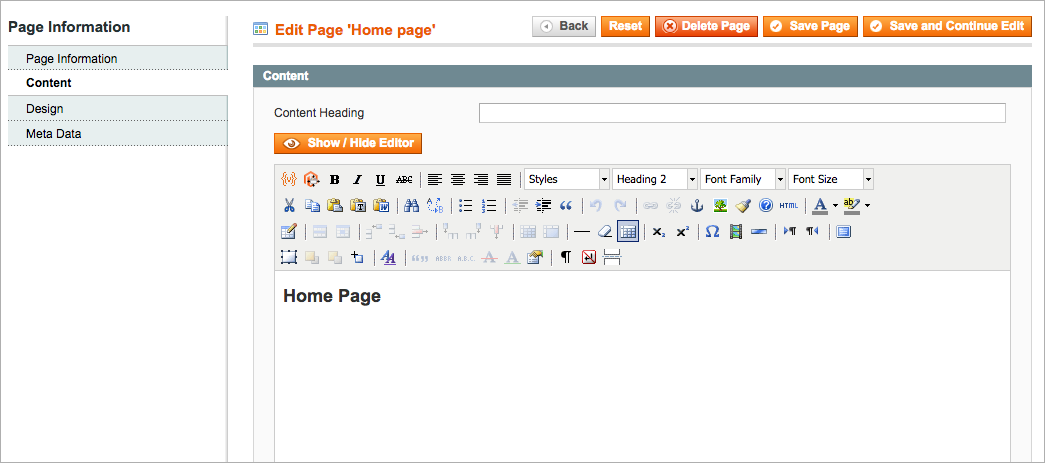
- The name of WYSIWYG editor might be misleading as you expect the content entered to look the same in a web store. In practice, it doesn’t work this way. For example, when adding a widget with a product list, you see only product links in the editor and an actual result on a published page.
Limitation
All-in-all, earlier Magento versions lack efficient content management. They surely cover basic needs but fail to deliver a convenient page editor and diverse content types. Luckily, marrying strong ecommerce and CMS components is achievable for Magento-based businesses.
Overcoming the limitation
At ScienceSoft, we go from business CMS needs and available budget to decide upon an optimal solution.
- Magento application upgrade to the latest version is the shortcut to better content management. Generally speaking, Magento progresses with each new release to help retailers deliver on consumer expectations and manage their business effectively. Not only improved content management but security and performance advances, functional fixes and introduction of new features are the reasons to keep pace with releases and upgrade regularly.
- We can delegate ecommerce and content management functionality to two separate systems. Given that the first one is Magento, the second one should be full-fledged CMS software allowing for effective page editing. Having a Magento-Pimcore integration project in our portfolio, we have seen firsthand the idea in action.
- And finally, we go to the Magento Marketplace for pieces of extra functionality. For example, we may use DragDropr Visual Content Editor as an alternative to Magento native page editor and Advanced Content Manager as a solution for diverse content types.
After Magento Commerce 2.3 release
In preparing for the next system upgrade, the Magento team has addressed retailers’ concerns and improved so far one CMS aspect. I believe this is only the start, though.
- A convenient drag-and-drop page builder succeeds the WYSIWYG editor. In truth, the page builder capabilities had long been outlined in the Magento roadmap. To accelerate the roadmap delivery, the team acquired the technology behind Bluefoot CMS & Page Builder plugin and added it to the Magento Commerce 2.3 release. On the plus side, working with a new editor doesn’t require technical skills – you choose a page layout and build a page by dragging content blocks (like headings, banners, media), filling them in with information and arranging them on a page. You can easily switch between editing and previewing to ultimately achieve the desired page look and feel. A drag-and-drop page builder gives ecommerce teams freedom to focus on creative vision, rather than some kind of programming expertise. There is also work for Magento developers as the Bluefoot editor comes with unencrypted code making it possible for developers to extend its functionality.
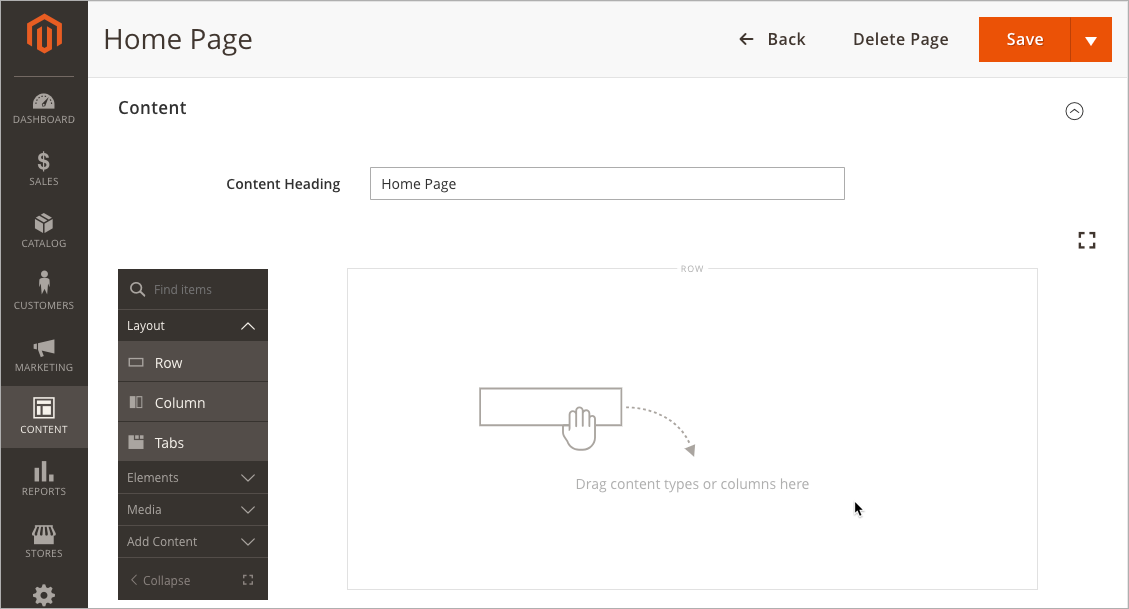
- In terms of content formats, Magento Commerce 2.3 remains the same: standard ecommerce pages come by default, others are available as custom solutions.
Limitation
The license cost of Magento Commerce starts at $24K and goes up as a company’s sales gross revenue grows. Ecommerce companies with smaller revenue may naturally find both the price and functionality excessive and go successfully with free Magento Open Source version. For those choosing between Magento products, I recommend studying my comparison of Magento Open Source vs Magento Commerce where I analyze comprehensively the provided capabilities and define target businesses.
In terms of CMS functionality of the current Magento Commerce version, a single inconvenience stands between ecommerce companies and effective content management – inability to create diverse content types.
Overcoming the limitation
In this case, we avoid complex solutions like integrating Magento with a full-fledged CMS system and opt for a cost-effective one – installing a relevant plugin. Depending on how diverse you expect the content to be, we can either go for an all-in-one plugin offering to create diverse content types, or decide upon specific functionality you lack (for example, a blog only) and choose a relevant solution.
What about content management in alternative ecommerce platforms?
It’s hard to understand if Magento offers little or much in terms of CMS capabilities without analyzing the alternatives. I don’t aim to give a detailed description of content management functionality in other ecommerce platforms, rather to catch some peculiarities. The analysis is based on a company size.
Let’s consider SAP Commerce Cloud for enterprise businesses. Its content management module, SmartEdit, employs a drag-and-drop principal for creating pages. Along with a convenient page builder, it offers a strong competitive advantage – content personalization capabilities. Users can create customer segment rules and target content accordingly within the editing tool. Let’s say a company has a loyalty program and wants to launch discount campaigns for different loyalty levels – bronze, silver and gold. With SmartEdit, they can show a relevant promotional banner on the home page to each of these customer segments. The preview option makes it possible to see the resulting page from the perspective of different customer groups.
Unfortunately, general information concerning the solution cost is unavailable as the company offers a quote-based licensing plan where the final price depends on the outlined business requirements like system complexity, development model, integration points and on.
Ecommerce startups mostly choose entry-level ecommerce platforms like Shopify. In general, its page management functionality is analogous to that of Magento in versions prior to 2.3 – pages are created in the WYSIWYG editor. That is no doubt inconvenient for users, especially if they have tried an alternative way of building a page from content blocks. But here comes good news – Shopify does a really good job by offering a built-in blogging engine so that retailers can start a blog without any customizations or third-party integrations.
Shopify offers three pricing plans. Starting and managing a Shopify-based online store will cost retailers $29, $79 or $299 per month depending on the functionality and number of user accounts provided.
Make your content earn you more
Do I advocate content marketing as a powerful customer trust builder? I surely do, but that’s far from being the only reason. I know how to leverage content wisely to drive more traffic to an ecommerce website and unlock new sales opportunities. I can teach you that as well as give you a CMS tool for all the initiatives. Feel free to contact me if you feel as enthusiastic about content marketing as I do.

