How to increase B2B sales with a website
Many businesses underestimate the potential of online B2B sales, thinking of their websites as online brochures to showcase products or services. It comes as no surprise that these websites, often rigid and generic in response to visitors’ needs, tend to achieve little in lead generation. Behind this inefficiency there stands a dilemma: do you want to simply stay online and be grateful for small leads or do you want to win more, bigger customers, showing credibility, expertise and a personalized approach? If you set out to increase B2B sales with your website, read on for our practical advice on how to accomplish that.

Your website as an online sales rep
Visitors, and especially business representatives, who cautiously assess a vendor’s reliability, don’t tolerate impersonal pages with salesy programmed statements anymore. Instead, they want a personal online consultant, a problem-solver, a go-to expert that will talk to them in individually. Here is how you can tune your website to create such an experience:
- Offer problem-oriented content: instead of pushing your products or services, provide engaging insights focused on prospects’ problems and market research findings.
- Satisfy visitors’ information needs: make sure visitors grab the key message about your company and offerings on the go and in plain language. Few will be willing to sacrifice their time for additional efforts to find out more.
- Show competences: back your product/ service pages by detailed case studies, white papers and e-books to highlight the relevant experience and your ability to solve customer problems.
- Personalize content for returning visitors: many leads, and particularly bigger enterprises, take their time to make decisions. While looking for a vendor, they come and go, browsing through dozens of websites. Once returning to your portal, they might have forgotten who you are and what you do, and it’s your chance to show that you do remember and care about them by offering relevant content.
- Gradually convert visitors into offline leads: teach your website how to cater adaptive CTAs depending on each visitor’s interaction history. During their first visits, you would probably want to help users learn more in the course of their research. Don’t push them to request a quote right away. It’s not the time to sell yet (you can’t offer a helping hand and sell at the same time). And only later on, as returning visitors get to know you better, can you provide more direct and confident CTAs.
Now that you have the guidelines on how to gain more customers with your website, let’s have a closer look at the website mechanics in action.
Content personalization
Personalized content wins over default, generic pages because it creates a dialogue so that your visitors can sense you are suggesting a solution to their problem, not imposing your own agenda. Besides, it allows giving out as much useful information as you can to satisfy a visitor’s potential needs while still helping them to stay focused on what they are interested in first of all.
You can use several strategies to personalize your content:
- Ascribed personalization: watching your prospects’ behavior and recommending content, such as articles, product items and more, based on their browsing history, i.e. clicks, time spent on a page. Bear in mind, however, that inaccurate recommendations, especially those driven by one-time page visits, can frustrate users. So it takes a lot of development and testing to create an intelligent recommendation engine customized to your business goals, content and visitors’ needs.
- Elective personalization: asking prospects to self-identify by choosing a role (HR manager or sales rep), organizational department (Orthotics or Prosthetics) or industry. With this transparent method, both you and users will know what to expect.
- Hybrid approach: combining two approaches to achieve even subtler personalization. You can ask users to define their goal through a form or a survey and then track their subsequent behavior to recommend more accurately.
Whichever option you choose, make sure you understand the target audience’s motivations so that your offers feel natural to each visitor group.
To define visitor groups, you can use your CMS’s standard personalization criteria. For example, Episerver, the commercial platform we use to create websites with increased content personalization capacities for established enterprise customers, offers the following out-of-the-box visitor persona criteria:
- Site criteria: number of website/ page visits, user profile, visited category, visited page
- Time and Place criteria: geographic coordinates (to match the visitor’s location to the selected location on the map), a geographic location (to match the visitor to a specific continent, region or country) and time of the day
- URL criteria: landing URL, referral source (for example, a search engine result page) and search keyword
You can also develop customized criteria or use additional software if your CMS doesn't support personalization.
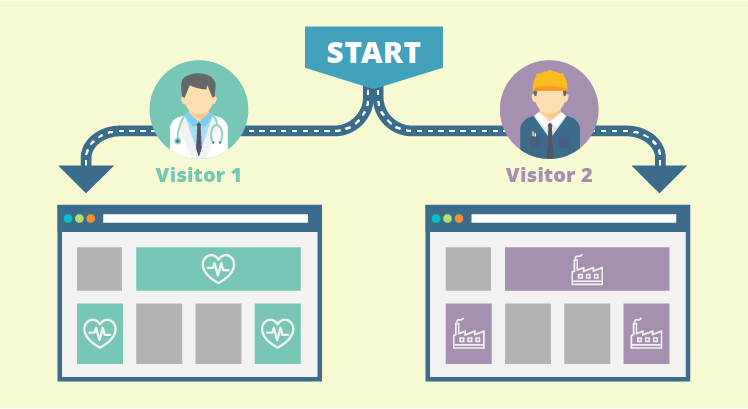
Well-planned information architecture and adaptive navigation
To increase conversion, your website should communicate straightforward messages about your company and your ability to deliver what leads expect from you within budget and time. Business clients don’t want you to be the best in town, they want you to be a reliable and predictable performer. It makes your job easier, as you just need to comply. How? Talk about your business honestly and transparently. Give away your expertise beforehand for free, prove your experience, don’t wait until they ask. In other words, make sure your content is:
- Comprehensive and comprehensible: cover the full product or service life cycle, leave no blind spots. Don’t make visitors guess what the next step in the cooperation will be. Give it to them in a logical sequence right away.
- Structured, linked and easy to navigate through: don’t expect users to start browsing through the menu over again every time they need a new piece of information. By inserting cross-references between pages and posts, let your content flow naturally and logically to re-create this sense of a dialogue (question-answer, problem-solution) all the way up to closing the deal.
Based on our experience with Episerver, we know that an adaptive navigation strengthened by personalization features can significantly increase engagement by recommending related content automatically. Your marketers wouldn’t need to depend on a rigid information structure anymore. Always up-to-date, dynamic pages will do their job.
Making it work
To benefit from the above-mentioned virtues, you will need a powerful CMS that supports personalized and dynamic content to generate more, bigger B2B leads. Don’t forget, however, that increased visitor engagement and conversion start from a deep understanding of your target audience. Speaking their language improves the first impression and establishes a rapport to help leads move further down the sales funnel. As they slide, do your best to serve relevant and valuable information in a transparent way. And remember, that’s exactly what your leads want from you when they make decisions. So let’s give it to them.

