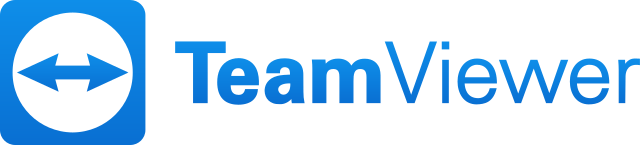Enterprise Help Desk
Since 2007, ScienceSoft has been designing and running enterprise IT help desks that help achieve ≥97% user satisfaction through elaborate support procedures.
Help Desk for Enterprise: A Brief Outline
- Time: from 2–4 weeks to launch an outsourced help desk.
- Team: support agents, a team lead, a project manager, a system administrator.
- Cost: if outsourced, $6–$13 per L1 ticket and $22–$28 per L2 ticket. Use our free online calculator to get a ballpark estimate for your case.
Enterprise Help Desk Guide
An enterprise help desk is a way to efficiently resolve IT-related issues and requests of end users. The paths to achieving this efficiency are unique to every enterprise. They depend on the organization's needs, the IT infrastructure complexity, the chosen sourcing model, and many other factors. ScienceSoft outlines four general steps to establishing a robust help desk. Each step can be adjusted to your specific needs.
Step 1. Planning
The basis of an efficient help desk is a thorough analysis of your needs. Determine the expected:
- Types of users to support (in-house employees, customers, or both).
- Requests volume and urgency.
- Level of support (L1, L2, L3).
- Challenges your help desk is bound to resolve (a difficult-to-navigate IT system, low user satisfaction rate, decreased employees' productivity, etc.).
Other key steps at the planning stage:
- Estimating the help desk budget.
- Choosing a sourcing model (in-house vs. outsourced).
- Creating a risk management plan (e.g., defining actions to take if the number of tickets exceeds the expected volume, hardware or software fails, your in-house support agents churn quickly).
Step 2. Design
- Outlining help desk operating procedures, including the instructions for ticket resolution and the process of ticket triaging or escalation.
- Identifying KPIs to monitor.
Sample KPIs ScienceSoft tracks
Sample KPIs ScienceSoft tracks:
- First response time is the period between the user sending a request and the support agent responding to it. Efficient help desk marker: ≤30 min FRT.
- User satisfaction rate (usually based on the surveys completed once a ticket is closed) measures the users' satisfaction with the support provided. Efficient help desk marker: ≥97% USAT.
- Resolution rate is the number of tickets resolved during a given time out of all the received tickets. Efficient help desk marker: ≥70% RR.
- You may also track: average time to resolution, call abandonment rate, mean-time-to-engineer, and other parameters.
Hide
- Determining must-have and desired help desk functionality (based on the elicited needs).
The top five core features our clients rely on are multi-channel support, a searchable knowledge base, a self-service portal, automated ticket routing, and automated notifications on ticket progress. On top of that, agentic AI is becoming standard in frontline support: Gartner expects it to autonomously resolve ~80% of common service issues by 2029 and cut costs by ~30%. To augment the human help desk, ScienceSoft can add an AI agent that’s:
- Tuned to your support rules and policies.
- Powered by our knowledge base, which is optimized for AI search and multiple languages.
- Able to answer common questions via chat or voice with near-instant responses.
- Natural-language smart (understands typos, phrasing variations, and multiple languages).
- Integrated with your ticketing system to triage issues and requests to human agents.
Step 3. Choosing a sourcing model
For an in-house help desk
If you establish an in-house help desk, you need to organize the whole workflow from scratch.
3.1 Tool selection and customization
Selecting a help desk tool that suits the business requirements defined during the previous stage.
3.2 Hiring and training help desk staff
Hire support agents with strong interpersonal skills and proficiency in your users' languages. To cut training time, give priority to the candidates who have experience with the chosen help desk platform.
Prepare comprehensive training materials for support agents. Before starting, they need to have a solid understanding of:
- Support procedures (ticketing system usage, resolution of various types of support requests, escalation procedures, communication protocols with end users, etc.).
- Knowledge base (its effective usage and maintenance).
- Security (your company's security protocols, ways of maintaining end users' privacy, etc.).
For an outsourced help desk
3.1 Vendor selection
With so many help desk providers on the market, we recommend you pay attention to the provider that has:
- Proven experience in long-term help desk service delivery.
- Flexible service packages and pricing models.
- Support agents with tech background.
- Expertise in a wide range of tools and platforms.
- Willingness to create a vendor-neutral knowledge base.
We are always ready to do a test task or share sample reports, KPIs, and examples of our real interaction with users. Our potential customers are also welcome to contact our clients to confirm the quality of our service and our approach to collaboration.
Step 4. Help desk launch and management
If you go for outsourcing, sign an SLA describing the service scope, KPIs, reporting frequency, and other key collaboration aspects. Your help desk is ready to be launched, once you sign the agreement and finish the knowledge transfer (i.e., share the details about your IT infrastructure, communication and security protocols with your outsourcing provider).
If you go with the in-house option, your help desk will be up and running after establishing smooth communication among all help desk stakeholders (i.e., support agents, IT personnel, users). Let your team access the software, provide end users with instructions on how to get IT support, and your help desk is ready to operate.
After the launch, the support agents continually process requests and issues, analyze and eliminate incidents’ root causes, and suggest improvements to prevent repeat issues. For example, to solve slow access to cloud applications, our team may suggest optimizing the content delivery network (CDN).
Step 5. Help desk optimization
Continuously streamline help desk workflows as a result of:
- Gathering and implementing best practices.
- Continuously maintaining the knowledge base.
- Gathering and analyzing user feedback.
- KPI monitoring.
Consider ScienceSoft's Help Desk Service Options
Help desk outsourcing
Instantly access a help desk team with the following features:
- Flexible coverage options (24/7, 12/7, 12/5, or 8/5).
- Up and down scalability.
- L1, L2, and L3 support levels.
- Proficiency in English, German, Spanish, Turkish, etc.
Help desk consulting
Get expert help with:
- Help desk feasibility study (ROI, TCO, workflow analysis, etc.).
- Help desk design and planning (KPIs, team roles, communication channels, etc.).
- Selection of fitting help desk tools.
What Makes ScienceSoft a Trusted Help Desk Outsourcing Provider
- 18 years of experience in IT help desk.
- 750+ IT experts on board, including AWS Certified Solution Architects, Microsoft Certified Professionals, Red Hat Certified System Administrators, etc.
- ISO 27001 certification to guarantee that our clients' data is carefully protected.
- ISO 9001 certification to ensure high service quality and transparent workflows.
Our awards, certifications, and partnerships
Benefits of Enterprise Help Desk Outsourcing to ScienceSoft
Support engineers with tech roots
ScienceSoft guarantees a fast dive into the specifics of your IT infrastructure and, correspondingly, a quick help desk launch and professional management at all L1–L3 support levels.
~70% reduction in user errors
ScienceSoft can develop detailed user guides to ensure smooth user experience and prompt adoption of IT solutions.
97+% user satisfaction score
Fast issue resolution by ScienceSoft eliminates users' frustration and promotes their positive experience.
Typical Roles on ScienceSoft's Help Desk Teams
A typical ScienceSoft's help desk team includes the following members:
L1 engineer
- Processes and categorizes user issues and requests incoming via calls, emails, social media platforms, etc.
- Creates tickets for every issue and elicits necessary details from users.
- Resolves common user-side issues and requests and basic hardware issues.
- Triages and escalates complex tickets to L2 and L3 support teams.
L2 engineer
- Processes and categorizes the tickets escalated from L1 and incoming directly.
- Resolves complex issues like multi-factor authentication management, app configuration, software incompatibility with a current operating system, etc.
- Performs advanced software troubleshooting, monitors server infrastructure, manages updates and patches, etc.
- Escalates issues requiring code changes to L3.
L3 engineer
- Processes complex technical issues and requests for infrastructure changes.
- Allocates issues and requests to the right IT team (security, infrastructure, development, etc.).
- Resolves issues by changing the code, CI/CD implementation, cloud storage optimization, database configurations, etc.
Support team lead
- Sets goals and KPIs and ensures their achievement.
- Makes plans for the team's professional development.
- Develops schedules for support agents to ensure effective coverage even during peak times.
- Monitors team performance and compiles reports for management.
- Based on the nature of issues and their root cause analysis, suggests improvements to the client.
Project manager
- Manages the help desk budget.
- Decides on the help desk team composition.
- Ensures KPI achievement.
- Approves support processes and ensures their constant improvement.
System administrator
- Installs, configures, and updates help desk software.
- Promptly resolves software and hardware issues to ensure uninterrupted help desk operations.
Help Desk Sourcing Models
Help Desk Cost Breakdown
The average cost of enterprise help desk services ranges from $3,200/month to $7,200+/month.
The cost depends on the required support levels, monthly ticket number, and time coverage. The L1 ticket price may range from $6 to $14, depending on the service package:
An L2 ticket may cost from $22 to $28*. In comparison, the yearly costs of running an in-house help desk start at $740,000, including staff hiring and onboarding expenses.
*The estimates provided are not ScienceSoft's official rates for help desk services. We calculate the cost of each project individually, based on our clients' specific situations and needs.
Factors Influencing Enterprise Help Desk Costs
General
- Help desk levels (L1, L2, L3, or several).
- Time coverage (24/7, 12/7, 12/5, 8/5, after-hours support, or other).
- Required support languages.
- Number of support agents.
- The availability of knowledge base.
- Communication channels (voice calls, email, social media, etc.).
For an in-house help desk
- Hiring and training support agents.
For an outsourced help desk
- IT landscape complexity (the number of apps, platforms, and databases in use, the presence of legacy systems, etc.).
- A variety of KPIs outlined in the SLA.
Let Us Calculate a Help Desk Price for Your Case
Please answer a few simple questions about your help desk needs. This will help our team estimate the cost for your unique case much quicker.
Thank you for your request!
We will analyze your case and get back to you within a business day to share a ballpark estimate.
In the meantime, would you like to learn more about ScienceSoft?
- 18 years in IT support: check what we do.
- 4,200+ successful projects: explore our portfolio.
- 1,400+ incredible clients: read what they say.

Tools and Technologies for a Help Desk
Monitoring tools
DevOps
Containerization
Automation
CI/CD tools
Monitoring
Clouds
FAQ
Do I need different teams for software and hardware issues?
Usually, a support agent is trained to deal with both types of technical issues, troubleshooting software and hardware remotely. You can also extend an outsourced or in-house team with on-site support engineers who will mend hardware in a physical location.
How can I protect myself from vendor lock-in?
Here are just a few tips to avoid dependence on a single vendor:
- Make sure the contract specifies the conditions under which you can terminate it without incurring excessive fees.
- Choose a help desk vendor whose platforms and technologies adhere to open standards. Proprietary standards for data storage and exchange will hinder your smooth switch to an alternative help desk provider and cause major compatibility issues.
- Clearly define data ownership rights in your contract. Ensure that you retain all the rights and that the provider allows for easy extraction and transfer of your data when needed.
- Regularly back up your data in a format that is easily portable to avoid being held hostage by proprietary data formats.

About ScienceSoft
ScienceSoft is a global IT consulting and IT service company with HQ in McKinney, TX, US, and offices in Europe and the Gulf. Since 2007, we have been delivering L1–L3 help desk outsourcing services and advise clients on help desk setup, management, and cost optimization. Our clients achieve ≥97% user satisfaction rate and up to 150% cost reduction compared to in-house support.