Self-Service Business Intelligence: Drive Your Company’s Success
Editor’s note: In this article, Marina describes the components of a self-service business intelligence (BI) solution and shares how self-service BI allows non-IT users to create queries and reports on their own. Read on for tips on building your self-service BI project, and if you seek deeper assistance with developing or upgrading your self-service BI solution, consider ScienceSoft’s BI consulting services.
The trend of self-service analytics continues to gain its momentum as more and more companies leverage self-service BI tools to put actionable insights in the hands of business users, who have little or no background in BI, statistical analysis, and data mining.
As opposed to traditional BI, self-service BI allows business users to make timely strategic and operational decisions without reliance on third parties – IT specialists, data analysts, and data scientists. Still, I would not call self-service BI an alternative to a traditional BI solution but rather its amendment, so implementing one doesn’t necessarily require a complete reboot of previous investments.
‘What self-service BI requires then?’ you might be wondering. Below, you can find your answer while I describe the components that support effective self-service business intelligence.
The foundation of a self-service BI
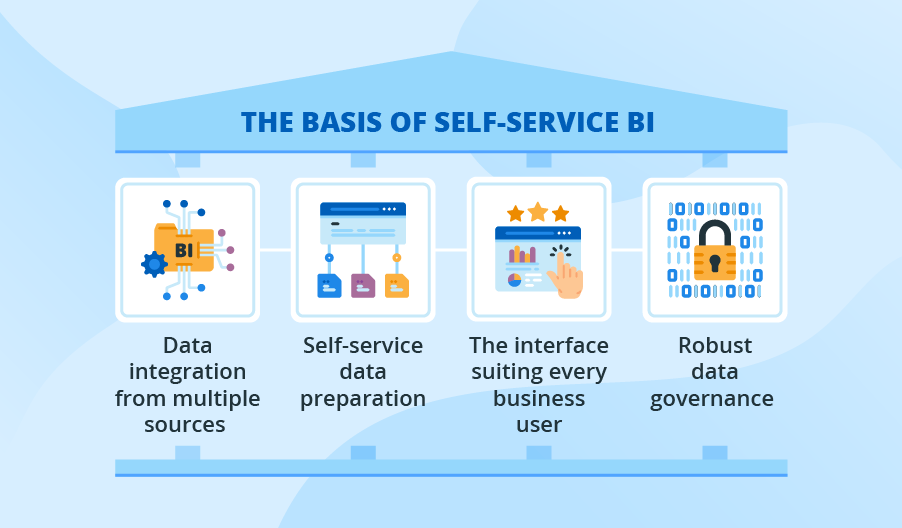
To enable the environment in which non-IT professionals can obtain valuable insights from disparate data sources on demand, a self-service BI solution should provide:
Data integration from multiple sources
Your self-service BI solution should allow integrating with different data sources (ERP, CRM, accounting and marketing software, etc.). Additionally, a self-service BI platform has to be flexible enough to integrate big data sources (streaming data, IoT data, social media data, etc.) to further enrich your insights with big data analysis.
Self-service data preparation
To serve the diverse analytical needs of your business users (historical analysis, streaming analytics, predictive analytics, etc.), a self-service BI solution should enable the aggregation of data sets before feeding data of a suitable format into your business intelligence system for reporting and further analysis.
The self-service data preparation tools perform such tasks as:
- Accessing and cataloging data.
- Data parsing and profiling.
- Transforming and modeling data for analysis.
- Refining and enriching data, etc.
Among the most vivid examples of these tools, I can mention such Power BI technologies as Power Query and Power BI dataflows that, besides ingesting data from a variety of data sources, allow data cleansing, transforming, integrating, enriching, and schematizing to dive really deep into your business.
The interface suiting every business user
As a self-service BI solution has to satisfy the demands of business users with different levels of technical expertise, it should have an easy-to-use interface for data analysis, reporting and visualization, sharing and collaboration.
As an example of such, I can think of Power BI, a recognized leader among self-service software praised for its friendly interface. Have a look at how its compelling visualization and intuitive interface helped an international real estate developer analyze financial data from any perspective and, consequently, better understand their business. If you think you may need professional help with assessing how well Power BI can meet your self-service analytics needs or its implementation, you are welcome to consider our Power BI consulting offer.
To facilitate fast adoption of self-service BI, the solution has to offer a non-technical representation of corporate data, so that all end users can derive value from self-service analytics technologies using common business terms. Thus, they could have a consolidated view of data relevant to such terms as ‘customer’ or ‘product’ with no need to know the relational structure of the tables where the data is stored. If you need an example, check our BI demo to see how easy it is to spot trends and patterns and answer your business questions with such interactive data visualization.
Robust data governance
The agility of self-service BI, which is realized in accessing critical business data by a large number of business users, poses certain risks – data leakage and inconsistent or invalid outputs across business units. So, to be in control of business analytics quality, I recommend setting up a data governance framework as soon as you deploy self-service BI.
Surely, modern self-service software usually has built-in data governance features. Still, I advise you to develop and set up your own data management procedures in accordance with your industry specifics, BI objectives, a number of users, etc. If you need to dig deeper into the topic, say, learn how to define your data quality objectives or check data management best practices, explore this insightful guide to data quality management written by my colleague Irene Mikhailouskaya.
Achieve self-service BI success!
Although self-service BI has lots to offer, developing and maintaining such a solution requires substantial efforts. Besides choosing proper self-service software, you need to follow the agile approach in developing or upgrading your self-service BI solution and work hard on the solution’s adoption within your business community. If you feel in need of qualified assistance with any of these tasks, my colleagues at ScienceSoft and me are ready to help.

